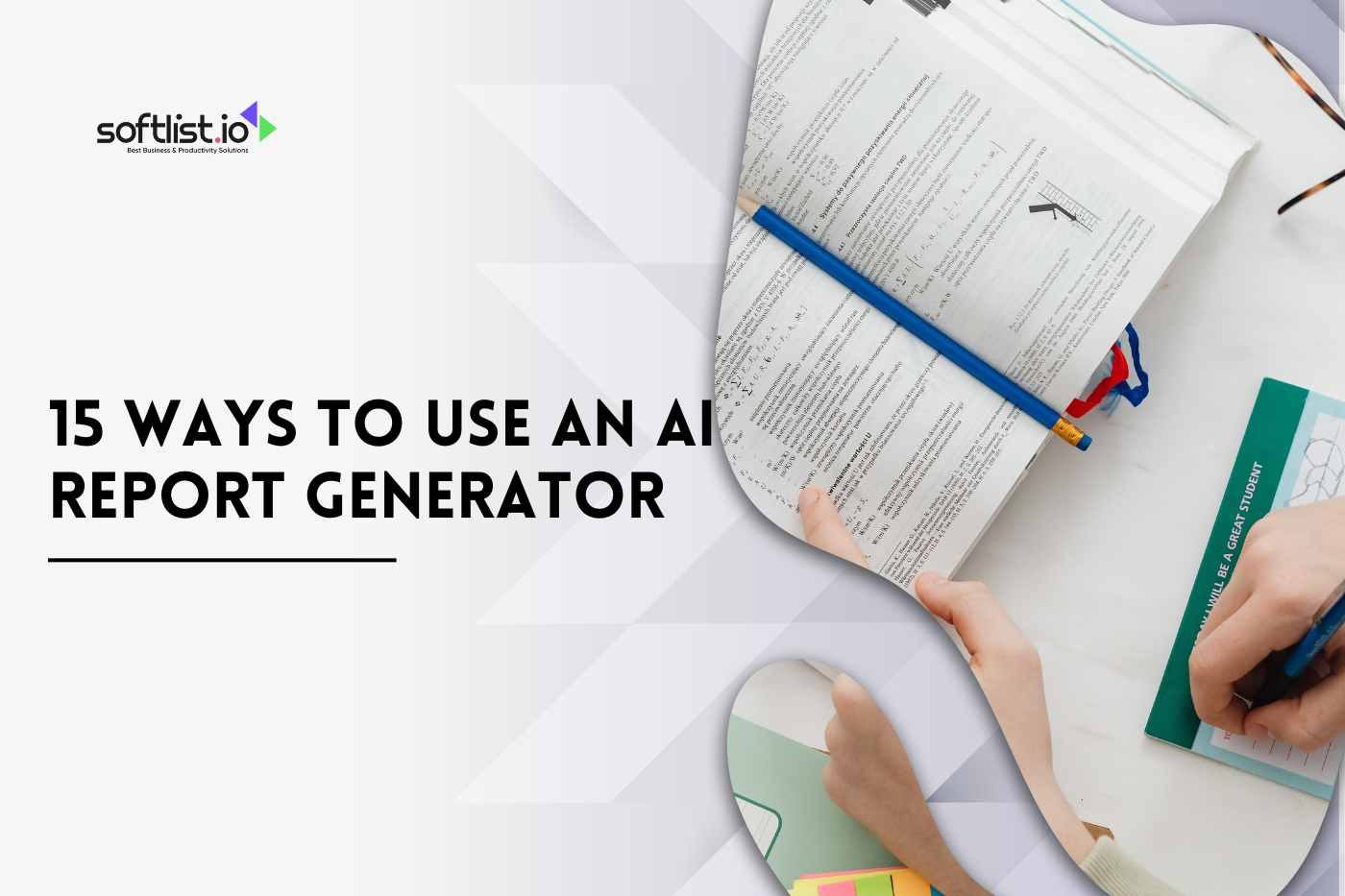In this article, we will compare two tools that use Artificial Intelligence (AI) to create art from text. The first application is an AI neural network called “NightCafe AI.” This generator can create fine art paintings and drawings. It uses text as its source of inspiration. The second application is 1SecondPainting.
This AI can draw new artwork with each click. In this review, we’ll be taking a close look at NightCafe AI VS 1SecondPainting, how it works, pricing, and comparisons with similar services, and see how to get started.
What can I use NightCafe AI for?

NightCafe AI is a new artificial intelligence that helps you to create images from text. You can use it to generate art, write a book, or create a meme.
NightCafe AI is a simple and easy-to-use tool that allows you to generate art from your text. You can use it to create incredible designs for your social media posts, blogs, and website.
It’s free and open source, so you can use it however you like.
You can use NightCafe AI to:
- Create art from your text or poetry.
- Generate new ideas for writing or creating music.
- Use it as inspiration in your creative work or just for fun!
- Create unique content for ads and campaigns.
- Create funny memes, images, and GIFs.
- Generate new ideas for your projects.
What kind of art can I make with NightCafe AI?

NightCafe AI uses AI’s power, an art tool that can generate art from any text. The idea behind NightCafe AI is to create a simple and easy-to-use interface that enables users to create art images in seconds. The main application of NightCafe AI is an AI Image generator. You can use it to generate paintings or poems from text or images.
NightCafe AI is a tool for creative people who want to make their unique works of art.
That means it’s beneficial if you’re an artist or designer who wants to use artificial intelligence to generate new AI and exciting creations. But anyone can benefit from the technology behind NightCafe AI, which allows users to create unique, high-quality images with just a few clicks.
NightCafe AI is based on a neural network that learns by example. When you give input (text, an image, or something else), it applies this knowledge to create a new output. You can generate paintings, drawings, or text-based artworks — whatever you want!
NightCafe AI is an excellent tool for creating:
- Art from text, such as poetry or quotes
- Word clouds from texts and documents
- Mockups of your designs or plans
- Artistic text messages
- Greeting cards and posters
- Memes
- Social media posts
What tools do I need to run NightCafe AI?

NightCafe AI allows you to generate art from any piece of text you give it. The output can be printed on paper or displayed on your screen. You can also use NightCafe AI as an API (by sending it text through an HTTP request) or as a node module (using the JavaScript library).
NightCafe AI uses neural networks and deep learning algorithms to generate its images from scratch. This means it’s not limited to developing static photos — it can also produce animations!
Once you’re ready to start creating your art, you’ll need the following:
- A computer or laptop with a modern browser. The only requirement is that you have Javascript enabled.
- A browser that supports HTML5
- An Internet connection with at least 2mbps bandwidth capacity
- Some text you want to convert into an image. This could be anything from your favorite poem to a quote from your favorite movie or book.
- NightCafe AI itself
How to get started with NightCafe AI?

The NightCafe AI was designed to be fast, easy to use, and versatile. You can use it as an artist’s tool or as a creative writing aid. You can also generate images from your text or other documents. You can use it as an artist’s tool or as an innovative writing aid. You can also create ideas from your textbook or other documents.
Here’s how you can get started with it:
Step 1: Create your account
If you already have a NightCafe account, please log in. If not, please sign up for a free account.
Step 2: Create your first piece of art
After signing up, you can use our website to create your first piece of art. The process is easy and intuitive, and you can be on your way to becoming an artist in no time!
Step 3: Share your work with the world
Once you’re happy with it, share it with the world by saving it as a PNG picture or sharing it on social media. Or, if you want to make some money from our platform, you can submit your artwork to the NightCafe AI gallery, and they’ll showcase it for sale on the website.
ADVANTAGES

NightCafe AI is an artificial intelligence (AI) program that generates art from text. Its goal is to create striking visual representations of words and phrases.
The following are some of the advantages of using NightCafe AI:
- It’s free AI! You can use it to generate art for yourself or to share with others without paying a cent.
- You can generate beautiful pieces of art in just seconds. No need to wait hours or days for your images to be generated by a human artist, as you’d do with some other services out there.
- It’s fun! What better way to pass the time than by generating your artwork? You’ll always have ideas for new designs because you can do so many things with this app.
- It is fast. It can process thousands of words per minute, and its memory usage is shallow (less than 1 GB). This means that it can easily handle large files with thousands of words.
- It produces high-quality results. NightCafe AI uses advanced neural networks and state-of-the-art optimization techniques to create natural and realistic images.
DISADVANTAGES
NightCafe AI is one of the most popular AI art and one of the world’s best AI art generator apps. It allows you to generate artwork based on input text and is an excellent tool for creating original designs.
However, like other tools, there are also disadvantages to using NightCafe AI. Here are some of them:
- It sometimes generates AI images that could be better. The quality of AI-generated art by NightCafe AI can be improved if you have time to play around with the settings.
- It has no options to create a variety of different AI types of art other than paintings. You will need another program if you want something more complex than a painting, such as a sculpture or music.
- NightCafe AI has no control panel or settings page where you can adjust its behavior or tweak its output quality – everything happens in real time when you hit “Generate.”
PRICING
- AI BEGINNER: $4.79/month
- AI HOBBYIST: $7.99/month
- AI ENTHUSIAST: $15.99/month
- AI ARTIST: $39.99/month
What is 1SecondPainting?

The 1SecondPainting is an artificial intelligence application that creates art based on text. This application is like a paintbrush but not a natural brush. It’s an algorithm that draws images using words.
1SecondPainting is a free online AI generator that allows you to create your unique painting from any text, phrase, or even just a single word. You can upload your image or choose from tons of existing ones. The app also has many built-in fonts and colors so you can be as creative as possible.
This project aims to create a tool that lets anyone easily create and share their art using a simple interface or typing text into the browser.
1SecondPainting can be a creative tool for writers, poets, designers, developers, and other artists who want to add visual elements to their work.
The idea behind this project was to create an artistic tool that anyone can use in their daily lives.
How does 1SecondPainting work?

The AI-powered art generator is 1SecondPainting. It takes your text and generates a beautiful oil painting and AI painter. You can use it to create AI art from your own words, the words of others, or even random sentences.
You can even generate paintings from images, so if you want to make a painting that looks like your favorite movie or TV show, 1SecondPainting is perfect.
The program analyzes an image and breaks it down into its parts. For example, if you upload a picture of a flower into 1SecondPainting, it will see the petals as shapes, flowers as objects, and stems as lines. From there, it creates an algorithm that blends the parts into a cohesive whole — in this case, a flower shape with petals and leaves attached to a stem line — which it then applies to your input text.
That’s how 1SecondPainting works: It uses AI technology to generate art based on input text or images.
What are the features of 1SecondPainting?

1SecondPainting is an AI-powered app that creates unique paintings. The app takes a photo and adds a painting to it using artificial intelligence. The app is available on the App Store and Google Play.
The features of 1SecondPainting include:
Artistic styles
There are 22 different artistic art styles available in 1SecondPainting, including impressionism, abstract expressionism, and cubism. You can also choose from various color schemes for your artwork.
Text
The app also allows you to add text to your artwork to make it more personalized or add a personal message. You can even change the font style, size, and color of your text and its location on the canvas.
The site has a straightforward interface.
Enter your text in the box at the top of the page, then press the “Generate Painting” button. Your painting will appear below it. You can also download a PNG image of your painting if you wish to do so.
The generated paintings are full-color and high-resolution (they are PNG images).
They’re also quite large — most are around 1 MB, but some can be much larger than that, depending on how long your input text is.
ADVANTAGES

1SecondPainting is an AI-powered art generator app that helps you create stunning digital art in seconds. It uses deep learning techniques to learn a large number of artistic styles and then generate new images in those different art styles.
The app can create artwork based on your pictures or use one of the pre-made artwork templates. You can also share your generated images directly on social media platforms like Facebook and Twitter.
The advantages of using this app include:
- The AI-powered engine is fast and efficient. It can produce beautiful AI paintings in under one second!
- You can use 1SecondPainting as an art generator to create something new or share it with others via Facebook, Twitter, or email.
- You can create unlimited art pieces with 1SecondPainting. All you need is a little imagination!
- The program allows you to customize the colors and brush size for each painting to get precisely what you want!
- You can also save your photos as high-resolution JPEG images for printing, sharing, or saving forever!
DISADVANTAGES
1SecondPainting is an AI art generator that uses Google’s AutoML and TensorFlow to generate paintings.
It’s an excellent AI tool for creating unique art pieces and getting inspiration for your work, but there are a few disadvantages you should be aware of before diving in:
- 1 Second Painting’s major drawback is that it only works with text. You can’t use it to create an image from scratch, but only from existing text. If you don’t have any text handy that you want to turn into a painting, then this tool isn’t for you.
- You also can’t use 1SecondPainting to make art from photos or videos; you have to start with text and then feed it into the app so that it can generate an image based on what you entered in its parameters field.
- 1SecondPainting can only create one image at a time. You can’t create multiple images using the exact input text, which means that if you want to make multiple paintings from the same source material (like a book or poem), you’ll need to do some prep work before starting.
PRICING
- 1SecondPainting costs $38 for a starter pack.
What are the similarities between NightCafe AI vs 1SecondPainting?
NightCafe AI is an artificial intelligence (AI) art generator that uses deep learning to create paintings based on text descriptions. It is similar to 1SecondPainting, a program by Google that also uses AI to create art.
Both programs use neural networks and deep learning algorithms to create images from text descriptions of what the user wants to see in the painting.
NightCafe AI and 1SecondPainting use style transfer, which involves taking a painting from one artist and transforming it into something that looks like another artist’s work.
Best AI Art Generator: Our Top Picks
|
Primary Rating:
3.5
|
Primary Rating:
3.5
|
Conclusion
Both NightCafe and 1SecondPainting delivered a lot of value for the price. Both NightCafe and 1secondpainting have their strengths and weaknesses, which you choose will likely depend on what you want to accomplish with your artificial intelligence art generator. Both have extensive libraries of pre-made AI artwork with varying styles, so finding at least one piece you like should be easy. However, we hope our review and pricing guide helps you identify the differences between these useful art generation tools. For more information, check out our other blogs.
FAQs
What do I need to use the NightCafe AI?
You need access to a computer with an internet connection and a browser that supports HTML5 canvas elements like Chrome or Firefox. You also need some imagination and creativity!
What type of art can I make with 1second painting?
Anything you want! You can use this tool for whatever purpose you like: for fun, for personal projects, for school assignments, or just for practice! Try typing in your favorite movie quotes or book passages and see what happens! The possibilities are endless!
What does it mean that is an AI-generated image?
The system automatically generated this image using artificial intelligence (AI). The system learns from examples of existing photographs and then tries to create something new based on what it has learned.