Content Management Systems (CMS) are powerful tools enabling you to create and manage websites easily. To streamline your web presence, read about the 15 best ways to use a content management system platform.
What kind of websites use a Content Management System platform?
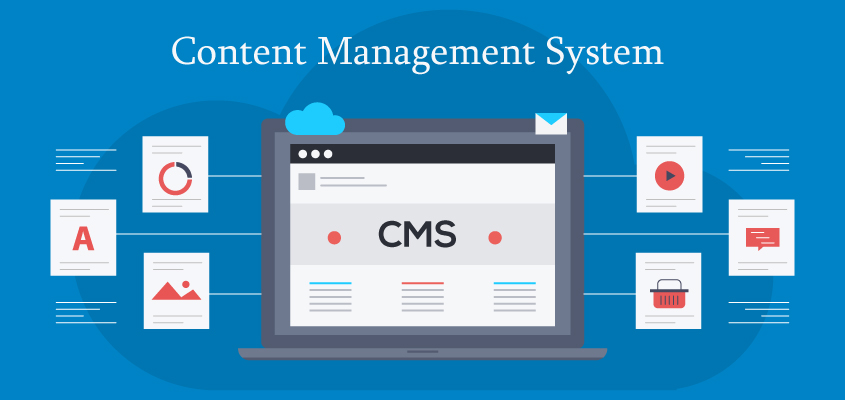
Every organization’s business objectives differ, and to choose the best CMS platform, you must check that its features align with your company’s objectives and requirements. Content management systems (CMS) are software platforms that allow you to manage any type of content. A content management system platform is a great way to create a website you or your team can easily maintain. The most straightforward CMS is free, open-source CMS like WordPress and Joomla. Joomla is another famous free cms and open-source CMS platform with several layouts and add-ons. Core CMS functionality, such as adding, formatting, and publishing material and user roles, is included.
There are many different kinds of websites that use content management systems. Some examples include:
E-commerce platform – E-commerce sites need a way to handle orders, inventory, and customer data. An e-commerce website will typically use the best cms platform with built-in e-commerce plugins like WooCommerce or BigCommerce.
News sites – news websites typically have multiple authors who write articles for the site. Hence, they need to easily update their articles without going through IT or web designers whenever they want to change. This is where a content management system platform comes in handy!
Blogging platform – blogs use popular CMS platforms because they need a place for users to upload, edit, and manage content whenever they want. Blogs also use social sharing buttons so visitors can share their favorite posts on social media channels like Facebook, Twitter, and Google+.
What is the goal of a CMS software platform?

A content management system platform aims to help you create, manage and publish the best content for your website. Open-source CMS is ideal when a limited interface with an enterprise content management system is required. A headless CMS requires much more technical knowledge, but it provides greater flexibility in how and where you use the content you create. Selecting a CMS that offers the functionality required to make digital asset and content management simple is critical.
A content management system is a type of software that allows you to create, edit and update your website’s content in one place. This can include posts, pages, blog posts, portfolios, and more. A perfect content management system platform can also help you schedule social media posts and monitor comments on your site. A CMS allows numerous people to work together efficiently on a single piece of content.
Many CMS platforms are available today, but WordPress, Drupal, Joomla!, and Wix are the most popular. These platforms give you access to thousands of plugins and themes — there’s no limit to what you can do with your website!
How do I use a CMS platform?

Content management systems (CMS) are software applications that help you create and manage large amounts of delivered content. Multiple people can also use them simultaneously, making them especially useful for web teams working on collaborative projects. However, you may still build dynamic content types and restrict content, and you will be able to generate content using a Markdown editor.
There are many different types of CMSs, but they all have some standard features. For example, most ideal CMS options allow you to:
- Create pages with text and images
- Organize pages in categories or folders.
- Link pages to one another.
- Add page titles, descriptions, and keywords (tags) so search engines can find your site more easily.
15 Ways To Use Content Management System Platforms

Create a blog.
A blog can be a great way to share information about your products or services or an extension of your brand with your audience. A content management system platform makes it easy for you to publish blog posts and schedule them in advance so there are no gaps between posts. You can also add photos, videos, and links to content within each post, making the blog more visually appealing and interactive.
Create landing pages.
Landing pages are often used as a lead generation tool by companies that want people to sign up for an email newsletter or fill out a form to receive additional information about their business or product. With a content management system platform, creating landing pages is simple – you have to input some text into the content editor interface and add images when necessary! The software will automatically convert the text into HTML code so that everything looks professional when viewed online.
Manage Your Blog Posts Easily.
If you are running a blog or another platform, you will love using a CMS platform because it will help you manage your posts easily with just one click! You don’t need coding skills or experience because it is a very ease of use platform!
Create A Website For Your Business.
If you want to create a website for your business, choose a content management system platform. It will help you manage everything quickly and create new pages whenever possible. You will be able to add images, videos, and other media files quickly as well.
Easier content creation.
With a content management system platform, developers can create more dynamic websites with less effort by allowing users to add and update their web content without coding everything from scratch every time they update or change their site. In addition, they can use built-in templates or themes that allow them to build sites faster by utilizing existing templates instead of needing to design each page from scratch whenever they want to update something on their website.
Manage social media accounts.
Many social media platforms have built-in content management software features that allow users to manage their accounts easily without relying on third-party software programs like WordPress or Joomla! However, a content management system is helpful if your business has multiple accounts across multiple platforms (such as Facebook & Twitter).
Keep track of customer satisfaction surveys, reviews, and ratings.
By using a content management system platform like WordPress, Drupal, or Joomla, you can easily add a review system so visitors can leave feedback about products or services they’ve purchased through your site or read reviews other customers have left about products/services they purchased from you (or didn’t).
Collect data from website visitors.
You can use a CMS to collect user data and decide what content should be added to your site.
Make an eCommerce website.
If you have products or services to sell online, you’ll want an e-commerce website allowing customers to buy those products or services in one place. This could be through PayPal or another payment processor, but it’s usually done through a shopping cart integrated into the content management system platform.
Automating sales processes by allowing customers to shop online without entering their details whenever they want to make a purchase.
All they need is their username and password to log into the CMS platform and complete their purchase online through the shopping cart feature (this saves you time, too).
Get rid of duplicate content.
If you have multiple pages with the same information but different titles or headings, using CMS features can help eliminate these duplicates so that Google doesn’t penalize your site for having too much duplicate published content in its search rankings.
Publish guest posts on your blog or website.
A content management system platform lets anyone with an account publish their articles on your site as long as they follow the rules set by the site administrator (you). This makes it easy for people who want to share information with others without having to create their website first.
Create a membership site.
Best content management systems (CMS) are software platforms that allow you to create and manage websites. Many best and most popular cms can also be used to create membership sites. Membership sites require registration before users can access content and use the site’s features. There are many different membership sites — some are highly customizable, while others offer only basic membership plans.
Speed.
Speed is critical today. If your customers can’t find what they’re looking for quickly, they will leave your website and go elsewhere. With a CMS system, you can ensure that all pages load quickly so visitors don’t get frustrated when they try to find something on your site.
Security.
Security features are another big concern among online retailers today because hackers want access to their servers so severely that they will do whatever it takes to get there. This means you need an efficient way of protecting yourself against security threats like viruses and malware attacks.
Conclusion
CMS platforms are powerful tools that enable individuals and businesses to efficiently manage and organize their digital content. Overall, a well-chosen content management system platform can be a powerful asset for businesses and content creators, facilitating content management, increasing efficiency, and improving the overall user experience of their digital presence. Please visit our blog for more information about content management system platforms.
FAQs
What is the main difference between a content management system and a website builder?
A website builder is a software that allows you to build a website without writing a single line of code. The platform is usually fundamental and easy to use, but it will not allow you to customize the design or add any extra features. On the other hand, a content management system (CMS) is a platform that allows you to manage your site’s content. This means that once you have it installed on your website, you can add, edit and remove pages with just a few clicks of your mouse or taps on your touchscreen device. You don’t need to know how to code because everything happens through an intuitive interface.
How easy is it to use?
A content management system platform are designed to make it easy for non-technical users to build websites. They can help you create and edit pages, add images and videos, insert links, display ads, and more.
Does it have a free trial?
Yes, it does. You can get a free product trial at Content Management System Platforms. This platform offers you a 14-day free trial, and then you can purchase the license for this CMS platform. Unlock powerful CMS content management system features and streamline your workflow with our exclusive platform offer, available through this link.







