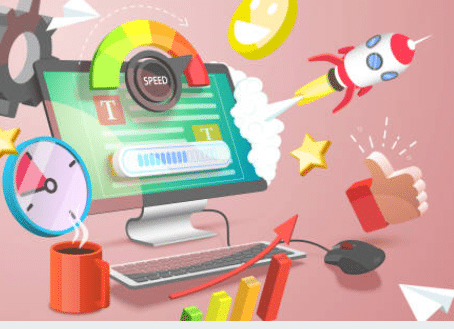In the bustling digital landscape, website performance is instrumental in the user experience. A delay of just a few seconds can cost you a prospective customer. Hence, implementing website speed tools for optimization is paramount in maintaining your site’s effectiveness and attractiveness. This comprehensive blog post will dive deep into how website speed testing tools work, their importance, and how they can drastically improve your website performance.
Website performance directly impacts user experience, SEO, and your bottom line. A study by Google found that as page load time goes from one to ten seconds, the probability of a mobile site visitor bouncing increases by 123%.
Speed testing is an integral part of website optimization. It provides a detailed insight into what’s slowing down your website, offering actionable data to improve load speed and performance. These improvements enhance user experience and benefit your SEO, as search engines prefer fast, optimized sites.
Numerous speed test tools are available online, both free versions and premium. Some of the top picks include:
Google’s PageSpeed Insights is an exceptional online tool that evaluates your website’s load time and performance for mobile and desktop devices. It’s free and easy to use, making it ideal for beginners and professionals.
Key Features: Speed Score: Provides a performance score (0-100) indicating how well the page performs according to specific standard metrics. A score of 90 or above is considered fast, and 50 to 90 is considered moderate.
Core Web Vitals: Provides information about Largest Contentful Paint (LCP), First Input Delay (FID), and Cumulative Layout Shift (CLS), crucial factors for user experience.
Optimization Suggestions: It offers detailed suggestions for improvements, such as minifying CSS/JavaScript, leveraging browser caching, and optimizing images.
GTmetrix GTmetrix is a popular website speed-testing tool that comprehensively analyzes your site’s speed. It uses a blend of Google Page Speed Insights and YSlow to generate scores and offers actionable recommendations to fix identified issues.
Key Features: Waterfall Analysis: A visualization of your site’s load sequence, showcasing how each element impacts your overall speed.
Performance Scores: It gives a detailed breakdown of how your site scores on several performance metrics, including LCP, Total Blocking Time (TBT), and CLS.
Video Playback: A unique feature, GTmetrix captures a video of your page loading, allowing you to identify where bottlenecks occur.
Pingdom is a widely-used website speed testing tool known for its real user monitoring and in-depth insights. It offers both free and premium versions.
Key Features: Real User Monitoring (RUM): This feature allows you to see how actual visitors experience your site based on data like location, browser, device, and more.
Performance Grade: A grading system that rates your website’s performance based on several factors, including DNS lookup time, SSL handshake time, and more.
Detailed Report: Pingdom provides a report with a waterfall breakdown and performance insights, including a faster version of your site.
WebPageTest WebPageTest is a highly detailed website speed test tool that offers advanced settings for those with a more technical background.
Key Features: Location and Browser Testing: Y ou can test how your website performs from different locations and browsers.
Comprehensive Reporting: Besides a waterfall view, you can view connections, requests, and other advanced charts.
Performance Review: WebPageTest provides a detailed performance review and insights, including how you fare against established performance benchmarks.
Dareboost Dareboost is an all-in-one tool for website speed testing, web performance monitoring, and website analysis.
Key Features: Performance and Quality Analysis: In addition to speed, Dareboost also analyzes your website quality, SEO, accessibility, and security.
Competitor Benchmarking: This tool allows you to benchmark your website against competitors and monitor the gap over time.
Customizable Test Conditions: Test from multiple locations across various devices and browsers and simulate different connection speeds.
Site24x7 is a comprehensive website monitoring tool that offers website speed tests, performance monitoring, server monitoring , and network monitoring.
Key Features: Global Test Locations: You can test your website performance from over 90+ locations worldwide.
Multi-Page Monitoring: This tool allows you to monitor multi-page user flows, such as shopping carts, sign-ups, and more.
Real User Monitoring: You can monitor the end-user experience of web apps from global locations or within your network.
Each of these tools has its strengths and serves different needs, but all offer valuable insights that can help you optimize your website speed and performance. Choosing the right one for you depends on your specific requirements and level of expertise.
The Art Of Page Speed Monitoring Page speed monitoring is continuously tracking your website’s loading speed and performance. It is more than just a one-time speed test; it’s about consistently ensuring optimal performance.
Monitoring tool applications alert you to performance changes, providing constant oversight over your website’s speed. Regular page speed monitoring can aid in identifying any potential issues before they begin to affect your website’s performance, ensuring your website remains in top shape at all times.
Understanding The Website Optimization Process Website optimization is the science of fine-tuning your website to perform at its best. It includes speed optimization and other factors like improving conversion rates and making your site more visible in search engine results.
The optimization process begins with testing tools that identify areas of improvement. It can be a slow load speed, redundant scripts, unoptimized images, or inefficient code. Once these problems have been identified, you can take specific actions such as code minification, image compression , or implementing a CDN to speed up your website.
1. Performance Audit Website optimization begins with a comprehensive audit of your site’s performance using testing tools. This includes checking the website’s load speed, bounce rate, conversion rate, SEO performance, and more. The audit helps you identify the areas that are working well and those that require improvement.
2. Image Optimization Images often account for most downloaded bytes on a webpage, making them a primary target for optimization. Optimizing images involves reducing their file size without compromising quality. It can be achieved through compression, selecting the correct format, and using responsive images that adapt to different screen sizes.
3. Minifying Code Minifying code involves removing unnecessary characters (like spaces and line breaks) from your site’s code, making it more efficient. It includes HTML, CSS, and JavaScript files. Minification reduces the size of your files, resulting in faster load times.
4. Browser Caching Browser caching stores website resources on a local computer when a user visits a webpage. When the user revisits that page, the browser can load the page without sending another HTTP request to the server, improving load speed.
5. Implementing Content Delivery Networks (CDN) A CDN is a network of servers distributed across the globe, storing copies of your website’s files. When a user visits your site, the CDN delivers the files from the server nearest to the user, improving load speed.
6. Reducing Redirects Each time a webpage redirects to another page, the user faces additional waiting time for the HTTP request-response cycle to complete. Therefore, minimizing redirects can significantly improve site speed.
7. Enabling Compression Compression reduces the size of your CSS, HTML, and JavaScript files larger than 150 bytes. Tools like Gzip can be used for compression, decreasing the amount of data that needs to be transferred, thus improving your website’s load time.
8. Optimizing CSS Delivery CSS holds the style requirements for your web pages. If your CSS is not optimized, it can prevent web pages from rendering quickly. Optimizing CSS includes minifying CSS files, using inline CSS, and reducing unnecessary CSS.
9. Improving Server Response Time Your server response time is affected by the traffic you receive, the resources each page uses, the software your server uses, and the hosting solution you use. Improving server response time often involves technical adjustments on the server side.
10. Mobile Optimization More people are using mobile devices to browse the web. Mobile optimization ensures your website looks and performs great on all devices, improving user experience and conversions.
The website optimization process is a cycle of analyzing, improving, and monitoring. It requires regular checking and adjustments to maintain optimal performance. Remember, website optimization is not a one-time task but a continuous endeavor to provide the best user experience while achieving your business objectives.
FAQs 1. What is a website speed testing tool? A website speed testing tool is a software or online tool that measures how quickly your website loads for a user.
2. Why is website speed important? Website speed is important because it directly impacts user experience and your site’s SEO. A faster website leads to higher user engagement, retention, and conversions.
3. Can I use speed testing tools for free? Yes, several speed testing tools offer a free version. However, premium versions often provide more detailed insights and features.
4. How do I improve my website speed? You can improve your website speed by using speed testing tools to identify areas of improvement, then applying changes such as compressing images, reducing server response time, and minifying CSS, JavaScript, and HTML.
5. What is page speed monitoring? Page speed monitoring continuously involves tracking your website’s load speed over time and identifying any slowdowns or performance issues.
6. Is speed monitoring essential? Speed monitoring is crucial to maintain optimal website performance and user experience.
7. How does website optimization impact performance? Website optimization enhances performance by reducing load times, improving navigation and usability, and making your site more attractive to search engines.
8. What factors can slow down my website? Factors like large, unoptimized images, redundant or bulky code, lack of browser caching, and slow server response time can slow your website.
9. How often should I conduct website speed testing? You should conduct website speed tests regularly, ideally after any significant changes or updates to your website.
10. Can website speed affect SEO? Yes, website speed can significantly affect SEO. Search engines like Google use website speed as a ranking factor.
Best Website Speed Testing Tools Final Thoughts As we’ve explored, website speed testing tools are not just vital; they are indispensable in this digital era where every millisecond counts. They provide the knowledge and power to enhance your website’s performance, enrich the user experience, and, ultimately, give you an edge in the competitive online market.
In the grand scheme of things, it’s not just about running speed tests; it’s about understanding what the data means and how to use it to optimize your site, keeping your audience engaged and satisfied.
It’s time to take action. Leverage the power of website speed testing tools to enhance your site’s performance today. Don’t lose another potential customer due to slow loading times.
You can check out our other blogs for more comprehensive resources on website optimization and take your website to new heights. See you there!