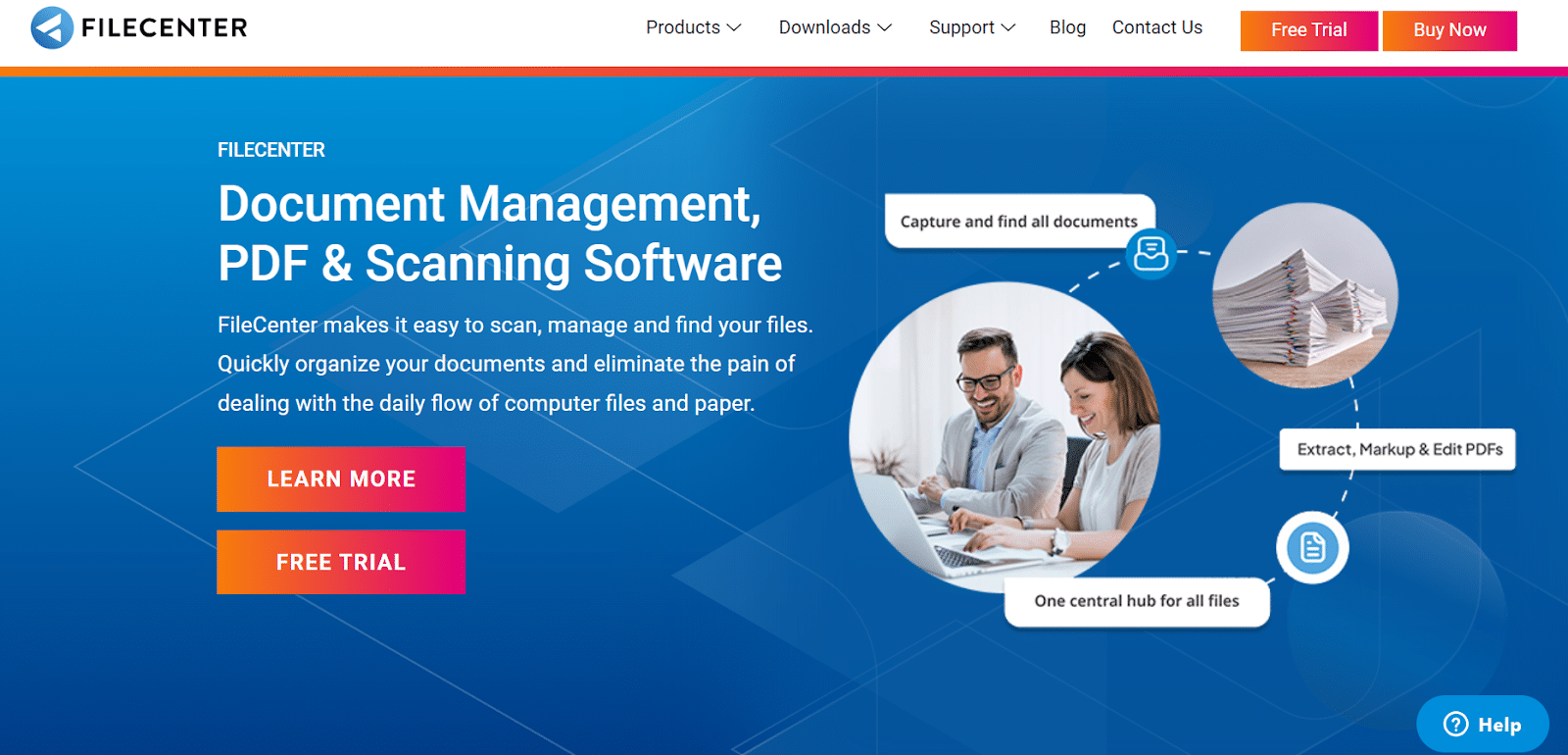Explore our comprehensive review of FileCenter File Management Software, a top-notch solution for efficient document management. Dive into its features, benefits, pricing, and more to see how it can streamline your business processes.
FileCenter: An Overview
With the rise of digital workplaces, handling and managing business documents, especially paper files, has become complex. This is where the role of file management software comes in. Such software enables a smooth transition from physical documents to electronic files. With an efficient document management system, businesses can streamline their processes, enhance productivity, and ensure the security of their documents. This blog post provides an in-depth review of one such document management solution – FileCenter File Management Software.
FileCenter is an innovative document management software designed to organize, manage, and safeguard all your important documents. It provides a reliable file management system for companies of all sizes, offering a seamless platform for document creation, file sharing, and managing electronic files. Its robust feature set, user-friendly interface, and competitive pricing make it one of the best document management software options today.
The Need for File Management Systems
Effective file management has become a fundamental necessity for businesses in the digital age. Good file management software allows businesses to access files conveniently, streamline business processes, and ensure the integrity and security of documents. File management systems are crucial for managing the rising volume of business documents, from electronic to paper files. They eliminate the need for physical storage, reducing the risk of data loss and ensuring easy retrieval of documents.
Pricing
This has positioned itself as the low-cost leader in document management and PDF scanning. It is available for purchase online as an electronic download. All purchases made through this store come with a 30-day money-back guarantee, ensuring peace of mind and confidence in your investment. Let’s break down the pricing plans:
A. One-Time Fee
This option lets you pay a one-time fee and own the software outright. It’s ideal for businesses looking for a long-term investment in a document management solution.
- FileCenter DMS Std: Available at a price of $100 per user, it’s an affordable option for standard document management needs.
- FileCenter DMS Pro: Priced at $200 per user, it offers more advanced features suitable for professional use.
- FileCenter DMS Pro Plus: At $300 per user, this offers the complete range of FileCenter’s features, including advanced document management tools.
B. Monthly Fee
This option provides a more flexible payment model, allowing you to pay a small monthly fee. It’s perfect for businesses looking for a low-commitment solution with the flexibility to adjust to their changing needs.
- FileCenter DMS Std Monthly: Available at a price of $5 per user per month, it’s a budget-friendly option for businesses with basic document management requirements.
- FileCenter DMS Pro Monthly: At $10 per user per month, it offers a range of professional features on a monthly subscription basis.
- FileCenter DMS Pro Plus Monthly: For $15 per user per month, you can avail of FileCenter’s full range of features.
This pricing structure caters to a wide range of budgets and requirements, making it a top choice for businesses seeking a cost-effective, flexible document management solution. Whether you prefer a one-time investment or a monthly subscription, this offers an option to suit your needs.
Features Of FileCenter
This stands out in the realm of file management software thanks to its vast array of features that aim to enhance document management. Let’s delve into its primary offerings:
- Document Creation
This simplifies document creation by integrating with Microsoft Office and other software. It also allows you to scan paper files, converting them into searchable electronic files that can be easily indexed and retrieved.
- Document Management
This document management solution organizes files into a neatly structured, easy-to-navigate cabinet system. It allows users to search for files based on the file name, content, or metadata, providing a seamless document management experience.
- Document Sharing
With this, document sharing is a breeze. The software offers cloud compatibility, allowing users to share and access files from anywhere, promoting collaboration and efficiency.
- Security
This ensures the security of your business documents by providing advanced encryption options. This adds an extra layer of protection to your sensitive documents, securing them from unauthorized access.
Benefits Of FileCenter
This File Management Software offers a wide range of benefits that can enhance your business processes, let’s delve into some of these significant benefits:
- Document Nirvana
This brings your document management to a new level of ease. It allows you to scan, manage, and secure your documents and receipts conveniently, leading you to what can only be described as “document nirvana.”
- PDF Editor
This PDF editor allows you to scan, manage, organize, and create PDFs within the platform. It eliminates the need for additional PDF handling software, saving time and resources.
- Cloud Compatibility
This compatibility with popular cloud services such as Google Drive, OneDrive, and Dropbox ensures that you can access and manage your documents from anywhere. This flexibility improves accessibility and fosters collaboration among team members.
- Flexible Payment Options
This understands the diverse needs of businesses and thus offers flexible payment options. You can choose the payment model that works best for your business – a one-time purchase or easy monthly payments.
- Seamless Integration
This compatibility with most Windows applications, including Word, Excel, and PowerPoint, ensures seamless integration and smooth workflows. This allows you to manage all your documents under one roof, reducing the hassle of switching between multiple applications.
- Easy Peasy
This isn’t just powerful and incredibly easy to install, learn, and use. Its user-friendly interface and robust functionalities make document management a breeze, even for those without technical expertise.
Comparison With Other Document Management Software
Compared to other document management software, this outshines most of them with its rich features, ease of use, and affordability. Unlike many enterprise document management systems, this offers a user-friendly interface that does not require technical expertise to navigate. Moreover, it’s a robust document management system perfect for small to medium-sized businesses often overlooked by larger enterprise solutions.
Integrations
This integrates with various platforms to provide a more versatile and efficient document management system. Its adaptability to work with different systems makes it an excellent choice for businesses that use a variety of applications.
- Cloud Services
This works harmoniously with popular cloud services like Google Drive, OneDrive, and Dropbox. This allows you to store, access, and manage your documents on these platforms directly from the FileCenter interface. Cloud compatibility allows you to access your documents from anywhere, anytime, and collaborate with team members more efficiently.
- Local Storage
For businesses that prefer secure, local storage, FileCenter integrates tightly with Windows. This lets you store and manage your documents locally on your Windows system while benefiting from FileCenter’s robust management features. It’s an excellent feature for businesses prioritizing data security and prefers keeping their documents within their infrastructure.
Why FileCenter Is A Top Document Management Software
Here’s why FileCenter has earned a spot among the top document management software:
- Simplicity
FileCenter’s intuitive interface is designed for ease of use. It makes file management straightforward, ensuring a short learning curve for new users.
- Flexibility
The software is versatile and can be customized to fit the needs of different industries. It supports multiple file formats, making it adaptable and flexible.
- Cost-effective
Compared to other enterprise document management solutions, FileCenter provides excellent value for money, making it a feasible choice for businesses of all sizes.
- Support
FileCenter’s technical support is commendable. They offer quick and efficient customer service, promptly resolving any issues.
Key Takeaways
FileCenter is more than file management software. It’s a comprehensive document management solution that efficiently handles everything from document creation to document sharing, making it a crucial tool for managing business documents.
If your business involves dealing with an extensive array of paper and electronic files, FileCenter could be the perfect fit. Its features, ease of use, and cost-effectiveness make it one of the best document management software available.
FAQs
Can FileCenter integrate with my existing business software?
FileCenter integrates seamlessly with most Windows-based applications, including Word, Excel, and PowerPoint. It also works with popular cloud services like Google Drive, OneDrive, and Dropbox.
How secure is FileCenter?
FileCenter prioritizes the security of your documents. It provides advanced encryption options to safeguard your sensitive information from unauthorized access. Moreover, it integrates tightly with Windows for local storage, providing an added layer of security.
How user-friendly is FileCenter?
FileCenter is designed with user-friendliness in mind. Its intuitive interface makes it easy to install, learn, and use. Even those without technical expertise can navigate the system with ease.
Is FileCenter suitable for small businesses?
A: Absolutely. FileCenter offers a range of pricing options to cater to different business sizes and needs. Whether you’re a small business owner or part of a larger enterprise, FileCenter’s scalable solutions make it a suitable choice for all.
What happens if I need help with FileCenter?
FileCenter offers commendable technical support. If you encounter any issues or need assistance with the software, their support team is ready to help you resolve your concerns promptly.
What is the pricing structure of FileCenter?
FileCenter offers flexible pricing options. You can either make a one-time purchase or opt for easy monthly payments. Their packages range from $100 to $300 for one-time purchases and $5 to $15 for monthly subscriptions.
Does FileCenter offer a money-back guarantee?
Yes, all purchases made through the FileCenter store come with a 30-day money-back guarantee. This ensures you can try the software risk-free and decide if it fits your business correctly.
Can FileCenter handle both paper and electronic files?
Yes, FileCenter excels in managing both paper and electronic files. It can digitize and incorporate your paper files into your electronic filing system, unifying your document management.
Can I edit PDF files with FileCenter?
Absolutely. FileCenter has a PDF editor lets you scan, manage, organize, and create PDF files. This eliminates the need for separate PDF management software.
What if I switch from my existing document management software to FileCenter?
FileCenter can easily integrate with your existing document management system, making the transition smooth and hassle-free. Plus, their technical support is always ready to assist you.
Best Alternative Software for FileCenter
|
3.5
|
3.5
|
3.5
|
Conclusion
In the ever-evolving digital world, businesses need a robust file management system to handle their documents effectively. FileCenter File Management Software is an exceptional tool that brings efficiency, security, and organization to your business processes. Its many features and intuitive design make it one of the top document management software on the market.
Whether you’re a small business owner struggling with paper files or a large enterprise looking for a scalable document management solution, FileCenter is worth considering. Its ability to cater to different business needs while maintaining ease of use sets it apart from other document management software.
Explore more about file management software and make an informed choice! Visit our website to delve deeper into the world of file management software. Learn about other solutions, compare their features, and choose the best fit for your business needs. Your ideal document management solution is just a click away.
Remember, choosing the right document management system is critical to optimizing your business processes. So, don’t wait. Embark on your journey towards efficient document management today. Check out our blogs and let your business thrive with the right tools. Don’t just manage your documents. Master them!