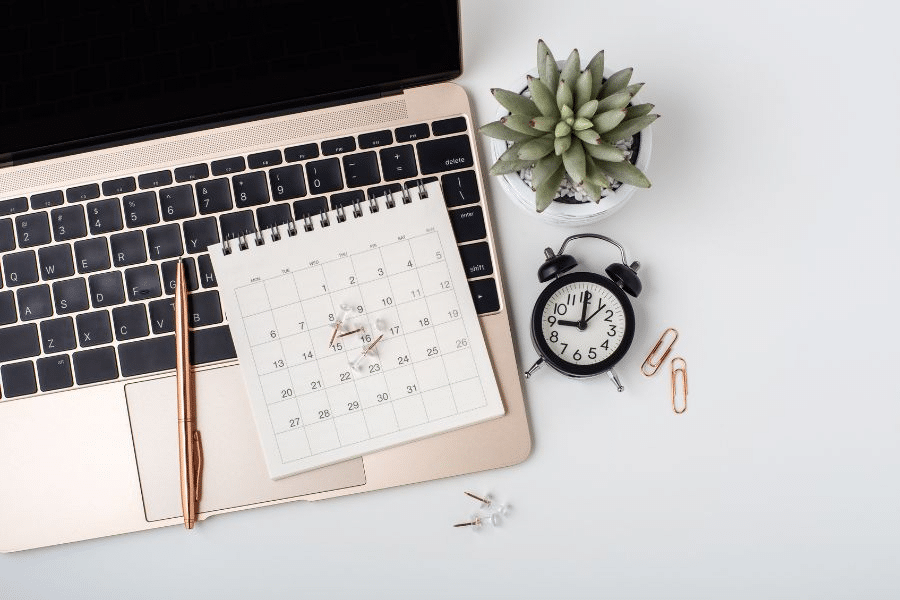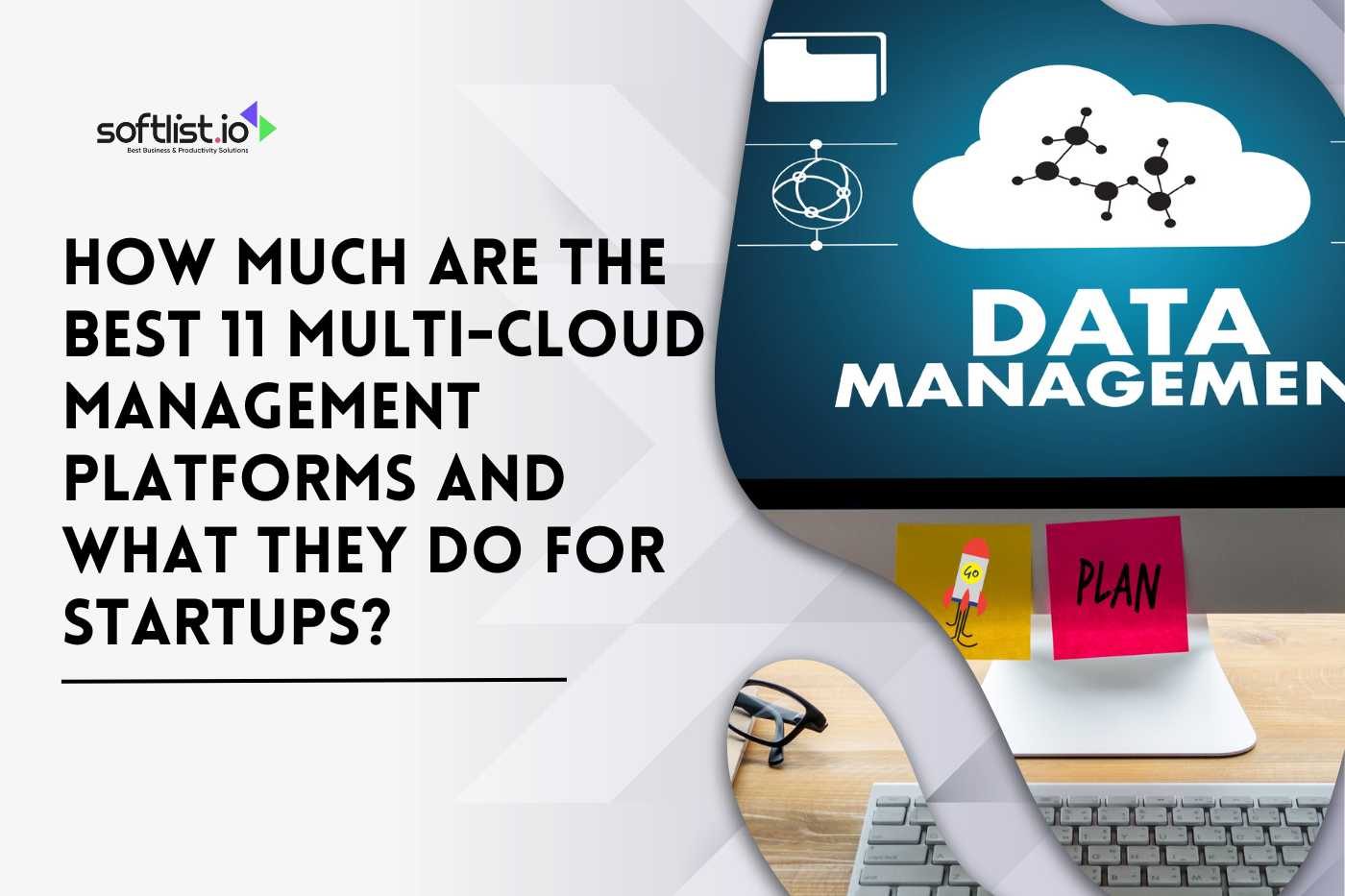Do you have much on your plate and need help to keep up? Are the tools you have making it harder for you to keep track of your time? No one else has the same problems as you. People and companies want to find better ways to keep track of their plans.
We’re excited to show you this complete guide about scheduling software, which was put together to help you plan your tasks and better use your time.
We have choices for everyone, even if you’re a one-person business trying to get more done. You can also grow the business while keeping track of many meetings and team tasks.
So, buckle up and come with us as we look at the best tools to change your plan and make you more efficient and productive.
QuickBooks Time
With the help of QuickBooks Time, keeping track of employees’ time and attendance has changed significantly. Imagine a world where it’s easy and accurate to keep track of time, manage staff, and do payroll. It’s time to start putting QuickBooks to use.
It’s easy to use, and workers can keep track of their hours from any device. By using QuickBooks Time, you no longer have to use files or make your own time cards. The program keeps track of employees’ work hours and organizes them automatically.
Using GPS tracking, figuring out job costs, and figuring out overtime are all good ways to handle time. Using both QuickBooks and the tool makes it easier to do taxes. QuickBooks Time is like a machine that keeps track of time. It saves time and makes less mistakes.
Prepare yourself for QuickBooks. It’s time to make tracking time easier, making employees more productive, and improving business processes. It’s time to start getting your business off the ground.
Pricing: It starts with four monthly plans ranging from $15 to $100.
To get started with QuickBooks right away, click here.
Create and send professional invoices with smart invoicing software. Get payroll done right, and payroll taxes done for you.
Zoho Workerly
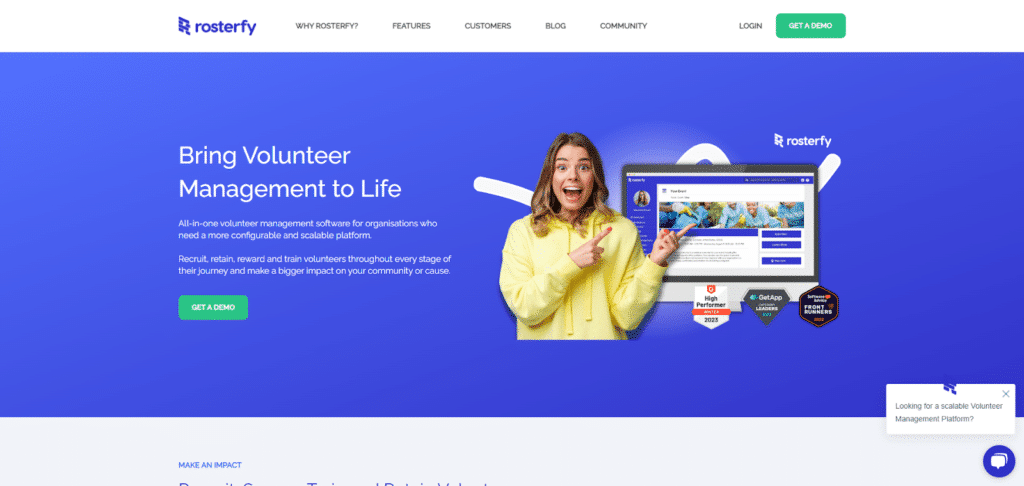
Zoho Workerly changes how people hire casual workers. Imagine if it was easy to find, schedule, and manage casual workers. Zoho Workerly does this. The simple layout of recruiting makes it easier for people to do.
Zoho Workerly makes it easy to find temporary workers, hire them, put them on a plan, and keep track of them. With the dashboard, you can keep track of the timesheets, payrolls, bills, and customers of your temporary staff. Using well-known job boards helps you find people to work for you.
Zoho Workerly is a scheduling tool, that lets you hire people online for your business. Zoho Workerly will help you make employing casual workers easier and scheduling their shifts. It can make less work for you to do at the office and help your business grow. If you want to do well, you should change how you treat part-time workers.
Pricing: It starts with a monthly plan for $59.
To get started with Zoho Workerly right away, click here.
A unique and powerful suite of software to run your entire business, brought to you by a company with the long-term vision to transform the way you work.
Acuity Scheduling
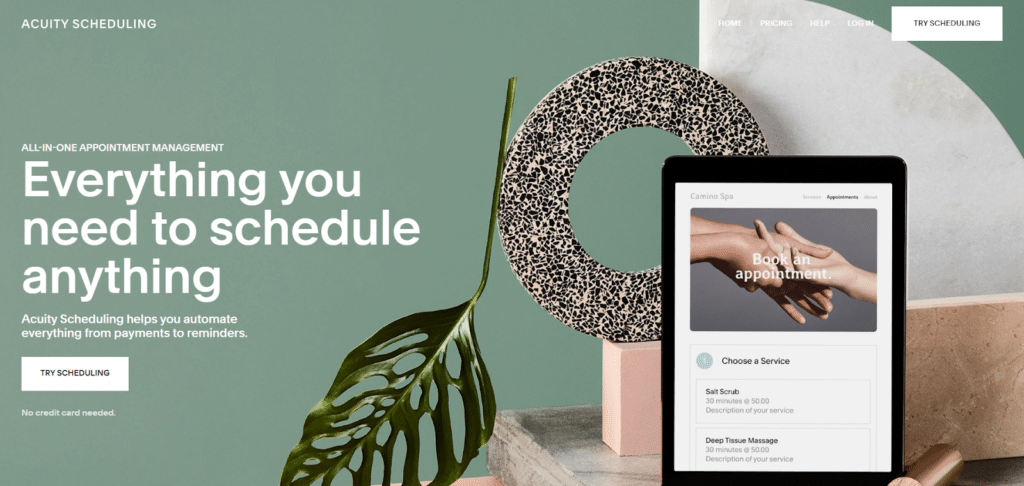
Enterprises can use Acuity Scheduling to make booking rooms easier and planning meetings. Imagine a world where you could replace the hard work of organizing by hand with a smooth, automatic scheduling process. Acuity Scheduling works perfectly.
It makes it easier for businesses to set up meetings and lets customers book services at their own ease. The steady stream of phone calls and text messages stops with Acuity Scheduling. The program takes care of everything. It works with your calendar, so you can only make a reservation for the same thing once.
It sends notes back and forth between you and your clients. It also has customizable forms that make it easy to get information about customers. Businesses can improve their processes by using this tool, which is fun and easy to use. It saves time for users and makes it easier for them to book. Get ready for scheduling to be more accessible, and find out what Acuity Scheduling can do for you.
Pricing: It starts with three monthly plans ranging from $16 to $49.
To get started with Acuity Scheduling right away, click here.
Forecast
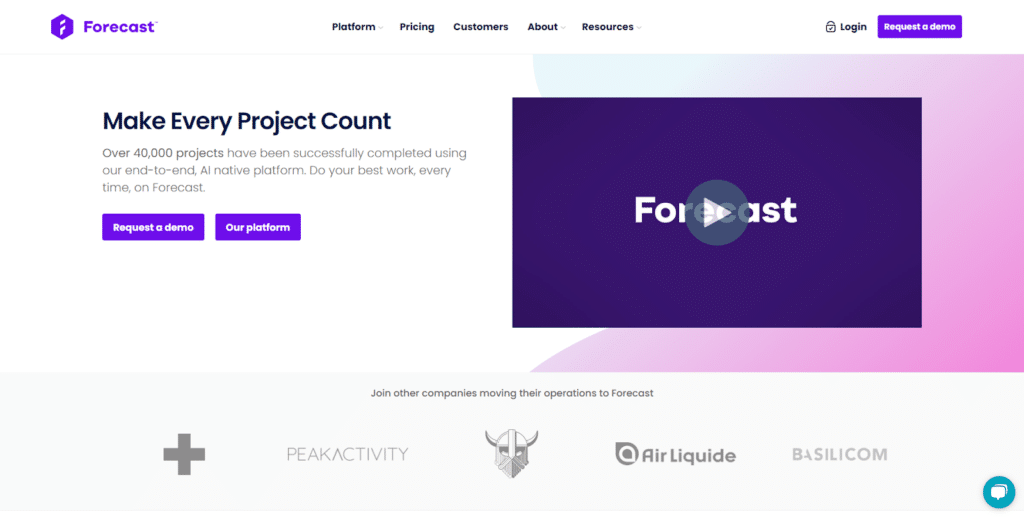
By using forecast scheduling, companies can make better use of their resources and plan their activities more efficiently. A project’s vision ball is just what it sounds like. Imagine a situation in which you are able to predict problems and delays. This is what prediction is for.
It plans tasks and deadlines by looking at past data, current patterns, and predictions for the future. This fascinating tool looks at how the market is doing, how the job depends on other things, how the weather is, and how easy it is to get to resources.
Businesses have the chance to make their processes better. By using forecast schedules, you can use your resources better and finish your projects faster. It’s like having a friend like Batman who keeps an eye on you, makes sure everything runs smoothly and keeps you one step ahead of the competition. Using planned schedules can change the planning process in a big way.
Pricing: It starts with a monthly plan for $25.
To get started with Forecast right away, click here.
Bookafy
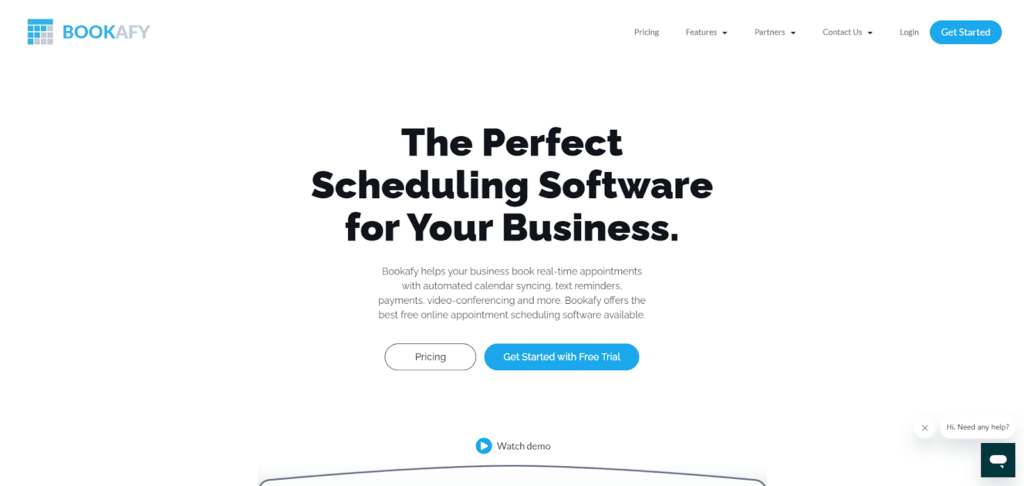
Bookafy changes the way that businesses schedule their meetings. Think about a world where it’s easy for customers to use your services whenever and wherever they want. Bookafy does what it says it will do. It makes it easier for businesses to book rooms. Bookafy takes away the need to send texts and play phone tag.
Customers can quickly the appointment scheduling app to check if a meeting time is available and book it by clicking a few times—the platform syncs with your calendar to stop double bookings and send you and your client instant reminders.
You can change how the online booking system works. Bookafy is a website that helps people find salons, spas, advisers, and teachers as if they had a personal helper to help them organize their schedule and grow their business. Bookafy is a tool that can make typing more accessible, make customers happier, and help a business grow.
Pricing: It starts with three monthly plans ranging from FREE to $13.
To get started with Bookafy right away, click here.
SimplyBook.me
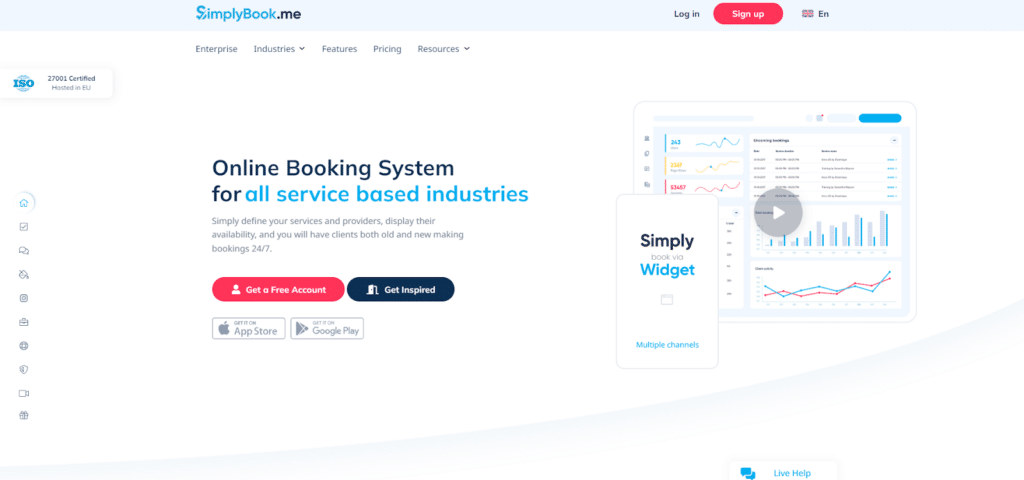
SimplyBook.me changes the schedules of employees. Imagine a well-run place where people could hire your skills with a few clicks. That’s possible with SimplyBook.me.
It’s easy for companies to book. SimplyBook.me makes it easier to plan. The software syncs with your calendar, so meetings don’t happen more than once. It also sends you and your client reminders. You can change your plans.
SimplyBook.me helps salons, gyms, and counseling companies make appointments. Like having a personal assistant with you all the time. SimplyBook.me makes planning, keeping clients happy, and growing your business easier.
Pricing: It starts with five monthly plans ranging from $0 to $82.5.
To get started with SimplyBook right away, click here.
Rosterfy
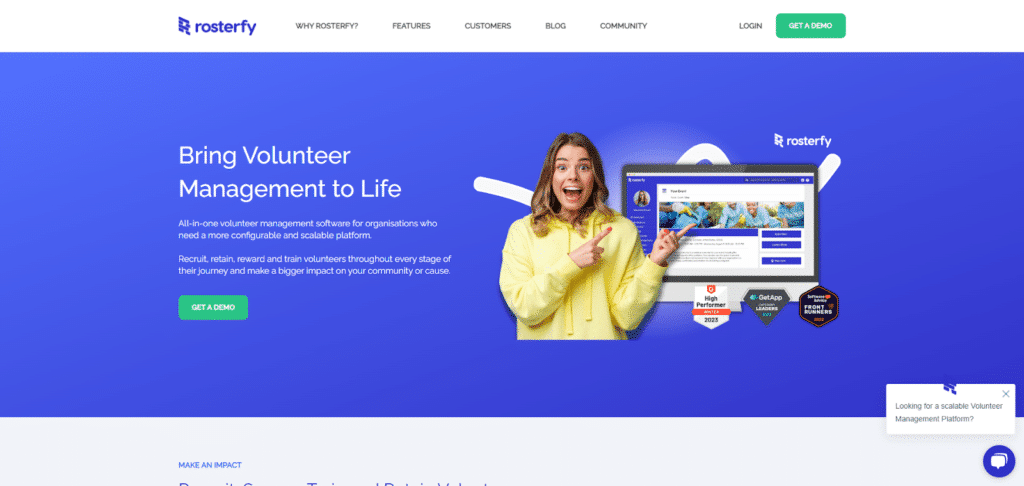
Rosterfy changes how groups manage their employees and volunteers. Imagine a world where it’s easy to make plans, switch jobs, and talk with your team. Rosterfy makes it happen. Making teams is more accessible because of this change.
Rosterfy makes it easier to set up schedules, make recurring appointments, assign chores, and track participation in real-time, as if you had a personal assistant who handled and organized your group’s correspondence. You can also tell and alert team members about different things with the program.
The onboarding process can be made more accessible by automating jobs that are done often. Rosterfy can be used for many different things, like events, shows, sports, and non-profits. Rosterfy is a tool that makes organizing easier, saves time, and makes managing staff easier. Help your team reach their goals.
Pricing: Rosterfy still needs to provide pricing information for this product or service. Contact them to get a free DEMO!
To get started with Rosterfy right away, click here.
Rentman
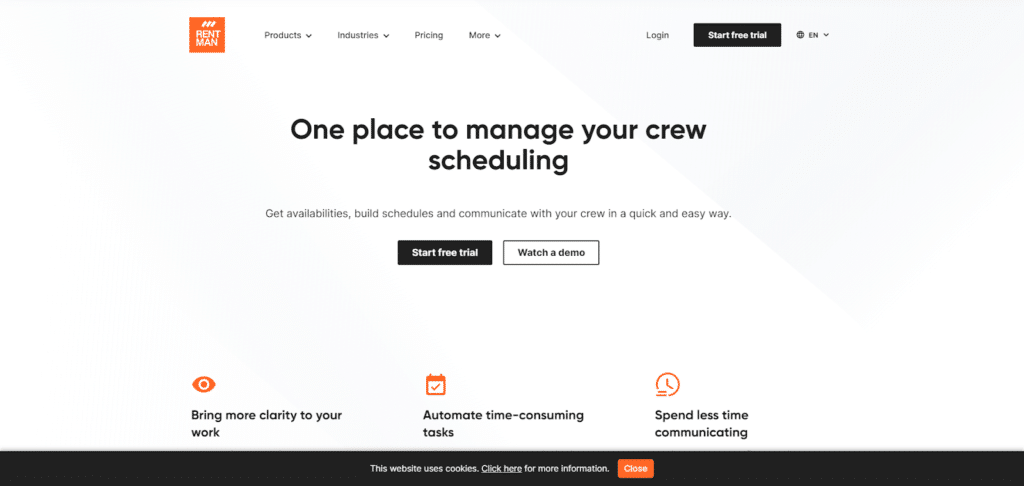
Rentman changes the event and equipment rental business. Imagine a world where renting, keeping track of stock, and dealing with clients is easy. That’s precisely what Rentman is for. With its simple layout, it’s easy to manage rented properties.
Rentman makes it easier to rent by making it easier to make and organize quotes, contracts, and bills. Managing inventory on the app lets you keep an eye on how much stock you have. It can check on staff access and maintenance. With customer relationship management, it takes care of teams, logistics, and involvement. Rental companies can choose from a wide range of options.
Rentman is like a group of people who work together in the background. It could improve how a business operates and its customers’ happiness. Your rental company can run better and be more efficient with Rentman. Optimize how your business works and give your customers the best service based businesses you can.
Pricing: It starts with three monthly plans ranging from $9 to $39.
To get started with Rentman right away, click here.
Wix
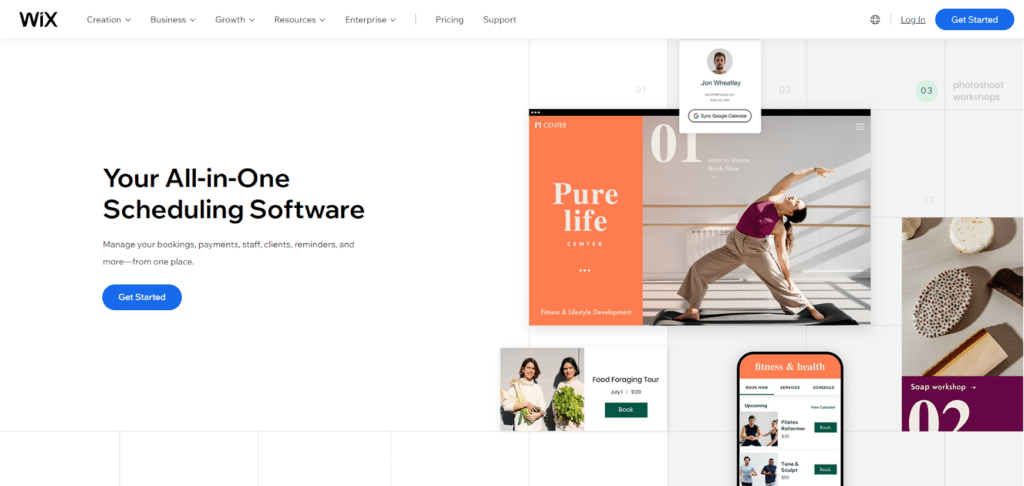
Wix’s scheduling software changes the way businesses talk to each other and set up meetings. Imagine a world where making plans is easy and fun, and where people can easily make reservations for your services. Wix Scheduling does all of these things.
It gives businesses the best appointment scheduling apps and an easy solution that works well with websites. By using Wix Scheduling, you can make a reservation tool that fits your business. Customers can easily book appointments, classes, and consultations with just a few taps. It sends notifications instantly and shows availability in real-time. The app works with the way you plan your day. It keeps people from making the same plans twice and makes preparing easier.
Wix Scheduling is like having a personal assistant who helps you improve your online booking solution and makes setting up appointments easier. Wix Scheduling can help you grow your business, make a good impression on other people, and get more done. Use the power of online planning to grow your business as soon as possible.
Pricing: It starts with four monthly plans ranging from $4.50 to $24.50.
To get started with Wix right away, click here.
Google Workspace
Google Workspace is a robust set of tools that makes work more productive and easier to get to. Imagine having many modern tools that make it easier to create, share, and work together. Here are the benefits of using Google Workspace.
Docs, Sheets, and Slides work well together with Gmail. With Google Workspace, you can make papers, spreadsheets, and presentations and work on them in real-time with your coworkers. The set also includes Google Meet and Google Chat, which make it easier for teams to work together from far away.
It saves a lot of papers, backs them up automatically, and ensures they are safe. By using Google Workspace, you can get to an office with a lot more advanced features than most. It will make your work go faster and be easier to do. Google Workspace makes it easier to be more creative, work together better, and accomplish amazing things. Work smarter, not more complex, and think about how you can be more effective in the future.
Pricing: It starts with three monthly plans ranging from $5.80 to $18.
To get started with Google Workspace right away, click here.
Clockify
Clockify helps people and businesses keep track of their time and get more done. Imagine a time when keeping track of time is easy, accurate, and fun, and you can learn how to use your time most effectively.
Clockify makes it possible. The simple design makes it easier to schedule work and projects. Clockify takes away the need to guess and fill out timesheets by hand.
The platform quickly keeps track of time. Managing projects, giving reports, and working as a team can get a lot done. The forum keeps track of time spent on different apps and jobs and works with a lot of well-known technologies.
Clockify helps people get more done. It makes the most of time and gets things done. Clockify lets you keep track of time, get more done, and reach your goals. Use every minute to do something you never thought you could and use their advanced scheduling features to improve your efficiency.
Pricing: It starts with four monthly plans ranging from $3.99 to $11.99.
To get started with Clockify right away, click here.
Bitrix
Bitrix changes project management. Imagine a digital office where teams can share papers, chat, and work faster simultaneously. It’s what Bitrix does. It has tools that make it easy to handle projects, work together, and talk to each other.
Bitrix makes it easier to finish, give, and keep track of jobs. Reporting and messages in real time keep everyone up to date. Teams can work together and get to essential papers from multiple locations by sharing files on the app.
This technology is a business all-in-one because it tracks time, links to CRM, and holds video meetings. Bitrix’s digital workplace helps teams work better together and get more done. Bitrix makes handling projects easier, keeping groups motivated, and getting more done. If you change how you work, you’ll see benefits immediately.
Pricing: It starts with four monthly plans ranging from FREE to $199.
To get started with Bitrix right away, click here.
Robin
Robin Scheduling changes how operating systems handle their resources. Imagine a world in which thoughtful planning makes people more productive. Robin Scheduling. It gives temporary work.
Each job gets equal processor time. One move only uses some resources. Robin Ordering work is fair and keeps people from going hungry. It puts jobs in order of importance.
This one scheduling app makes it easier to switch between tasks and speeds up processes. Robin Scheduling cuts down on delays and makes people more productive. It makes sure that job tools work together like a computer police officer. Use Robin Scheduling to switch between jobs quickly and easily and have a better time at work. Find out what your OS is.
Pricing: Robin still needs to provide pricing information for this product or service. Contact them to get a free DEMO!
To get started with Robin right away, click here.
Goldie
Goldie Scheduling changes the way companies set up appointments. Imagine a world where it was easy to make plans. Goldie Scheduling. Its easy-to-use interface makes planning easier.
Goldie Scheduling makes it easier to make plans, divide up jobs, and track who is available. The product works well with features like auto-reminders, resource sharing, and time slot management. Most calendar tools make it easy to plan and keep track of things.
Goldie Scheduling is like having a personal helper to help you get the most done in the least amount of time. Scheduling is easier and more fun with Goldie planning. Manage your time and find out what you can do.
Pricing: It starts with three monthly plans ranging from FREE to $19.99.
To get started with Goldie right away, click here.
Wrike
Wrike makes it easier for people to work together, plan, and handle projects. Imagine an easy way to make plans, keep track of your team, and talk to them. Wrike does it. It has an easy-to-use interface that lets you manage projects, keep track of tasks, and work with your team.
Wrike lets you create projects, give them to other people, set due dates, and keep track of their work in real-time. The app makes it easy to work as a team by letting you share files, leave notes, and tag others.
It has Gantt charts, workflows that can be changed, and automatic reporting, so it is a complete solution for project success. Project management fighter Wrike. It keeps everyone on schedule and on budget. Wrike speeds up teamwork gets rid of problems, and gets excellent results. Change how you do things and set higher goals for yourself.
Pricing: It starts with five monthly plans ranging from $0 to $24.80.
To get started with Wrike right away, click here.
Paycor
Paycor makes HR, salary, and managing employees better. Imagine a world where it was easy and fun to find workers, keep track of their time and attendance, and pay them. Paycor is us. It makes HR and pay more straightforward. Paycor makes it easier to track employees’ time and attendance and pay them.
There are many tech tools in the app. It helps workers keep track of their taxes and bonuses. These make sure that everyone is happy and behaves. It gives you full tracking and reporting tools to help your business grow.
Paycor is like having a trustworthy HR partner who can help your business grow. Paycor will make HR and payroll easier, cut down on work in the office, and help your workers do well. Grow, get better, and do well in work right now.
Pricing: Paycor still needs to provide pricing information for this product or service. Contact them for up-to-date price details.
To get started with Paycor right away, click here.
Doodle
Doodle has changed how people plan parties and get together. Imagine a world where finding the best time to meet up is easy and fun, saving time and writing. Doodle does it. The simple interface makes it easy to keep things in order.
You can make polls with multiple answers, call people, and let them vote when they have time. The platform quickly chooses the best time for everyone. You can keep track of essential times by setting reminders, alarms, and links to popular calendar apps.
You can make your own plans with Doodle. It takes away stress and makes it easy to plan. Doodle will make planning, getting things done, and talking to people easy. Say goodbye to complex projects and hello to planning fun things to do.
Pricing: It starts with four monthly plans ranging from $0 to $8.59.
To get started with Doodle right away, click here.
Brevo
Brevo changes how employees sign in and get in. Imagine a fun and easy way to keep track of work hours and control who can get into a building. As Brevo. Its simple user interface controls time and comments.
Brevo simplifies staff attendance, time, and payment for enterprises—Biometrics or cards control who can use a tool to get into a restricted place.
Firms can track staff hours and output by using its sophisticated reporting and analytics tools. Brevo protects, makes things better, and saves time. Brevo will make things safer, more productive, and easier to find work. Accept the future of staff management to grow your business.
Pricing: It starts with five monthly plans ranging from $0 to $65.
To get started with Brevo right away, click here.
UpKeep
Upkeep changes how businesses handle and take care of their resources. Imagine a world where managing work orders, assets, and automated processes is easy and fun. It’s essential to both feed and care for people. It has a simple interface that makes it easy to handle repairs.
By using Upkeep, businesses can make maintenance orders, assign experts, and track their progress in real time. The platform takes care of resources, inventory, and preventive upkeep. This ensures the system works at its best and cuts down on the time it sits idle.
With the help of the company’s analytics services, businesses can learn important things. Upkeep is like a digital maintenance manager that saves time and money and improves processes. Maintenance will make care easier to get, extend the life of assets, and help things run more smoothly. Take charge of the maintenance tasks for your business and make it easier for it to grow.
Pricing: It starts with three monthly plans ranging from $45 to $75.
To get started with UpKeep right away, click here.
Float
Float changes how companies handle their projects and assets. Imagine a fun and easy way to give out tasks, keep track of work, and meet project goals. Good buoyancy. Planning and managing resources is easy because it has a simple layout.
Organizations can use Float to assign work, check the availability of team members, and handle project deadlines in real time. The software makes it easier to keep track of tasks. It has intelligent filters, schedules with different colors, and drag-and-drop planning.
It makes it easier to use popular HR tools. Float is a dynamic project planner that keeps things on track, makes them more efficient, and stops people from booking the same thing twice. Use Float to improve your projects’ planning, tools, and results. Use the time you have to grow your business.
Pricing: It starts with two monthly plans ranging from $6 to $10.
To get started with Float right away, click here.
Smartsheet
Smartsheet makes it easier for teams to work together and helps teams plan and carry out projects better. Imagine an easy way to organize, keep track of, and communicate with your group. That is precisely what Smartsheet is for. The layout is easy to use and includes spreadsheets and project management tools.
By using Smartsheet, you can improve your work with the help of dynamic spreadsheets and processes. It gives tasks, sets limits, and checks on progress in real time. On the site, people working together can write comments, share documents, and work together. It works with the most popular applications, so you can automatically handle information in one place.
Smartsheet is like a project helper. It makes it easier for people to work together and makes them more productive. Smartsheet speeds up teamwork, eliminates problems, and leads to great results. Change your method and raise your goals.
Pricing: It starts with three monthly plans ranging from $0 to $25.
To get started with SmartSheet right away, click here.
Frequently Asked Questions
Do I need scheduling software?
Businesses with hourly workers or shift plans that change often need scheduling tools. These tools make plans for you. It can be based on employee availability and hiring needs, saving managers time.
How Can Scheduling Software Improve Employee Satisfaction?
Many workers really like scheduling tools, and here’s why. First, it helps everyone make a plan that works best for them. This makes things fairer and stops people from getting special treatment, possibly making them quit. Workers can choose when they want to work, ask for a day off, or switch jobs with this appointment scheduling tool or software. This gives them more power over their work and free time, making them happier.
The best kind of this program also tells workers when they have free time and how much work they need to do. This makes sure they don’t get too tired. When work hours don’t run into each other and there isn’t too much work, the job is more fun and well-balanced.
What is a popular Scheduling Software?
The Capterra Shortlist ranks Google Calendar, Acuity Scheduling, Calendly, CalendarHero, and Doodle as the best scheduling software products based on user reviews and popularity.
Final Thoughts
We’ve looked at a wide range of various appointment scheduling apps and software and developed 21 great choices that will help you keep track of your time square appointments and tasks. There is a solution that fits your wants, no matter how simple, complicated, or flexible they are.
It’s time to say goodbye to chaos and hello to the speed that comes with using the right tech tools. With the right tools, you can increase productivity, and make it easier to keep track of schedules. You can simplify your processes while reducing the chance of mistakes.
Remember that choosing the right tool can make a big difference, so think carefully about your choices. Be bold and try out a few before making your decision.