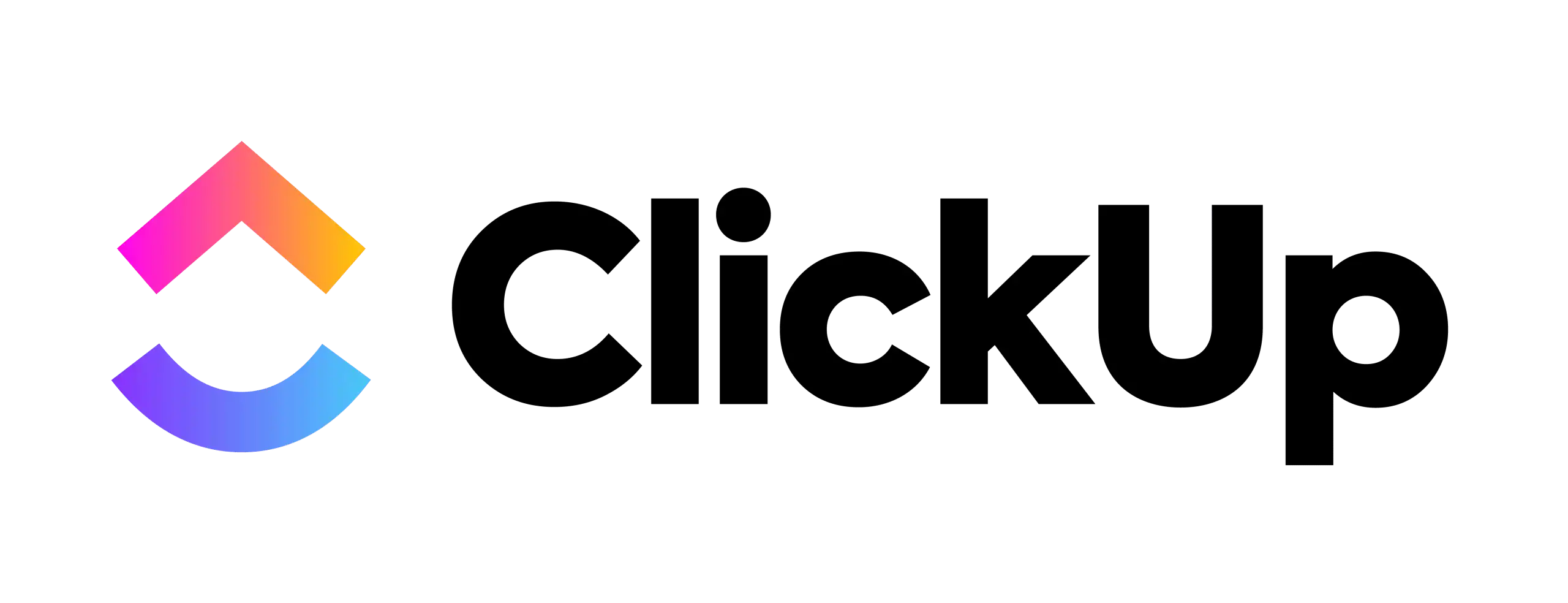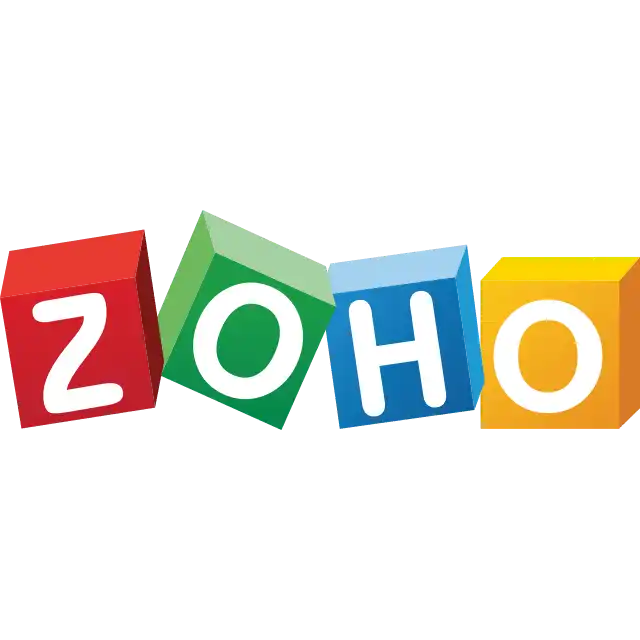Do you need more time to attempt to multitask and miss important events due to work? Do you feel as though you will never catch up? In today’s fast-paced environment, time is a scarce resource that can be difficult to manage efficiently. Fortunately, scheduling applications exist since they provide a solution.
This cutting-edge program will help you save time. You can work more quickly and accomplish more. This article will discuss the varied applications of scheduling software. It will show how to maximize its effectiveness.
Learn how scheduling software may help you achieve your objectives. If you are a student, a working professional, or someone who wants to use their time better, read on!
What Is Scheduling Software?

Scheduling software is a tool that helps people and businesses do more in less time. It can be used to plan meetings, tasks, and other events so that as much work as possible gets done and as few problems as possible happen.
A McKinsey study found that workers spend up to 20% of their time looking for information and talking with their coworkers. This can cost a business a lot of time and money. Scheduling software can make things shift coverage more smoothly.
It can make scheduling more accessible and give real-time updates. Software for making plans is now a must-have for businesses. In today’s fast-paced world, it’s for people who want to create the most of their time and reach their goals.
Why Is Scheduling Software Crucial For Maximizing Efficiency?

Scheduling software is an essential part of being as efficient as possible. It can save time, reduce mistakes, and speed up operations. This is why:
Manual scheduling can take a lot of time and lead to mistakes.
When scheduling is done by hand, coordinating with different people, finding available time slots, and updating schedules can take a lot of time. Changes can make this even more complicated because they can lead to confusion, more requests, double bookings, and missed appointments.
Also, manual scheduling can lead to mistakes. Examples are scheduling conflicts, appointments that run into each other, or meeting in wrong time zones. It can save time and money.
Software for scheduling can make the process easier and save time.
Software for scheduling can automate the process, which can save time and cut down on mistakes. It can find open times, set up appointments, and send reminders without any help from a website or a person.
Scheduling software can make it easier to see and manage schedules in real time by putting all the information in one place. This can make it easier to schedule shifts, avoid conflicts, fill shifts and make changes to plans.
Examples of how scheduling software has helped businesses
Using scheduling software has helped a lot of businesses. For example, doctors and nurses can use scheduling software to keep track of patients’ appointments and cut down on time they have to wait. In the same way, scheduling software can help service-based businesses.
Examples are salons, spas, and gyms that manage appointments. It can keep track of inventory and improve sales data and customer satisfaction. Scheduling software can also help teams in different time zones work together and make sure everyone is on the same page. In each case, scheduling software has made these businesses more productive.
Features Of Scheduling Software That Enhances Efficiency

Scheduling software has many helpful features, that make scheduling more accessible and more effective. It can automate the planning process, give real-time updates, and let you access it from your phone.
Here are the four most important things about scheduling software:
Automated scheduling
It is one of the essential parts of software for making plans. It saves time for businesses and makes scheduling easier. Using automated scheduling, the software can suggest time slots that are open. It’s based on hours when team members are free, so they don’t have to talk to each other as much. This feature can help you get the most out of your employee schedules and avoid scheduling conflicts.
Real-time updates
Another essential feature of scheduling software is the ability to get updates in real time. They let team members see schedules in real time and know when they change. This feature can help keep people from missing or mixing up their appointments. Businesses can also quickly change their plans with the help of real-time updates. It can handle emergencies or things that didn’t go as planned.
Mobile access
Most scheduling software also lets you access it on your mobile device or phone. Team members can use their phones to check their schedules, make changes, and get alerts. This feature can benefit businesses with remote teams or employees who need to work outside the office. Companies can make sure that everyone is on the same page and increase productivity as a whole.
Customizable settings
Most scheduling software has settings that can be changed to fit the needs of a business. For example, companies can set up their employee scheduling software with rules and preferences. Like how long an appointment can last or how long there should be between positions. Settings that can be changed help ensure team members have enough time between meetings. They can also help schedules work as well as they can.
Businesses That Have Successfully Implemented Scheduling Software

Some businesses have become more productive because they use software to plan their work. Real-life examples:
SnackNation
It uses software to plan delivery routes around employee availability and team schedules as best as possible. With the help of scheduling software, SnackNation was able to automate tasks, cut down on mistakes, and make their routes better. Customers were happy with the business because it saved them money, unnecessary overtime, and gas.
Zappos
Zappos uses scheduling software to help with customer service. Zappos was able to fix problems with their staff schedules, and make their employees happier by automating their programs. Staff could also see their plans in real-time and ask their manager for changes. This made it easier for people to talk to each other and made mistakes less likely.
KPMG
Scheduling software is used by the global professional services company KPMG. It lets them keep track of their teams’ work schedules, and provides better customer service. KPMG was able to automate the scheduling process and cut down on scheduling conflicts by using scheduling software. They have satisfied their customers. The software also lets team members check their schedules while on the road. This made it easier for them to talk to each other and work together.
Trello
Software is used to keep track of team schedules and due dates. Trello made their scheduling and team communication and process easier, faster, and less complicated. The software also showed deadlines in real time and told everyone on the team when something changed. This helped people talk to each other better and make fewer mistakes.
Best Scheduling Software
Frequently Asked Questions
How does scheduling software work?
Software for the best employee scheduling software that makes it easy to make a schedule and keep track of it. Employees work better when their plans and open shifts are set up automatically. It lets businesses with hourly workers use their time and money on other things besides scheduling.
Why is software scheduling important?
A software program for scheduling employees helps the boss figure out how to divide up the resources. They can create schedules and base it on business needs and work priorities. In turn, this scheduling app allows employees to make changes to their plans. Then, they can meet their professional obligations.
Are software scheduling free?
A lot of software for making plans is free. Free versions may have less functionality and features than paid versions.
Most free scheduling software lets you make appointments, keep track of your schedule, and get reminders. They need to have up-to-date features. Examples are scheduling that happens automatically, updates that happen in real-time, and settings that can be changed. The number of appointments, clients, and team members in free versions may be capped.
The software that costs the most has more advanced features. Integrations, detailed reports, and automatic scheduling are all possible. With premium versions, you can change things and get help in more ways.
Consider what you need and how much you can spend on labor costs or wage costs before buying scheduling software. Some businesses can use more advanced features, but other companies do.
Final Thoughts
Ultimately, scheduling software is vital to help you better manage your time. Software for scheduling might help you maintain track of your schedule. Automating repetitive operations can reduce anxiety and increase productivity. Additionally, it provides real-time updates.
Scheduling software can aid professionals and students. Even stay-at-home parents in taking control of their time and achieve their objectives. Then why delay? Discover the benefits of scheduling software immediately. You will be on your way to more productivity.
Time is crucial; if you have the appropriate tools, you can maximize each moment. Test scheduling software immediately to determine whether it can help you accomplish more in less time.