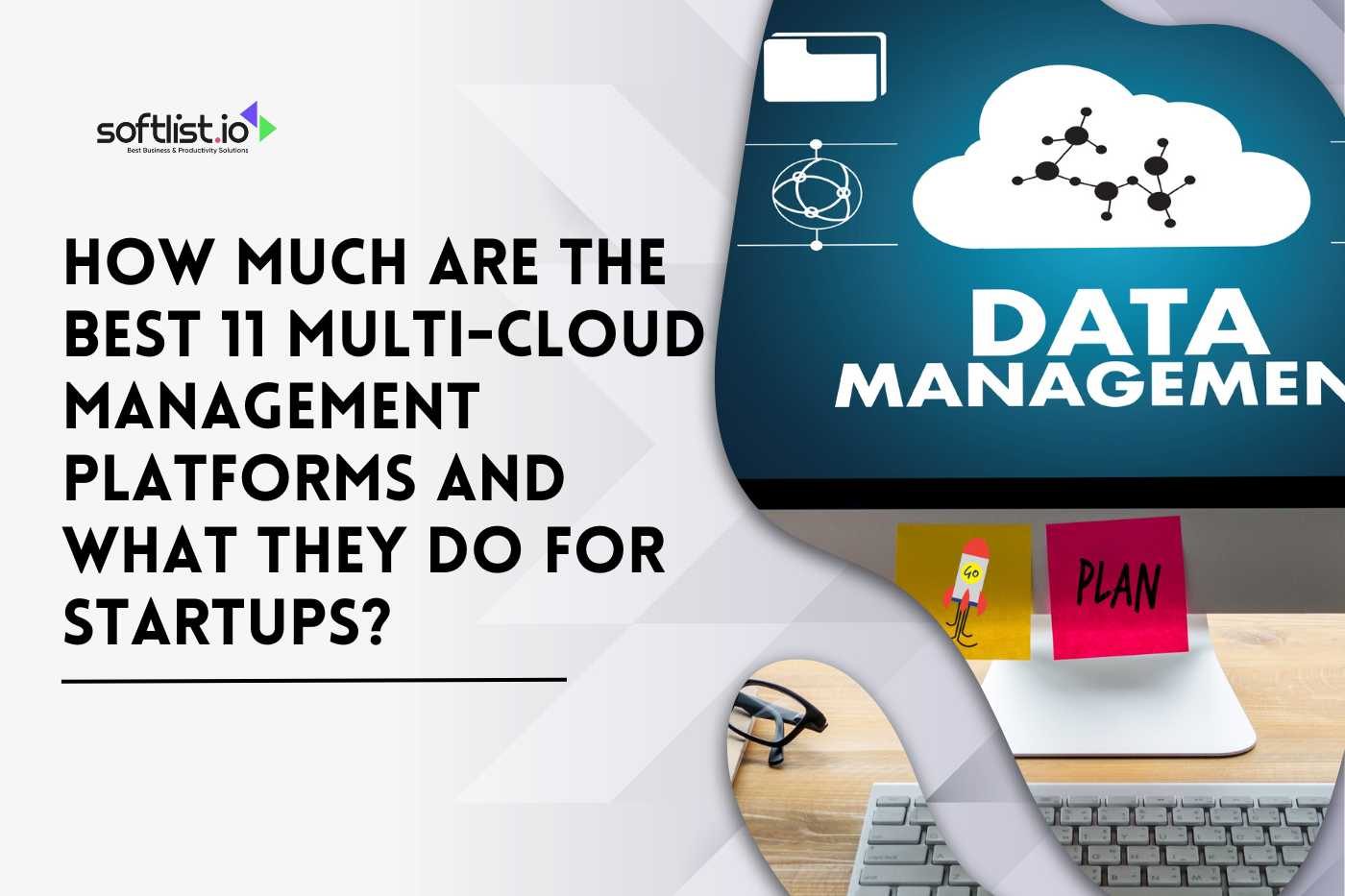In today’s digital age, web design is pivotal in shaping a brand’s online presence. As the world becomes more interconnected, the need for functional, visually appealing, and accessible websites increases. Web design tools have emerged as vital resources for designers, helping them create compelling web experiences that stand out in the crowded online marketplace.
This article delves into the different web design tools available and how they benefit both professional and novice web designers.
What Are Web Design Tools?
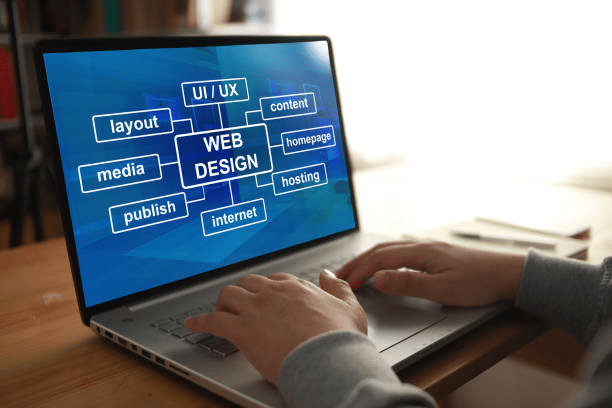
Web design tools are software applications and online services that enable designers to create, modify, and optimize websites and web applications. These tools streamline the design process, allowing designers to focus on user experience and aesthetics while minimizing the need for manual coding.
Responsive web design software encompasses a diverse range of tools tailored to different aspects of website development. These tools can be classified into several categories, such as design and layout, prototyping, code editing, content management, and beyond.
Types Of Web Design Tools
Design And Layout Tools
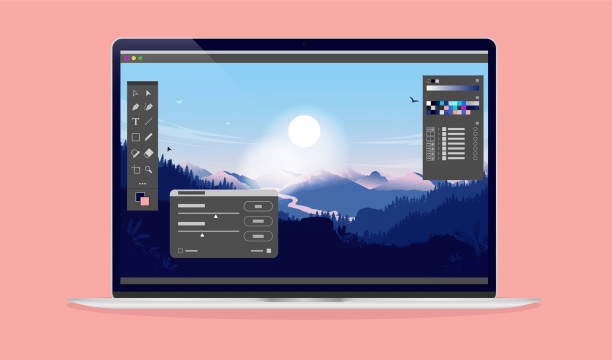
User interface design tools form the cornerstone of crafting visually captivating website designs. They allow designers to create wireframes, mockups, and graphic elements that define the look and feel of a website. Some popular design and layout tools include:
- Adobe Photoshop: A powerful image editing software that allows designers to create and edit graphic elements, from logos to background images.
- Sketch: A vector-based tool specifically developed for web and app design, offering features like symbols and responsive layouts.
- Figma: A web-based design tool that enables real-time collaboration, making it ideal for teams working on complex projects.
Prototyping Tools
When embarking on the journey of website prototype creation, incorporating tools that aid in identifying potential issues and enhancing user experience before diving into development can be immensely beneficial. Prototyping tools enable designers to create interactive mockups, simulating how the final website will function and behave.
These tools serve as invaluable aids in streamlining the design process, allowing designers and developers to preemptively address any hiccups or deficiencies in the user journey. Some popular prototyping tools include:
- InVision: A popular prototyping tool that allows designers to create interactive mockups and collaborate with team members to gather feedback.
- Adobe XD: A versatile design tool that combines design, prototyping, and collaboration features in a single application.
- Axure RP: A powerful tool for creating wireframes, prototypes, and specifications, enabling advanced interactions and conditional logic.
Code Editing Tools
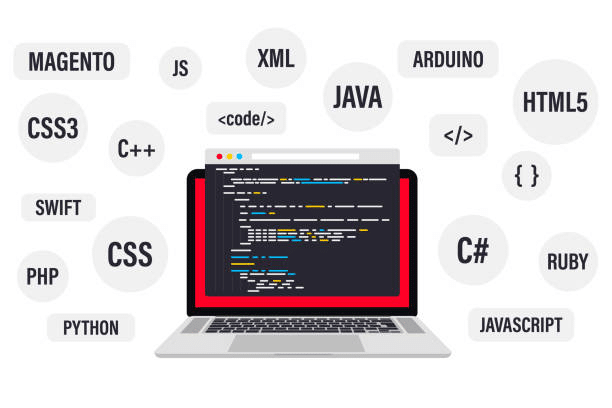
While many web design tools minimize manual coding, code editors are essential for designers who must fine-tune HTML, CSS frameworks and libraries, and JavaScript code. These tools offer syntax highlighting, auto-completion, and other features that speed up the coding process. Some popular code editing tools include:
- Visual Studio Code: A lightweight, open-source code editor with built-in support for multiple programming languages and extensive customization options.
- Sublime Text: A fast, powerful code editor with an extensive library of plugins, allowing designers to tailor the software to their needs.
- Atom: An open-source code editor developed by GitHub featuring built-in collaboration tools and extensive plugin support.
Content Management Systems (CMS)

A CMS is a software application that enables users to create, edit, and manage website content without extensive HTML or CSS knowledge. CMS platforms often come with pre-built themes and plugins, simplifying the web design process for beginners. Some popular CMS platforms include:
- WordPress: The most widely used CMS worldwide, WordPress offers a user-friendly interface, countless themes, and plugins to customize and extend website functionality. It is a free blog design software, and it’s suitable for blogs, portfolios, and business websites alike.
- Joomla: A powerful, flexible CMS that caters to more advanced users with extensive features and customization options. It’s ideal for e-commerce sites, social networks, and other complex web projects.
- Drupal: A highly customizable and robust CMS, ideal for developers and experienced web designers. It’s well-suited for large-scale, enterprise-level websites and web applications.
WordPress.com handles all the technical details to make your site fast and reliable. No plugins or tools required. Just focus on creating amazing content and leave the rest to us.
Collaboration And Project Management Tools

Designing a website often requires teamwork and effective communication between stakeholders. Collaboration and project management tools help streamline this process by enabling file sharing, task management, and real-time communication. Some popular collaboration and project management tools include:
- Trello: A visual, card-based project management tool that allows users to create boards, lists, and cards to organize tasks and track progress.
- Slack: A widely-used team communication platform that centralizes messaging, file sharing, and integrations with other tools, such as Google Drive and GitHub.
- Asana: A task and project management tool that helps teams plan, organize, and track work with customizable views, automation, and integrations.
Web Accessibility And Performance Tools
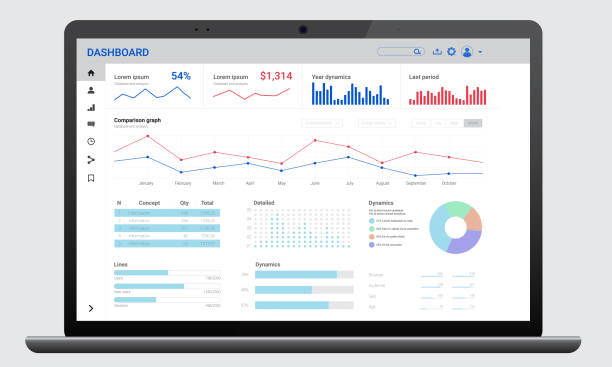
In an increasingly diverse and connected world, it is crucial for websites to cater to various users, including those with disabilities, and to load quickly across devices and connection speeds. Web accessibility and performance tools help designers ensure that their creations adhere to accessibility guidelines and offer optimal performance. Some widespread accessibility and performance tools include:
- WebAIM’s WAVE: A web accessibility evaluation tool that identifies potential accessibility issues and provides suggestions for improvements based on the Web Content Accessibility Guidelines (WCAG).
- Google Lighthouse: An open-source, automated tool for measuring website performance, accessibility, and best practices, offering actionable recommendations for optimization.
- GTmetrix: A website performance analysis tool that provides insights into loading speed, page size, and other performance metrics, along with suggestions for improvement.
Version Control Systems
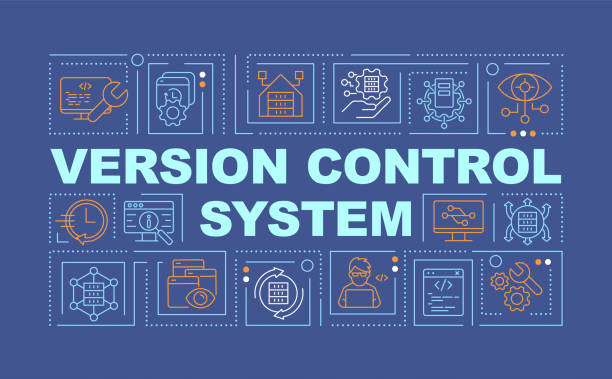
Version control systems help web designers track changes to their code, collaborate with team members, and revert to previous versions if necessary. These tools are handy when working on complex projects with multiple contributors. Some popular version control systems include:
- Git: A widely used, distributed version control system that enables multiple designers to track code changes, collaborate on projects, and create branches for new features or bug fixes.
- GitHub: A web-based platform built on Git, offering additional features like project management, collaboration tools, and integrations with other web design tools.
- Bitbucket: A Git-based version control platform focused on team collaboration, offering private repositories and built-in continuous integration and deployment.
Elements Of Web Design Tools
Web design tools typically include a variety of elements that you can use to create your website.
Templates And Themes
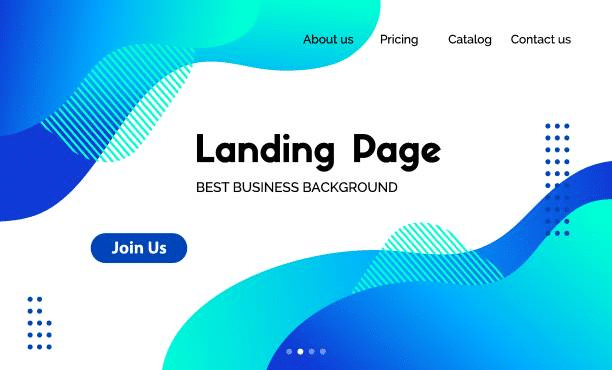
Templates and themes are pre-designed layouts that can be used as a starting point for building a website. They are often created by professional designers and developers and can be customized to fit the needs of a particular website.
Customizable templates and themes can save a lot of time and effort when building a website, as they provide a solid structure and design foundation that can be easily modified to fit specific requirements. They can also be an excellent option for those who may not have design or development experience, as they provide a more user-friendly and accessible approach to building a website.
Drag And Drop Builders

Drag and drop builders are website development tools that allow users to create and customize web pages by simply dragging and dropping various elements into a page. A website builder typically provides a visual interface allowing users to see their changes in real time.
With drag-and-drop builders, users do not need coding or technical knowledge to create a website. They can choose from pre-built elements such as text boxes, images, videos, and forms and arrange them on a page by dragging and dropping them into place. It makes it easy to create a professional-looking website without extensive design or development experience.
Customizable Styles
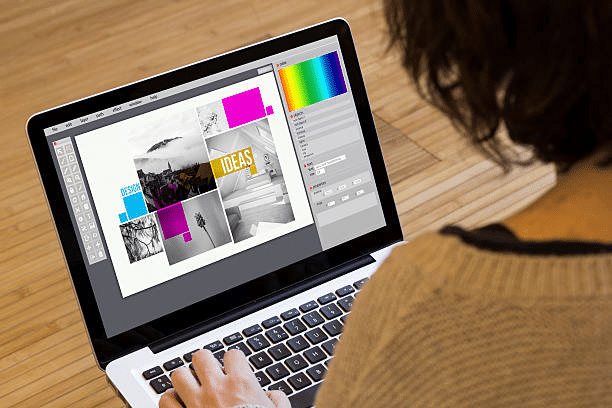
Among the arsenal of resources available, graphic design tools for the web play a pivotal role. Most web design tools not only facilitate the creation of functional and visually appealing websites but also offer customizable styles. These styles include changing the website’s colors, fonts, sizes, spacing, and other stylistic features.
Customizable styles are an essential aspect of web design, as they allow website owners to create a unique and visually appealing website that reflects their brand or personal style. By customizing the styles, users can create a consistent look and feel throughout the website, making it easier to navigate and more visually appealing to visitors.
Web design tools often offer a variety of pre-designed templates and themes that come with customizable styles built-in. Users can also create custom styles from scratch or modify existing techniques to fit their needs.
Media Integration
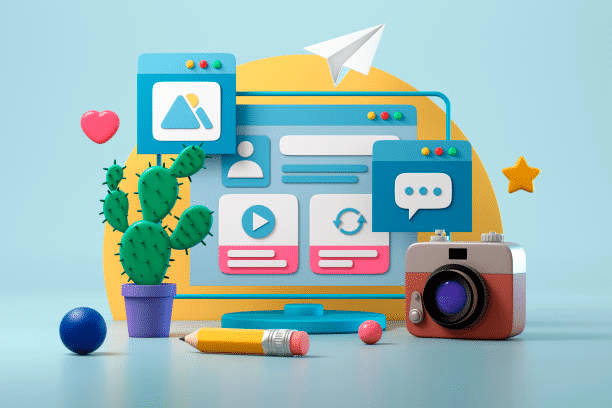
Most web design tools and website builders allow users to integrate images, videos, and other media into their websites using built-in tools. It includes uploading media files directly to the website or linking to external sources such as YouTube or Vimeo.
Media integration is an essential aspect of web design, as it can enhance the overall user experience and make the website more engaging and visually appealing. For example, images can showcase products, services, or team members, while videos can provide tutorials, product demos, or behind-the-scenes content.
Web design tools often include built-in media libraries that allow users to browse and choose from various pre-designed media elements such as images, icons, and videos. Users can also customize the size, placement, and other visual aspects of the media to fit the overall design and layout of the website.
Responsive Web Designs
With the rise of mobile devices, responsive design has become an essential aspect of web design. Most web design tools and website builders include responsive design features that ensure that websites look good and function well on screens of all sizes, from desktop computers to mobile phones.
Responsive design involves designing a website in such a way that it can adapt to different screen sizes and resolutions. It includes using flexible layouts, images, and other visual elements that can be adjusted to fit the available screen space.
Responsive design is vital for several reasons. Firstly, it improves the overall user experience by ensuring the website is easy to use and navigate on any device. Secondly, it can improve the website’s search engine rankings, as search engines like Google prefer mobile-friendly websites.
Web design tools often include built-in features that allow users to preview how their website will look on different devices and screen sizes. It enables them to adjust the layout and design to ensure the website looks and functions nicely across all devices.
Benefits Of Web Design Tools
There are many benefits to using web design tools, including:
Accessibility

One of the essential benefits of web design tools is that they make it possible for anyone to create a website, regardless of their technical or design skills. It includes people with disabilities or limited technical knowledge who may have previously been excluded from making a website.
Web design tools often include features that improve accessibility, such as adding alt tags to images, creating captions and transcripts for videos, and adjusting font size and contrast for improved readability. These features can help ensure that websites are accessible to a broader range of users, including those with visual, auditory, or mobility impairments.
By providing a more accessible approach to website creation, web design tools can help ensure that everyone has equal access to information and services on the web. It is essential in today’s digital age, where many aspects of life are conducted online.
Efficiency

One of the benefits of web design tools is that they can help improve efficiency in website creation. Instead of starting from scratch, users can use pre-designed templates, themes, and other elements to quickly and easily create a website that meets their needs.
Web design tools often include features that can help users save time and effort in the design process. For example, many tools offer drag-and-drop interfaces allowing users to add and arrange elements on a web page easily. Others may offer the ability to copy and paste design elements across pages or create global styles that can be applied to multiple features simultaneously.
By improving efficiency, the best web design tools can help users complete website projects more quickly and with less effort. It can be particularly beneficial for businesses or organizations launching a website soon to stay competitive.
In addition, improved efficiency can lead to cost savings, as users may be able to complete website projects with fewer resources or less time than would be required with a traditional approach to website design.
Cost-effectiveness

Cost-effectiveness is one of the essential benefits of using web design tools to build a website. Many web design tools are affordable or even accessible, making them a cost-effective option for individuals or businesses that need to develop a website on a budget.
Various web design tools are available that offer different pricing models. Some are free tools, while others require a one-time payment or a monthly subscription fee. Additionally, some tools offer different pricing tiers based on the number of users, features, or storage space needed.
Using web design tools, users can avoid the high costs of hiring a professional web designer or developer to build a website from scratch. Instead, they can use pre-designed templates, themes, and other elements to create a website quickly and easily at a lower cost.
Customizability
One of the key advantages of using web design tools to build a website is that they offer a high degree of customizability. Most web design tools allow users to customize their website to their specifications, ensuring it matches their brand or personal style.
Web design tools often offer various customization options, such as the ability to change colors, fonts, and other visual elements. Users can customize their website’s layout, add or remove pages, and modify the content to fit their needs.
Customizability is particularly important for businesses or organizations that must create a website reflecting their brand identity or values. They can use web design tools to ensure their website is consistent with their overall brand messaging and style.
Limitations Of Web Design Tools
While web design tools offer many benefits, they also have some limitations:
Limited Flexibility
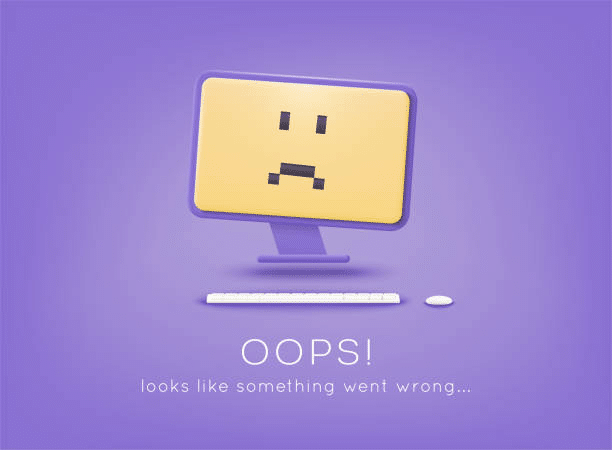
While pre-designed templates and themes can be a great starting point for website design, they can also be limiting if you have a specific vision for your website. Sometimes, users may find that the templates and themes do not meet their needs or preferences.
This limitation can be incredibly frustrating for businesses or organizations that need to create a unique website that differentiates them from their competitors. It can also be a concern for individuals who want to create a highly personalized website that reflects their style or interests.
In some cases, web design tools may offer limited flexibility in terms of customization options or the ability to add new design elements. It can further limit the ability of users to create a website that matches their specific vision or goals.
However, some top web design tools offer more flexibility and customization options. These tools may offer more advanced features, such as creating custom design elements, adding custom code, or integrating with third-party tools and services.
Limited Functionality

While many web design software offers basic functionality, they may need additional support or integration to support more complex features or integrations. This limitation can concern businesses or organizations that need to create a website with more advanced functionality, such as e-commerce features, custom forms, or database integration.
In some cases, web design tools may offer limited functionality in adding new features or integrating with third-party tools and services. It can limit the ability of users to create a website that meets their specific needs or goals.
Learning Curve
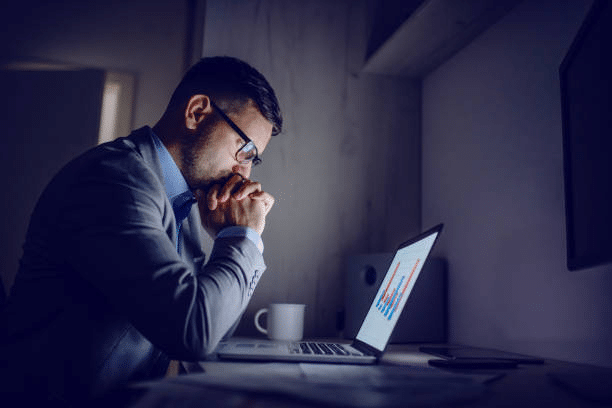
While web design tools are generally designed to be user-friendly and easy to use, there is still a learning curve involved in mastering them. This is especially true for users who are new to website design or unfamiliar with the specific web design tool they are using.
Web design tools can vary in terms of their complexity and the level of technical proficiency required to use them effectively. Some tools are designed to be very user-friendly and intuitive. In contrast, others may require more advanced knowledge of web design principles of programming languages such as HTML, CSS, and JavaScript.
Limitations On Scalability

Depending on the web design tool being used, scalability limitations may impact a website’s ability to handle larger projects or future growth.
Some web design tools may have limitations regarding the amount of storage space or bandwidth available, which can impact a website’s ability to handle large amounts of traffic or content. Additionally, some tools may offer limited scalability or customization options, making it challenging to add new features or functionality as a website grows and evolves.
These limitations can concern businesses or organizations that need to create a website that can handle large amounts of traffic or content or that may need to scale up in the future to accommodate growth or changing needs.
FAQs
Can I use web design tools to create a responsive website?
Yes. Many web design tools offer responsive design features that allow you to create a great website and function well on screens of all sizes, including desktops, tablets, and smartphones. Responsive design ensures that your website’s layout and content automatically adjust based on the device it’s being viewed on.
With more and more people accessing the internet through mobile devices, ensuring that your website is mobile-friendly and responsive is essential. Using a web design tool with responsive design features, you can create a website optimized for all devices and screen sizes.
Do I need coding skills to use web design tools?
No. Coding skills are only sometimes required to use web design tools, as many use a drag-and-drop interface that allows users to add and arrange elements on their website without needing to code. However, some tools may offer more advanced features that require coding skills.
Can I use web design tools to optimize my website for search engines?
Yes. Any web design tools offer SEO optimization features that can help improve your website’s search engine ranking. These features may include options for adding meta tags, optimizing content for keywords, and more.
Optimizing your website for search engines makes it easier for potential customers to find your website when they search for related keywords or phrases. It can help increase your website traffic and improve your online visibility, leading to more sales and conversions for your business.
Can I use web design tools to create a website with a custom domain name?
Yes. Most web design tools allow you to use a custom domain name for your website by purchasing one through the tool or by connecting an existing domain name to your website. It can help you create a professional online presence and make it easier for visitors to find and remember your website.
Using a custom domain name, you can brand your website with your unique identity rather than relying on a generic subdomain name provided by the web design tool.
Can I use web design tools to create a secure website?
Yes. Many web design tools offer integrations with third-party applications, such as email marketing or project management tools, allowing you to easily connect your website with other tools and services you use for your business. It can help you streamline your workflow and automate tasks directly from your website, such as sending email newsletters or managing customer relationships.
Integrations can also help you save time and reduce errors by eliminating the need to transfer data between different platforms manually.
Final Thoughts
Selecting the right web design tools is crucial for creating compelling and user-friendly websites. Consider your specific needs, skill level, and project requirements when choosing tools, and stay informed about the latest trends and best practices. Prioritize usability, accessibility, and responsive design to ensure your websites cater to a diverse audience and provide a seamless experience across different devices.
Whether you’re a novice or an experienced designer, these tools offer a plethora of features to streamline the design process and enhance user experience. From wireframing to prototyping, and from graphics editing to code optimization, there’s a tool tailored to every stage of website development
Web design is a dynamic field that requires continuous learning and adaptation. Utilize tools that facilitate collaboration and enable quick iteration based on feedback from team members or clients. Remember that the key to success in web design lies in staying updated, being adaptable, and focusing on delivering an exceptional user experience. If you want to learn more, you can read our other blogs.