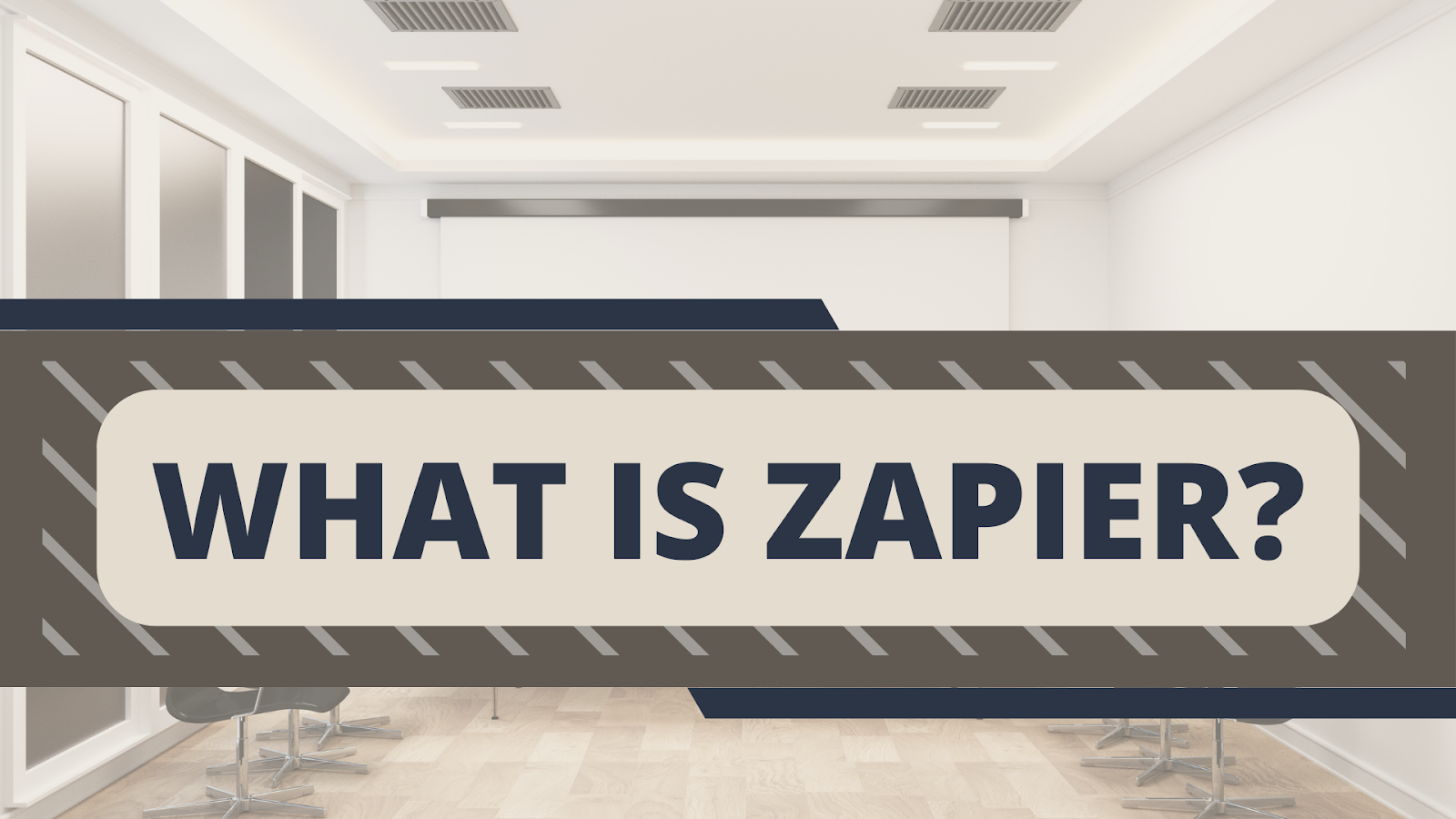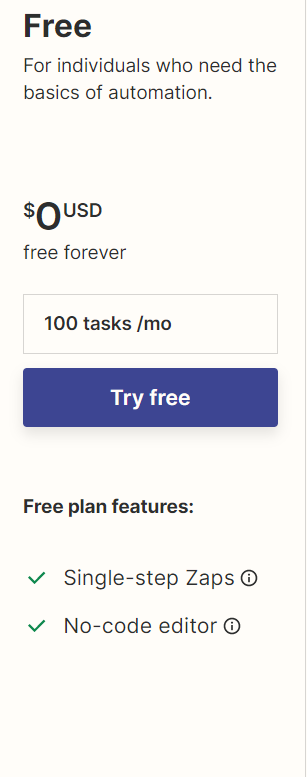Read our review of Zapier’s automated apps and discover how to simplify your workflow and boost productivity. Zapier’s intuitive platform lets you easily connect your favorite apps and automate repetitive tasks. Our review covers Zapier’s features, ease of use, and customer support, so you can decide whether Zapier is suitable for you. Check out our review today and see how Zapier can transform your workflow.
This intuitive platform makes it easy to streamline workflows and save time by automating repetitive tasks. Whether you’re a small business owner, marketer, or developer, this can help you work smarter and more efficiently.
Features:
Everything in Free, plus:
Multi-step Zaps Filters and Formatter Versions C. Professional (49 USD/month, billed annually); 2K Tasks /Month Features:
Everything in Starter, plus:
Unlimited Premium Apps Autoreplay Custom Logic with Paths D. Team (399 USD/month, billed annually); 50K Tasks /Month Features:
Everything in Professional, plus:
Unlimited users Premier support Shared app connections E. Company (799 USD/month, billed annually); 100K Tasks /Month Features:
Everything in Team, plus:
Advanced admin permissions SAML single sign on (SSO) Custom data retention Features Of Zapier Automated Apps These are the features of Zapier:
1. Multi-step Zaps This allows you to create workflows that automate multiple tasks at once. With just one trigger, you can set up a Zap to perform several actions, such as sending an email and creating a task in a project management tool.
2. Paths With this Paths feature, you can create Zaps that perform different actions based on if or then logic. For example, you can set up a Zap to send a separate email based on the contents of a form submission.
3. Filters This Filters allow you to specify conditions that must be met for a Zap to run. You can ensure that your Zaps only run when specific criteria are met, which can help you avoid unnecessary actions and streamline your workflow.
4. Schedule This Schedule feature allows you to schedule your Zaps to run at specific times. You can set up a Zap to run at the end of the day to ensure that all your tasks are complete before logging off.
5. Formatter This Formatter feature allows you to transform data into your preferred format. You can change dates, currency, text, and more to fit your needs.
6. Webhooks This Webhooks feature lets you receive data from any service or send requests to URLs without writing code or running servers. This means you can create custom integrations that fit your specific needs, even if your services don’t have a direct integration available on Zapier.
Drawbacks Of Zapier Automated Apps 1. Cost This has a free plan with limited features, but you’ll need to upgrade to a paid plan to access more advanced features and functionality. The cost of the paid plans can add up quickly, especially for larger teams or businesses with complex workflows.
2. Limitations Although this automation testing tools support over 5,000 apps, some apps and services still need support. It can be a limitation if you rely on a specific app that isn’t compatible with Zapier.
3. Security This automation tool has access to sensitive data from the apps it connects to, so it’s essential to ensure that your data is secure and that Zapier’s security measures meet your standards. It’s also important to carefully review the permissions and access levels granted to this when setting up your integrations.
4. No Mobile Apps If you only spend a little bit of time on a laptop or desktop computer, setting up your Zaps may be difficult as this does not provide mobile app testing. You cannot use your android smartphone to create app integrations because it is not an android automation app .
Even when it can’t be one of those android automation apps, once your Zaps are set up and running, you can view the results of the integrations on your smartphone. For example, if you create a Zap that generates a notification in Slack each time you receive a Gmail message, you can see those notifications on your smartphone through the Slack app.
You cannot access this automation tools account or set up new integrations using native and hybrid apps, as one must be made available. Given the complexity of creating multi-step connections, using a larger computer screen is more convenient than a smartphone. While this lack of mobile web apps may seem outdated, it’s understandable as the platform offers numerous options for creating integrations.
What I Like About Zapier This boasts an impressive capacity for app integration, with support for over 5,000 different apps across various industries. As you explore different apps, this offers suggestions for other types of apps to integrate with it and even suggests specific Zaps that you can use to connect commonly paired apps. If you need help about where to start, you can tell this about your work, and the platform will suggest integrations that may interest you.
While many supported apps may seem overwhelming, this guidance can help streamline the integration process.
Furthermore, this automation capabilities are extensive and user-friendly. Creating automated tasks is a breeze with Zapier’s editing interface, where you can quickly determine which actions in one app should trigger one or more steps in another app. There’s no need to learn to code, as this takes care of any necessary programming behind the scenes. You can create several Zaps in a short amount of time.
This also simplifies the data transformation process, automatically adjusting data received in one app before passing it on to the next. This automation streamlines the workflow management process, making it easier for users to focus on other work areas.
FAQs What is Zapier? This is one of the best automation apps that allow users to connect and automate workflows between web applications. Regardless of not being available for mobile devices, it is still considered a good automation app that you can try. These automation tools are better because they are faster than manual testing.
How does Zapier work? This works by creating “Zaps” – workflows that automate tasks between different web applications. Users can set up Zaps to perform actions based on triggers or conditions and create multi-step workflows.
What apps does Zapier support? Zapier supports over 5,000 web applications, including popular productivity apps like Trello, Slack, and Google Sheets.
Does Zapier have a free plan? Yes, Zapier offers a free plan with limited features and a limit of 100 tasks per month.
How secure is Zapier? Zapier takes security seriously and employs various measures to protect user data, including encryption, access controls, and regular security audits.
Can I use Zapier to automate email marketing campaigns? Yes, Zapier supports email marketing applications such as Mailchimp, Constant Contact, and Campaign Monitor, allowing users to create Zaps that automate email marketing tasks.
Can Zapier help me integrate custom applications? Yes, Zapier supports custom webhooks, which allow users to create Zaps that integrate with custom applications or APIs.
Is Zapier easy to use? Zapier’s user-friendly interface and easy-to-use editor make it simple for users of all levels to set up and manage Zaps. However, users may need technical knowledge to set up more complex Zaps or integrations.
Final Thoughts: Is Zapier The Most Powerful Automation App? Zapier is a widely used and reputable automation app that offers a range of powerful features for streamlining workflows and automating tasks. I can say that Zapier is one of the most powerful automation apps.