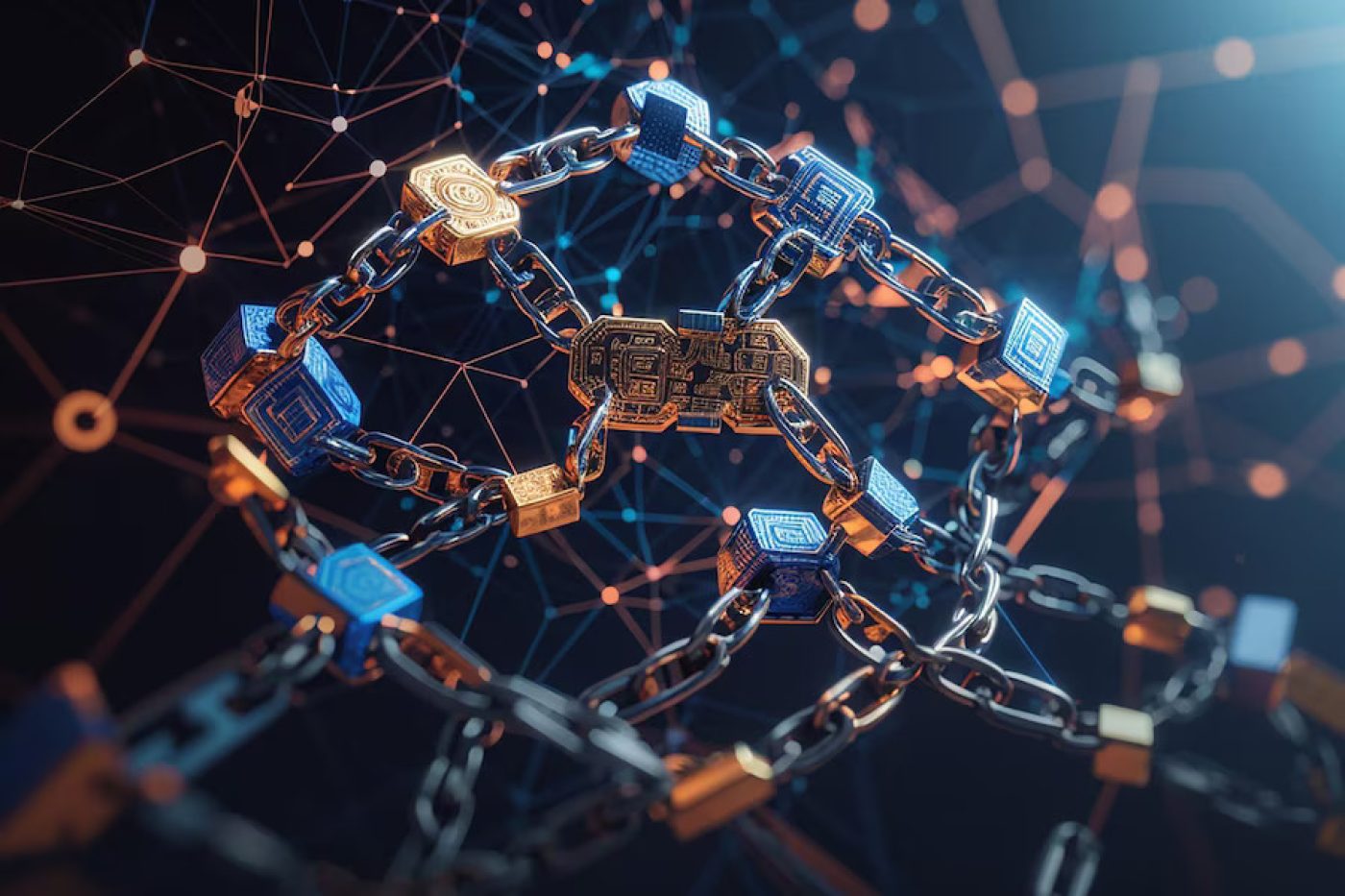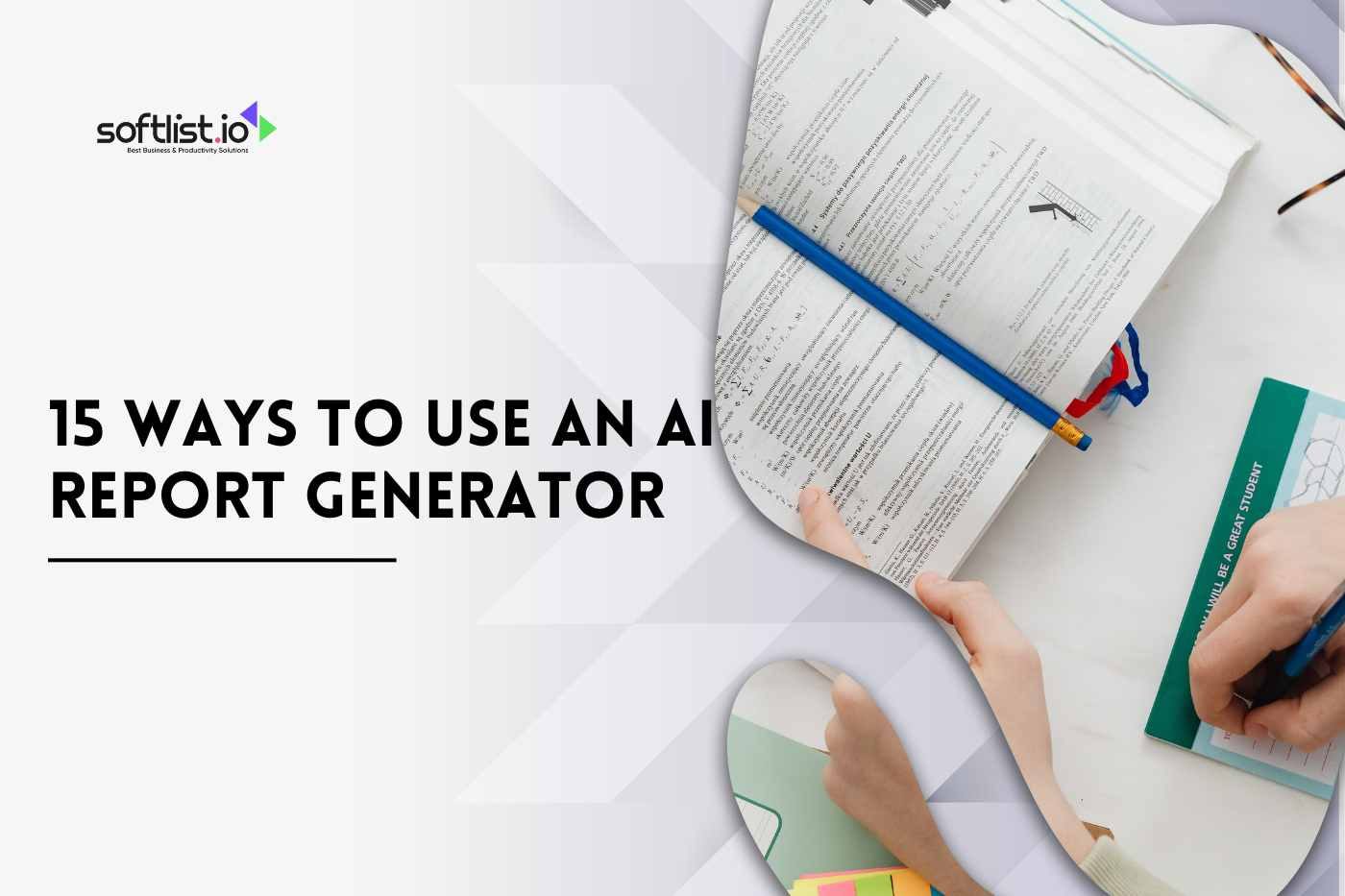SocialPilot has established itself as one of the most powerful and comprehensive social media scheduling tools, offering users an all-in-one platform for scheduling, automating, monitoring, and analyzing content. For organizations seeking to stay ahead in their digital marketing efforts and leverage the power of social media to reach their audiences at scale, thican provide a vital supplement. In this review article on SocialPilot’s features and capabilities, we will explore how it enables effective social media management — from streamlining processes to tracking performance metrics. Read on to learn why it should be part of your organization’s digital marketing solutions!
SocialPilot: Social Media Scheduling Tool: Overview

Are you Tired of Manually Scheduling Posts to your Social Media Accounts?
SocialPilot’s powerful tools make it easier than ever. With features like automated post scheduling, custom post repeats, content suggestions, and more, you can quickly and easily manage all your social media accounts in one place. Plus, with detailed analytics and reporting insights, this helps you evaluate how well your campaigns are doing so you can optimize for future success.
Get rid of the frustration of manual posting and save time on managing multiple networks by using this. Keep track of what’s working with easy-to-read reports that give an instant overview of performance across different platforms – freeing up valuable time to focus on growing plants or spending more quality time with family & friends!
SocialPilot: Overview

This is an all-in-one social media scheduling tool that helps businesses and individuals save time and grow their social presence. With this, users can easily schedule social media posts across multiple channels, monitor conversations, analyze performance insights, collaborate with team members, and more.
It’s the perfect tool for boosting engagement on social networks like Facebook, Twitter, Instagram, LinkedIn, and Pinterest. With this, businesses can manage their social media presence with ease and get the most out of their time on social networks.
This provides users with various features that help streamline their workflow and maximize engagement on social networks. For example, its post-scheduling feature allows users to schedule posts across multiple networks to post content at the optimal times for their audience.
How To Use The Easy Screen SocialPilot: Social Media Management Tool

If you are looking for a simple and effective way to manage all of your social media accounts in one place, then Easy Screen SocialPilot is the perfect tool for you! Here’s how you can get started with this easy-to-use platform.
Step 1: Connect Social Accounts
The first step to using Easy Screen SocialPilot is connecting your social media accounts. This can be done easily and quickly by simply entering the username and password for each account you wish to link up.
Step 2: Set Up Publishing Schedules
Once your accounts are connected, it’s time to set up publishing schedules. Easy Screen SocialPilot makes this an easy process with its calendar-style scheduling interface.
Step 3: Creating Your First Post
Using the Easy Screen SocialPilot is also quite simple when creating your first post. You can either write directly in the text box, copy and paste from a Word document, or upload an image you have saved on your computer.
Step 4: Find Post Ideas with Curated Content
Easy Screen SocialPilot also makes it easy to find post ideas and relevant content with its curated content feature. This feature allows you to search through a variety of topics and categories, as well as view related posts from other users.
Step 5: Visualize Your Posting Queue with Calendar
Once you have created your posts, Easy Screen SocialPilot makes it easy to visualize your posting queue with its calendar feature. This will show you a timeline of all the upcoming posts.
Step 6: See What Works with Analytics
Easy Screen SocialPilot makes it easy to see what works best for your accounts with its analytics feature. This gives you insights into the performance of individual posts, as well as overall trends and data about your account.
Step 7: Invite Team Members
If you need help managing your accounts, Easy Screen SocialPilot also makes it easy to invite team members. This allows you to assign tasks and collaborate on projects without having to share your login information.
Step 8: Go Mobile with Apps and Extensions
Finally, Easy Screen SocialPilot also offers mobile apps and extensions to make it even easier to manage your accounts on the go. This makes it ideal for busy schedules or if you need to access your account quickly.
By following these eight easy steps, you can easily take advantage of all the great features that Easy Screen SocialPilot has to offer. With its comprehensive suite of tools, you can easily manage your social media accounts and get the most out of your online marketing efforts.
The Features And Benefits Of SocialPilot: Social Media Marketing Platform

When making the most out of your social media marketing managers, this is one of the top platforms to consider. This software provides a range of features and benefits designed to make managing multiple accounts simple, efficient, and effective. Here are some standout features and benefits you can find when using this.
Features:

Social Media Calendar
With the Social Media Calendar, users can easily manage their accounts and content across multiple channels. This includes posting scheduled posts at specific times or scheduling reposts of previously posted content.
Content Curation
Creating fresh content can be a challenge. This helps users curate relevant and engaging content from various sources to post across multiple channels with ease.
Team Management
This simplifies the task of managing multiple social media team members. It allows users to assign tasks and content to different team members and displays analytics to monitor their progress.
Browser Extension
This browser extension makes it easy to post content from any page or website. With this feature, users can quickly share relevant content while browsing the web.
Bulk Scheduling
This feature allows users to quickly schedule multiple posts in bulk, making it easy and efficient to manage their accounts.
RSS Feeds Automation
With RSS Feeds Automation, users can connect their blogs or other websites they manage to the platform. This allows them to quickly and easily post content from those sites straight to their social media accounts.
Client Management
This also allows users to manage multiple clients accounts in one platform. This makes it convenient for businesses to manage social media accounts on behalf of their clients.
Integrations
SocialPilot smoothly integrates with many popular social media platforms, allowing users to post content directly and easily.
Benefits:

Economical
SocialPilot provides an economical solution for businesses looking to manage multiple social media accounts without breaking the bank.
Efficient Management
With features like bulk scheduling and team management, SocialPilot makes it easy to manage multiple accounts with minimal effort efficiently.
Improved Productivity
The various features of SocialPilot help users save time and increase their productivity, allowing them to focus on more important tasks.
Increased Engagement
By providing tools that allow users to curate content from various sources easily, SocialPilot boosts user engagement across multiple platforms.
Easy To Use
Despite the wide range of features offered, SocialPilot is incredibly user-friendly and easy to use. This makes it ideal for businesses with limited technical skills or experience.
With its comprehensive suite of features and benefits using a social media scheduler, SocialPilot is a great choice for businesses, bloggers, and social media professionals looking to get the most out of their online marketing efforts.
The Cost And Price Plans Of SocialPilot: Social Media Management

The Socialpilot has four pricing plans – Agency+, Agency, Small Team, and Professional. There is also an Agency plan for bigger marketing teams, but it must be discussed with the sales team beforehand.
Here are the details:
1. Agency+ (Monthly Bill$200/mo) ($170.00/mo $ Billed annually Save 15%)
- 50 Social Media Accounts.
- Unlimited Users.
- Unlimited Clients.
- White Label.
- Get a Free 14-Day Trial.
- No credit card is required.
2. Agency ($100/mo Billed monthly) ($85.00/mo Billed annually Save 15%)
- 30 Social Media Accounts.
- 6 Users.
- Unlimited Clients.
- Get a Free 14-Day Trial.
- No credit card is required.
3. Small Team ($50/mo Billed monthly) ($$42.50/mo Billed annually Save 15%)
- 20 Social Media Accounts.
- 3 Users.
- Get a Free 14-Day Trial.
- No credit card is required.
4. Professional ($30/mo Billed monthly) ($25.50/mo Billed annually Save 15%)
- 10 Social Media Accounts.
- 1 User.
- Get a Free 14-Day Trial.
- No credit card is required.
These are the cost and price plans offered by SocialPilot for their social media management software. You can compare all features and select the most suitable plan for your business by visiting SocialPilot’s official website.
The Pros And Cons Of Using SocialPilot: Social Media Management Platform

When it comes to SocialPilot’s social media management platform, there are both advantages and disadvantages. Let’s explore each in more detail.
Pros:
- Multi-User Accounts with Different user Privileges: SocialPilot allows you to create multiple user accounts, each with its own set of privileges. This is a great way to manage complex social media campaigns with different access levels for different people.
- Analytics and Reporting: SocialPilot provides various analytics and reporting features, allowing you to gain key insights into your social media campaigns. This can help you improve the effectiveness of your campaigns and make sure that you are reaching the right audience.
- Multi-Platform Posting: SocialPilot allows you to post to multiple platforms, including Twitter, Facebook, and Google+. This makes it easier and faster to create effective social media campaigns across multiple channels.
Cons:
- The Free Plan is not Complete: The free version of SocialPilot only offers basic features and is limited to 10 accounts. If you need more than that, you will have to upgrade to a paid plan.
- Outdated Interface: The user interface of SocialPilot can be a bit outdated and clunky. This can make navigating difficult, especially for those new to social media management platforms.
- Must Edit the Same Post for each Channel Individually: SocialPilot does not allow you to edit a post and then apply it to multiple channels. You will have to edit the same post for each channel individually. This can be quite time-consuming if you are managing multiple social media campaigns.
Overall, SocialPilot is a great platform for managing complex social media campaigns across multiple platforms. However, it is important to consider the pros and cons discussed above when deciding whether or not it is right for you.
Frequently Asked Questions About SocialPilot: Social Media Management
How does socialPilot work?
SocialPilot is a social media management tool that enables users to manage and publish social media posts across multiple social networks from one dashboard. It allows you to create content calendars, find relevant social media content creation to share, monitor engagement on your posts, and track analytics for insights into the performance of your campaigns.
Is SocialPilot good?
Yes, SocialPilot is a great tool for businesses and individuals who want to make the most of their social media presence. It can help you save time by scheduling posts in advance, monitoring engagement with your content, and tracking analytics to measure the success of your campaigns.
Where is SocialPilot based?
According to their LinkedIn page, SocialPilot’s headquarters is located in Walnut, CA. Yet they are largely a remote team with co-founder Jimit Bagadia hailing from India!
Final Thoughts
For businesses of any size, social media management can be a challenge. That’s why SocialPilot is such an invaluable tool. It makes it easier to stay organized and ensure that messages are sent out on time, every time. With its powerful features, business owners can manage multiple accounts from one dashboard, saving them time and energy. try SocialPilot now!
We hope this review of SocialPilot has given you a better understanding of what the software can do for your business. With its intuitive interface and extensive customization options, it’s the perfect tool for any social media manager. Thanks for reading!