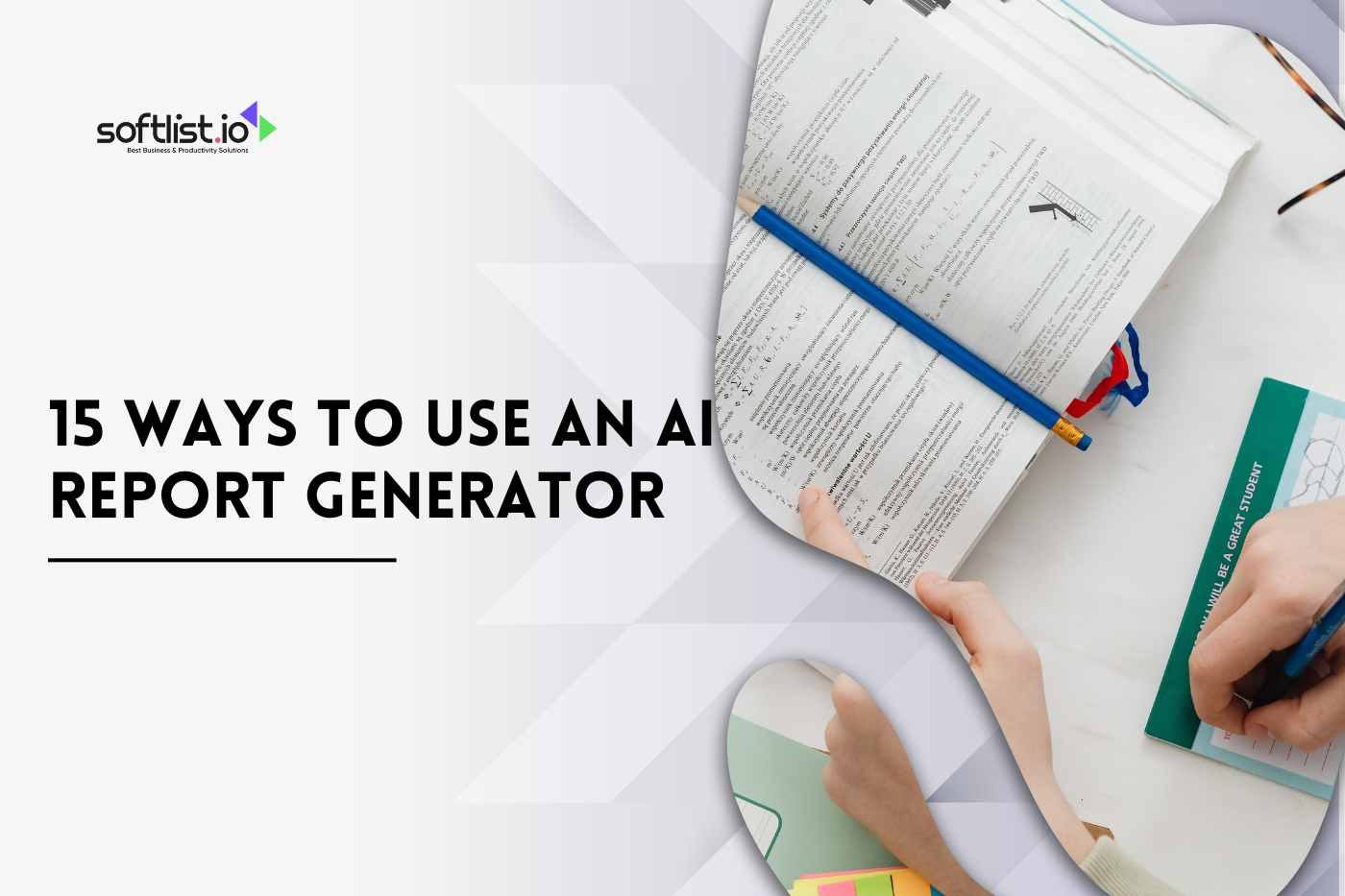Social media is ever-changing, and staying one step ahead of this constantly evolving landscape can be daunting. But with the right tools in place, managing your social media presence no longer needs to be challenging. Enter Loomly: a social media management solution software that helps users plan, create and monitor their online marketing efforts quickly and easily. In this review, we’ll explore how you can use Loomly’s features to streamline your workflow, better engage with followers, and measure results more efficiently. As well as share our overall rating for the platform based on five key criteria. Read on for our full review!
Loomly: Social Media Scheduling Tool: Overview
Are you looking for a Better way to Manage your Social Media accounts?
Loomly.com is the perfect tool for business owners who want to spend less time and energy managing their social media accounts and more time growing their brands. Our software offers an easy-to-use interface, intuitive customization options, powerful analytics tools, and automated scheduling capabilities — all designed to help you save time and maximize results.
Get professional results with just a few clicks of a mouse! this drag & drop editor makes it simple to create stunning visuals that catch the eye of even the savviest social media users. Plus, our integrated analysis features make it easy to track progress in real-time—no guesswork is required.
Loomly Overview
With this, you can effortlessly streamline collaboration and optimize your content to save time. Plus, its abundant set of features will help you amplify the impact of your results. With its easy-to-use interface and intuitive design, it’s never been easier to manage your social media accounts all in one place.
This has powerful features that make managing your social media a breeze. It helps you create content quickly and easily; the social media scheduler posts months in advance monitors conversations around your brand and measures your performance with detailed analytics. This also provides an extensive library of templates and images to help you get started quickly.
Whether you’re managing a single account or multiple brands, this is the perfect tool for any social media manager. With its intuitive design and user-friendly features, you can be sure your multiple accounts are running smoothly and efficiently. Plus, this integrates with popular platforms like Facebook, Twitter, Instagram, LinkedIn, and YouTube so you can manage your social media accounts in one place.
How To Use The Easy Screen Loomly: Social Media Management Tool
Using the easy screen this Social Media Management Tool is simple and requires just a few steps:
Step1. Create Your Account
To get started, create your account with this. You’ll need to provide basic information, such as your name and email address; then, you can start setting up your social media accounts.
Step 2. Calendars
Set up your social media calendar with this. This will help you plan and schedule content in advance, allowing you to automate your postings and stay organized.
Step 3. Creating Calendars
Create calendars for each social media account you manage. This will help you keep track of scheduled posts, respond to comments and messages, and create visuals such as images or videos.
Step 4. Post Ideas
Come up with creative post ideas and add them to your calendar. You can also use this curated content library to find great post ideas.
Step 5. Post Creating
Create and schedule posts for each social media account. Use this template builder to customize the look and feel of your posts or upload images and videos you’ve created.
Step 6. Hashtag Manager
Use this hashtag manager to find relevant hashtags and add them to your posts. This tool will help you increase engagement and reach more people with your content.
Step 7. Inviting Collaboration
Invite others to collaborate with you on social media. Create teams and assign tasks, or use this comment monitoring tool to respond to comments faster.
Step 8. Advance Analytics
Take advantage of this advanced analytics to track the performance of posts. See which posts performed best, and optimize your content for better results.
Step 9. Subscribe to Loomly
Subscribe to this paid plans for access to more features and tools. This will help you get the most out of your social media management and save time in the long run.
Step 10: Contact the Team
Need assistance? Contact the Loomly team for help. They will be happy to answer any questions and provide additional support when necessary.
With these steps, you can start using Loomly’s easy-screen Social Media ManagementTool! Now it’s time to get creative and maximize your social media presence. With Loomly, you’ll be able to take your social media accounts to the next level.
The Features And Benefits Of Loomly: Social Media Marketing Platform
Using Loomly’s social media platform, you can easily create, manage and optimize your social media campaigns. Here are the 10 key features and benefits that make Loomly a great choice for businesses looking to take their social media marketing to the next level:
Features:
No. More. Spreadsheets
Loomly’s intuitive and user-friendly dashboard eliminates the need for spreadsheets, making it easy to manage all your campaigns from one place.
Never Run out of Inspiration
With the Loomly Library, you can access millions of images, videos, and quotes to ensure your posts never run out of inspiration.
Manage All your Assets in one Place.
With Loomly’s asset management platform, you can easily store and organize all your images, videos, and other assets in one place.
Craft Posts & Ads like Experts’
With the Post Builder, you can create beautiful and engaging posts and ads in minutes.
Know Exactly what you are publishing.
With Loomly’s preview feature, you can see exactly what your posts and ads will look like before they are published.
Schedule Seamlessly
With Loomly’s scheduling feature, you can easily plan posts and set up automated campaigns.
Talk to your Actual Target Audience
With Loomly’s targeting feature, you can target your posts to the right audience.
Interact with your Audience
With Loomly’s engagement feature, you can interact with your followers and respond to their questions quickly.
Measure your success
With Loomly’s analytics feature, you can track and measure the performance of your campaigns.
Benefits
Streamline Your Social Media Activity
With Loomly, you can easily manage your social media accounts in one convenient location. This means you don’t have to switch between different platforms and accounts to post content or monitor engagement – it’s available from the same dashboard.
Automate Scheduling Tasks
With Loomly, you can create and schedule social media posts in advance, so they’re published at the most optimal time. This saves time and ensures your content is seen by the right people.
Monitor Engagement & Receive Insights
Loomly provides detailed analytics about how well certain posts perform, as well as insights about your audience. This helps you to create content that resonates with users and reach your desired goals.
Save Time & Increase Efficiency
By automating and streamlining your social media tasks, Loomly helps you to save time and increase efficiency. You’ll no longer have to worry about manually scheduling posts or creating reports – it all happens within the platform.
These are the features and benefits of Loomly’s social media management platform, designed to make managing your campaigns easy and efficient.
The Cost And Price Plans Of Loomly: Social Media Management
Loomly has five subscription plans to meet your social media management needs, Base, Standard, Advanced, Premium, and Enterprise plans. Each of these plans varies in terms of features, pricing, and the number of users allowed to access the platform, as well as other benefits.
1. Base Price: (Monthly Bill $35 /mo) ( Yearly Bill $26 /mo $312 total a year)
- Users: 2 Users.
- Social Accounts:10 Accounts.
- Core Features.
- Post Sponsoring.
- Loomly Media Studio.
- Hashtag Suggestions.
- Twitter Threads.
- Loom.ly Link Shortener.
- Two Factor Authentication.
- Post Analytics.
2. Standard Price: (Monthly Bill $79 /mo) (Yearly Bill $59 /mo $708 total a year)
- Users: 6 Users.
- Social Accounts: 20 Accounts.
Everything in Base Plan Plus:
- Advanced Analytics.
- Content Export.
- Slack & Teams Integration.
3. Advanced Price: (Monthly Bill $172 /mo) (Yearly Bill $129 /mo $1,548 total a year)
- Users: 14 Users.
- Social Accounts: 35 Accounts.
Everything in Standard Plan Plus:
- Scheduled Analytics Reports.
- Custom Roles.
- Custom Workflow.
4. Premium Price:(Monthly Bill $359 /mo) (Yearly Bill $269 /mo $3,228 total a year)
- Users: 30 Users
- Social Accounts: 50 Accounts
Everything in Advance Plan Plus:
- Support: FAQ, Chat & Email.
5. Enterprise Price: Request Quote
Everything in Premium Plan Plus:
- Support: Account Manager.
These are the cost and price plans of Loomly. With these plans, you can access all the features and social media scheduling tools offered by Loomly to help you manage your accounts effectively and efficiently.
The Pros And Cons Of Using Loomly: Social Media Management Platform
Using a social media management platform like Loomly is a great way to streamline your social media activities. Here are the main pros and main cons of using this tool.
Pros:
- Easy to use interface: Loomly’s user-friendly platform makes it easy for anyone to manage their social media accounts, regardless of their technical know-how or experience.
- Affordable pricing: Loomly is a low-cost solution for businesses and individuals seeking a powerful social media management system.
- Includes a Helpful Wizard Guide: Loomly’s step-by-step wizard guides users through setting up their accounts, connecting accounts, and scheduling posts.
- Store Hashtag Groups and Track Performance: Loomly’s hashtag groups feature allows users to save and store their favorite hashtags, as well as track the performance of those tags.
- Integrated ads Manager Feature: With Loomly, users can easily create and manage ads across their social media accounts.
Cons:
- Requires Buffer Integration for Instagram: Loomly does not support direct posting to Instagram and instead requires users to integrate Buffer for this purpose.
- Too Many Bots can Become Annoying: While Loomly’s chatbots are handy for responding quickly to customer inquiries, too many bots can be overwhelming and annoying.
- Tagging can be Complicated: Tagging users in posts can be tricky, as the tags must meet certain criteria for them to appear.
- No Free Plan: Unlike other social media management platforms, Loomly does not offer a free plan.
While there are some cons to using Loomly’s Social Media Management Platform, if you’re looking for an affordable and easy-to-use solution for managing your social media accounts, Loomly is worth considering.
Frequently Asked Questions About Loomly: Social Media Management
What is a social media marketing strategy?
A social media marketing strategy is a plan of action that helps you to leverage the power of social media platforms, such as Facebook and Twitter, to meet your business goals.
What types of businesses can benefit from using Loomly?
Loomly’s social media management software is designed to be used by any business that uses social media as part of its marketing strategy.
Is there a risk of over-sharing on social media?
Yes, it is possible to share too much information on social media. It’s important to be mindful of the type of content you share and how often you post.
Final Thoughts
Loomly is the perfect tool for all social media managers who want to take their campaigns to the next level. With its intuitive interface and powerful features, it makes it easy to create stunning visuals, craft engaging content, and manage multiple social media accounts from one place — without having to spend hours on manual tasks. Try it now!
We hope this article has given you a comprehensive overview of what Loomly can do and its value to social media managers. With its user-friendly interface, powerful features, and insights, it’s the perfect tool for anyone looking to maximize their campaigns and grow their presence on social media platforms. Thanks for reading!