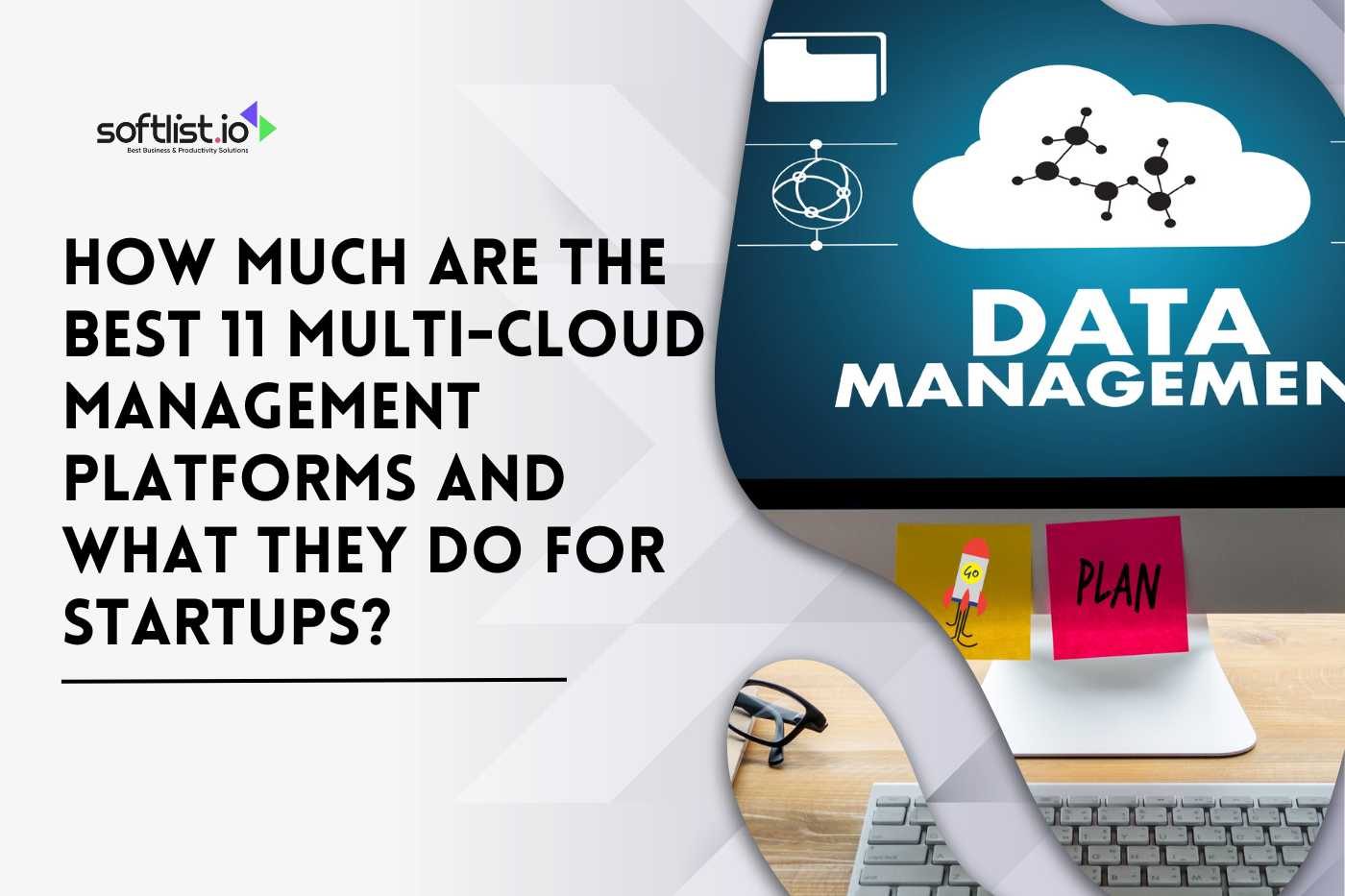Plesk is a popular web hosting control panel that simplifies managing websites, domains, emails, and more from one central platform. It’s especially known for its user-friendly interface, making it a go-to for both beginners and experienced webmasters alike.
Whether you’re running a personal blog or managing a business site, understanding how Plesk works and its features can help you make the most of your hosting experience.
In this guide, we’ll walk you through 11 key things to know about Plesk Hosting so you can decide if it’s the right fit for your needs.
Key Takeaways
- Simplifies Website and Server Management – Plesk Hosting is an intuitive web hosting control panel that makes managing domains, emails, security, and applications easy for both beginners and experienced users.
- Works on Both Linux and Windows Servers – Unlike cPanel, which is primarily for Linux, Plesk supports both Linux and Windows hosting, making it a more versatile choice for different hosting environments.
- Built-In Security and Performance Optimization – Plesk offers strong security features like firewalls, SSL certificates, and DDoS protection, along with performance-enhancing tools such as Nginx caching for faster websites.
- Supports Multiple Websites and Applications – Plesk hosting allows users to manage multiple websites, integrate with WordPress, Joomla, and Magento, and use developer-friendly tools like Docker and Git.
- Flexible Pricing and Licensing Options – Plesk hosting offers different licensing plans depending on user needs, with Web Admin, Web Pro, and Web Host editions available through various hosting providers.
1. What Is Plesk Hosting?
If you’re looking for an easy way to manage your web hosting, Plesk is a web hosting control panel that makes everything simple. Think of it as the dashboard for your website, where you can control everything from domain management to security settings.
Plesk runs on Linux and Windows servers, giving you flexibility no matter your hosting provider’s operating system. Whether using a VPS hosting service, a dedicated server, or a shared hosting platform, Plesk helps you easily manage your websites.
Unlike cPanel, which is another popular web hosting control panel, Plesk has a graphical interface that is modern and user-friendly, making it a better option for beginners. It also integrates with Docker, Git, and Cloudflare, making it developer-friendly if you ever want to scale up.
Plesk vs. cPanel
Plesk and cPanel are two leading web hosting control panels, each with its own strengths.
cPanel is mostly used with Linux-based hosting and is known for its ease of use and broad support. It’s beginner-friendly, offering a straightforward interface for managing websites, emails, and databases.
Plesk, however, supports both Linux and Windows servers, making it more versatile. It has a sleek interface and additional tools for managing websites, emails, databases, and even applications. Developers often prefer Plesk due to its support for various programming languages.
In short, if you’re using Linux hosting and need a tried-and-true platform, go for cPanel. If you need Windows support or a more flexible interface, Plesk is the better choice.
2. User-Friendly Interface
One of the biggest benefits of using Plesk is its intuitive interface. When you log in, you’ll see a clean, organized Plesk UI that helps you easily manage your websites, databases, emails, and security settings.
Unlike traditional server administration, where you need to use SSH and complex commands, Plesk makes things simple with its graphical interface. You can click through menus instead of typing commands, making website and server management effortless.
Plesk Hosting also comes with a WordPress Toolkit, allowing you to deploy and manage multiple websites built with WordPress quickly. If you use platforms like Magento, Joomla, or Drupal, Plesk supports those too. This is why many web hosting providers offer Plesk as part of their hosting plans.
3. Compatibility with Operating Systems

Source: Canva
One of the reasons Plesk is so popular is its ability to run on different operating systems. It works on both Linux and Windows, so you can choose what fits your needs best. If you’re using Linux servers, you can install Plesk on Ubuntu, CentOS, or Debian. If you prefer Windows, Plesk runs smoothly on Windows Server.
Compared to cPanel, which is mostly designed for Linux servers, Plesk is a better option if you need Windows hosting. Many web hosting providers offer Plesk because it works well on various cloud instances like AWS, DigitalOcean, and other hosting providers like Linode and Vultr.
4. Website and Domain Management
With Plesk hosting, domain management is simple. You can add domain names, create subdomains, and manage multiple websites from one place. Whether you’re running a personal blog, an online store, or even acting as a reseller, Plesk makes it easy to manage multiple sites under one account.
Another great feature is its ability to optimize website performance using Nginx for high-speed caching. This is especially helpful if you run high-traffic websites that need to load quickly.
Plus, Plesk gives you root access to VPS hosting and dedicated servers, meaning you have full control over your hosting environment.
5. Security Features
Plesk Hosting takes security seriously. It has a built-in firewall, automatic updates, and Let’s Encrypt SSL certificates to encrypt your website traffic. You can easily enable an SSL certificate for your domain to keep your site secure.
Plesk also offers backup and restore features, so you don’t have to worry about losing your data. Whether you’re using a physical server’s resources or a Plesk VPS, you can schedule automatic backups to a data center or cloud storage.
With Cloudflare integration, Plesk helps protect your site from DDoS attacks, while Plesk Onyx (one of its popular versions) includes advanced security tools for VPS hosting and dedicated servers. This makes Plesk a cost-effective and high-performance choice for web hosting.
6. Email Hosting Capabilities

Source: Canva
With Plesk Hosting, you don’t need a separate service to manage your emails—it’s built right into the Plesk control panel. You can create custom email accounts using your domain name, which looks more professional than using Gmail or Yahoo for business.
Plesk hosting makes it easy to set up and manage email accounts. You can access emails through webmail, set up spam filtering, and create email forwarding rules. If you’re using VPS hosting or a dedicated server, you get more control over how your email system works.
Security is also a priority. Plesk provides SSL certificates to encrypt your emails, keeping them safe from hackers. Plus, it supports Cloudflare integration for extra protection. Whether you’re a freelancer, a small business owner, or even a reseller, Plesk has all the email tools you need.
7. Application Integration and Extensions
One of the best things about using Plesk is its ability to work with popular content management systems like WordPress, Joomla, Magento, and Drupal. If you run a WordPress site, you’ll love the WordPress Toolkit, which lets you install, update, and manage your website with just a few clicks.
Plesk also integrates with Docker, allowing you to run containerized applications easily. If you’re a developer, you can use Git to manage your code directly from Plesk. These features make Plesk a developer-friendly hosting platform for all kinds of users.
Plus, if you’re on a Plesk VPS or dedicated server, you can install extra extensions to enhance your hosting experience. Many web hosting providers offer Plesk with pre-installed tools to help you get started right away.
8. Database Management
Every website needs a database to store information. Plesk hosting supports different databases, including MySQL, MariaDB, and PostgreSQL, which run smoothly on Linux servers and Windows servers.
The great thing is that you don’t need technical expertise to manage your databases. The Plesk UI makes it easy to create, edit, and back up databases. If you’re using VPS hosting or a dedicated server, you have more control over database settings.
If you’re running a high-traffic website, Plesk lets you optimize database performance to ensure your site loads faster. It also supports backup and restore options, so you can always recover your data if something goes wrong.
9. Backup and Restore Features

Backing up your website is crucial, and Plesk makes it simple with its built-in backup and restore tool. You can schedule automatic backups to a data center, cloud instances like AWS or DigitalOcean, or even download them manually.
This is useful if you ever need to restore your website after an update has gone wrong or a security issue. Whether you’re running a personal blog or managing multiple websites as a reseller, Plesk ensures your data is always safe.
Plesk also includes Let’s Encrypt SSL certificates, so your website stays secure even if you switch servers or restore an old backup. If you’re using Plesk VPS, these features help maintain uptime and website stability.
10. Performance Optimization
No one likes a slow website, and Plesk has built-in tools to help improve website performance. It uses Nginx caching, which helps speed up your site, especially if you have high-traffic visitors.
Plesk also lets you monitor the physical server’s resources so you can see how much CPU and memory your site is using. If your website is growing, you can upgrade to a better option, like a VPS hosting plan or a dedicated server, to get the resources you need.
For developers, Plesk supports SSH access, Git, and Docker, making it easier to manage and deploy applications. These features help keep your site fast and running smoothly on Linux and Windows servers.
11. Pricing and Licensing Options
So, how much does Plesk hosting cost? The pricing depends on your hosting provider and the type of hosting plan you choose. Some web hosting providers offer Plesk Ready hosting, meaning it’s pre-installed on their servers.
Plesk has different licensing options:
- Web Admin Edition (for managing one website)
- Web Pro Edition (for managing up to 30 websites)
- Web Host Edition (for resellers and businesses managing multiple servers)
Some hosting providers like AWS, DigitalOcean, and WebPros International GmbH offer Plesk at a discounted price. There’s also free support available, making it a cost-effective option.
Wrapping Up
Plesk Hosting offers a streamlined and flexible approach to managing websites, making it a great choice for both beginners and seasoned professionals. With its user-friendly interface, support for multiple platforms, and robust feature set, Plesk makes it easier to keep your online presence running smoothly.
Want to make the most of your hosting experience? Get deals and promotions by subscribing to our website and staying updated on the best offers available.
Also, if you’re still exploring your options, don’t miss out on our article about the Top 10 Website Hosting Services. It’s packed with insights to help you choose the perfect hosting provider for your needs!
Frequently Asked Questions
Is Plesk Hosting Suitable for Beginners?
Yes, Plesk Hosting is beginner-friendly due to its intuitive control panel, easy-to-follow setup wizards, and user-friendly interface. It simplifies many technical aspects of web hosting, making it a great choice for new website owners.
Can I Host Multiple Websites on Plesk?
Yes, Plesk allows you to host multiple websites under a single account. You can manage several domains, each with its own website, email, and databases, all from the same Plesk dashboard
What Operating Systems Are Compatible with Plesk Hosting?
Plesk Hosting is compatible with both Linux and Windows servers, giving you the flexibility to choose the operating system that best suits your needs.
Does Plesk Hosting Offer Support for WordPress?
Yes, Plesk hosting offers specialized tools and integrations for managing WordPress websites. You can easily install, manage, and update WordPress using Plesk’s control panel, along with other useful features for optimizing performance and security.
How Secure Is Plesk Hosting?
Plesk Hosting offers several security features, including automatic SSL certificate installation, security patches, firewall protection, and spam filtering. It also provides tools to manage user access, ensuring your hosting environment remains secure.