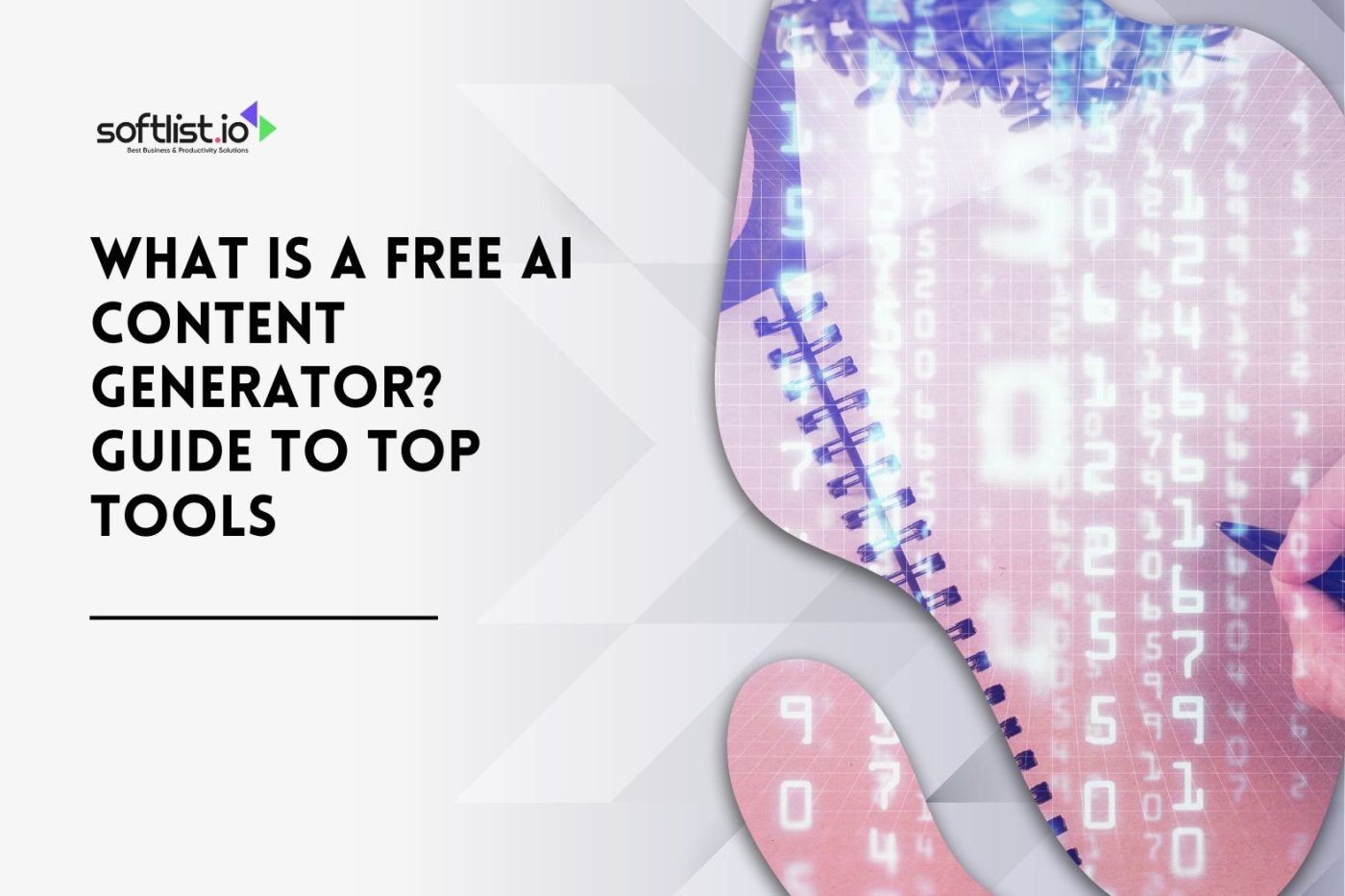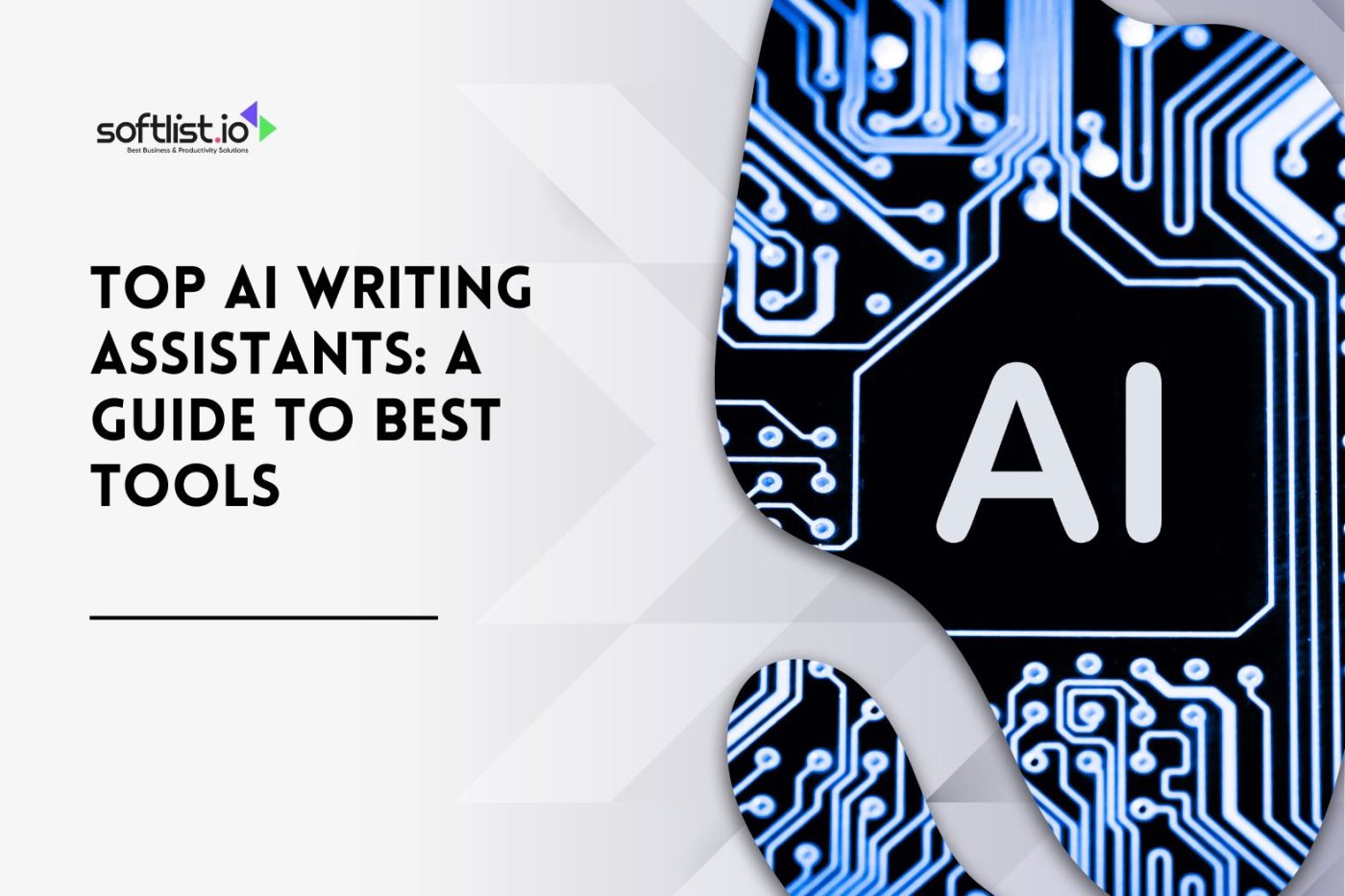The way we design and make things, from custom jewelry to home decor, is quickly changing because of 3D printing. 3D printer software is at the heart of this revolution. It’s a must-have for anyone who wants to make their creative ideas come to life.
For beginners, understanding this software is the first step toward mastering the art of 3D printing. This guide about the 3D Printer Software for beginners is crafted to help newcomers start with 3D printer software, offering a clear pathway to turning visions into tangible realities.
The software for a 3D printer might look hard to understand, but it’s the key to making it work at its best. This article is for people who are new to 3D printer software, which makes the process easier. We want to teach you about and give you the confidence to pick and use the best software.
Understanding the Basics of 3D Printer Software
3D printer software is a critical component in 3D printing, playing a pivotal role in translating digital designs into physical objects. This software acts as an intermediary between the user’s design and the 3D printer, facilitating the conversion of intricate digital models into instructions that the printer can comprehend and execute.
The software allows users to create, modify, and manipulate 3D models, providing essential functionalities such as slicing, where the digital model is divided into layers for the printer to produce sequentially. For beginners, 3D printer software is particularly crucial as it simplifies the complexities of the printing process, offering user-friendly interfaces and step-by-step guides.
This ensures that those new to 3D printing can easily navigate the intricacies of turning their ideas into tangible creations without being overwhelmed by the technical aspects of the technology. In essence, 3D printer software bridges imagination and reality, enabling even novices to engage in the fascinating world of 3D printing with relative ease.
Selecting the Right 3D Printing Software for Beginners
When selecting the best 3D printing software for new users, several critical factors should be considered to ensure a seamless and user-friendly experience. Firstly, a straightforward and intuitive user interface is paramount, enabling beginners to easily navigate the software.
Compatibility is another crucial aspect, as the chosen software should be compatible with various 3D printers to provide users with flexibility. Additionally, key features play a pivotal role in enhancing the design and printing process, including advanced modeling tools, customizable settings, and reliable support structures.
Opting for user-friendly 3D printer software options that prioritize simplicity without sacrificing functionality can significantly contribute to a positive experience for those entering the world of 3D printing. By carefully weighing these factors, users can select software that caters to their needs while promoting a smooth learning curve in 3D printing.
Essential Features in Beginner-Friendly 3D Printing Applications
For 3D printing, beginners often benefit from user-friendly software that simplifies the design and printing. Here are key features that make certain software ideal for beginners using 3D printers:
- Intuitive User Interface (UI)
- The software should have a clean, intuitive interface with easily accessible tools and options.
- A user-friendly UI helps beginners navigate the software without feeling overwhelmed.
- Guided Workflows
- Step-by-step guides or wizards can help users through the entire 3D printing process, from designing to printing.
- Guided workflows simplify complex tasks and make the software more approachable for beginners.
- Pre-built Templates
- Including pre-designed templates for common objects allows beginners to start with ready-made models before moving on to more advanced designs.
- Templates provide a quick and easy way to familiarize users with the software’s capabilities.
- Drag-and-Drop Functionality
- The ability to drag and drop elements simplifies the design process, allowing users to position and modify objects in the 3D space easily.
- Auto-Calibration and Print Settings
- Automation of calibration and print settings reduces the learning curve for beginners.
- Software that can automatically configure settings based on the chosen 3D printer and material helps users achieve successful prints without extensive manual adjustments.
- Real-time Preview
- As it is being designed, a real-time preview of the 3D model enables users to visualize their creations and catch potential issues before printing.
- This feature aids in understanding how design changes affect the final output.
- Community Support and Tutorials
- Integration with a community platform or access to tutorials within the software can assist beginners in learning and troubleshooting.
- An active user community provides a valuable resource for sharing tips, tricks, and solutions.
- Compatibility with Standard File Formats
- Support for widely used file formats (e.g., STL, OBJ) ensures compatibility with various 3D modeling tools and allows users to import and export designs seamlessly.
- Cloud-Based Storage
- Cloud integration facilitates easy access to designs from different devices and provides a backup solution for beginners prone to accidental data loss.
- Cost-Effective or Free Options
- Offering a free or affordable version of the software encourages beginners to explore and learn without a significant financial commitment.
Step-by-Step Guide to Getting Started with 3D Printing Software
Step 1: Choose and Install 3D Printing Software
- Research and Choose Software:
Decide on the 3D printing software that suits your needs. Popular choices include Cura, PrusaSlicer, and MatterControl.
- Download and Install:
Visit the official website of your chosen software and download the installer. Follow the installation instructions provided on the website.
Step 2: Configure 3D Printer Settings
- Open the Software:
Launch the installed 3D printing software.
- Select Printer Model:
Choose your 3D printer model from the list of supported printers. If your printer is not listed, manually input the specifications.
- Configure Print Settings:
Adjust parameters such as layer height, infill density, and print speed according to your project requirements. Consult your printer’s manual for recommended settings.
Step 3: Import or Create a 3D Model
- Import Existing Model:
Use the ‘Import’ or ‘Open’ option to load an existing 3D model in STL or OBJ format.
- Create a New Model:
If you’re familiar with 3D modeling, create a new model using software like TinkerCAD, Fusion 360, or Blender, and save it in a compatible format.
Step 4: Position and Scale the 3D Model
- Arrange on Print Bed:
Use the software’s tools to position the 3D model on the virtual print bed. Ensure it fits within the printable area and avoids collisions with the printer.
- Adjust Scale:
Resize the model if needed, considering the final dimensions and resolution you desire.
Step 5: Generate the G-Code
- Slice the Model:
Click on the ‘Slice’ button in the software. This process converts the 3D model into layers and generates the G-code, the set of instructions the 3D printer needs to create the object layer by layer.
- Review G-Code Preview:
Preview the generated G-code to ensure it looks correct and adjust any necessary settings.
Step 6: Transfer G-Code to 3D Printer
- Save G-Code:
Save the G-code file to your computer.
- Transfer to SD Card or USB:
Copy the G-code file to an SD card or USB drive.
- Insert into 3D Printer:
Insert the SD card or USB drive into your 3D printer.
Step 7: Execute the First Print
- Preheat the 3D Printer:
Use the 3D printing software or the printer’s controls to preheat the nozzle and bed to the recommended temperatures for your filament.
- Load Filament:
Load the filament into the 3D printer following your printer’s manual.
- Initiate Print:
Navigate to the ‘Print’ or ‘Start’ option on your 3D printer’s interface and select the file you want to print.
- Monitor the Print:
Watch the first layers to ensure proper adhesion. Make adjustments if necessary, such as leveling the bed.
Congratulations! You’ve successfully executed your first 3D print using the selected 3D printing software. Explore more features and experiment with different settings to enhance your 3D printing experience.
Troubleshooting Common Issues for New Users
Here are some common problems that beginners might face with their 3D printing software and possible solutions:
- Problem: Difficulty Installing the Software
Solution: Ensure you download the correct version compatible with your operating system. Follow step-by-step installation guides provided by the software. Look for beginner-friendly tutorials online to assist with the installation process.
- Problem: Model Import Issues
Solution: Check the file format of your 3D model; not all software supports all formats. Convert the model to a supported format using free online converters. Additionally, ensure the model is not corrupted; try repairing it using dedicated tools before importing.
- Problem: Incorrect Print Scale
Solution: Double-check the scale settings within the software. Some models may be imported with incorrect dimensions. Adjust the scaling factor or unit settings to match the intended size of the printed object.
- Problem: Print Bed Adhesion Issues
Solution: Make sure the print bed is clean and leveled. Adjust the nozzle-to-bed distance (bed leveling) accurately. Consider using adhesive solutions like painter’s tape, glue sticks, or specialized bed adhesives for better adhesion.
- Problem: Print Quality Problems
Solution: Experiment with temperature settings for the nozzle and the print bed. Adjust the layer height and print speed to find optimal settings. Check for clogs in the nozzle and ensure the filament is of good quality and stored properly.
- Problem: Extruder Calibration Problems
Solution: Calibrate the extruder steps/mm to ensure accurate filament extrusion. Many 3D printing software packages have built-in tools for extruder calibration. Follow step-by-step guides or videos to help with the process.
- Problem: Slicing Issues
Solution: Understand and experiment with slicing settings, especially layer thickness, infill density, and support structures. Optimize settings based on the complexity of the model. Use the default profiles in the software or find community-tested profiles for your specific printer.
- Problem: Lack of Support Structures
Solution: Enable automatic support structures in your slicing software. Adjust the support settings to ensure they are sufficient for your model. Manually add supports if the automatic function is not providing enough or is placing them incorrectly.
- Problem: Filament Jamming
Solution: Ensure the filament is free from knots and properly loaded. Check for any obstructions in the extruder or hotend. Adjust temperature settings to prevent overheating or underheating issues that may lead to jamming.
- Problem: Connectivity Issues
Solution: Ensure a stable connection between your computer and the 3D printer. Use high-quality USB cables or consider using SD cards or direct printer connections for more reliable communication. Troubleshoot driver issues and keep your firmware updated.
Elevating Your 3D Printing Skills
Here are the following tips to elevate your 3D printing skills, delving into advanced techniques and optimizing settings to achieve precise, high-quality prints. Mastering these strategies will empower you to unlock the full potential of your 3D printer and enhance the overall quality of your printed creations.
- Master the Basics with Beginner-Friendly Software
Start your 3D printing journey with simplified 3D printing software choices that cater to beginners. Popular options like TinkerCAD, Fusion 360, or even browser-based tools like SelfCAD offer user-friendly interfaces and introductory features to get you comfortable with the basics of 3D design.
- Explore Intermediate-Level Tools
Once familiar with the fundamentals, transition to more robust but accessible tools. Software like Ultimaker Cura, PrusaSlicer, or MatterControl provides additional functionalities and customization options. Experiment with different infill patterns, layer heights, and support structures to understand how they impact print quality.
- Dive into Parametric Design
Progress to parametric design tools like OpenSCAD, where you can create models using code-based commands. This approach allows for precise control and rapid iteration. Familiarize yourself with basic scripting concepts to manipulate shapes, dimensions, and patterns within your designs.
- Embrace Advanced Modeling Software
Transition to advanced modeling software such as Blender or Rhino3D for more intricate designs. These tools offer extensive sculpting, texturing, and rendering capabilities. Learn about mesh editing, Boolean operations, and advanced modeling techniques to create complex and detailed 3D prints.
- Understand G-Code and Slicing Parameters
Delve into the intricacies of G-code, the language that instructs 3D printers on creating an object layer by layer. Explore slicing software like PrusaSlicer or Simplify3D, and understand how to fine-tune parameters such as print speed, temperature, and layer thickness to optimize print quality and efficiency.
- Experiment with Multi-Material and Multi-Color Printing
Once you’ve mastered single-material printing, challenge yourself with multi-material or multi-color projects. Software like PrusaSlicer and MatterControl supports these advanced features. Learn how to manage multiple extruders and assign different materials or colors to specific parts of your design.
- Stay Updated with Industry Trends
Regularly check for software updates and new features. Follow online forums, communities, and tutorials to stay abreast of the latest developments in 3D printing software. Awareness of the emerging technologies and techniques will help you adapt and incorporate new functionalities into your design workflow.
- Collaborate and Share Knowledge
Engage with the 3D printing community, both online and offline. Share your experiences, seek advice, and collaborate on projects. Platforms like Thingiverse, MyMiniFactory, or GitHub can provide inspiration and opportunities to learn from others.
By gradually progressing through these steps, you’ll transform from a basic user of 3D printing software to an adept designer capable of creating intricate and sophisticated prints.
Key Takeaways in Mastering 3D Printer Software
Mastering 3D printer software involves a progression from novice to proficient user, and the journey is marked by several key takeaways. Starting with easy-to-use 3D modeling software is crucial for beginners, offering a smooth introduction to the intricacies of design.
As one advances, understanding slicer software becomes essential, as it plays a pivotal role in translating 3D models into printable instructions. A grasp of CAD software is also imperative, as it facilitates the creation of intricate designs. Widely used 3D printing software emerges as a pivotal component in this journey, providing a versatile platform for various applications.
Importantly, it’s easy to get started, but as proficiency grows, exploring more advanced features becomes necessary. To navigate this progression successfully, you’ll need a combination of patience, practice, and a willingness to delve into the intricacies of each software component, ultimately transforming you into a confident 3D printing enthusiast.
FAQs About 3D Printer Software for Beginners
What Are the Easiest 3D Printing Applications for Beginners?
For beginners in 3D printing, TinkerCAD is a highly recommended, user-friendly 3D modeling program that is free and ideal for those new to 3D printing.
How Do I Troubleshoot Common Issues in 3D Printer Software?
When troubleshooting 3D printer software, ensure you use updated, open-source software and seek community support for problem-solving.
Can Beginners Create Complex Designs with Basic 3D Printing Software?
Even with basic 3D printing software, beginners can create complex designs thanks to user-friendly tools and the software’s ability to use basic shapes for intricate models.
How Important is Software in the Quality of 3D Printing?
Software significantly affects 3D printing quality, with choices like Autodesk offering advanced capabilities for detailed models, while others like SketchUp Pro are more suited for hobbyists seeking simplicity.
What Are the Latest Trends in 3D Printing Software for Amateurs?
Recent trends in 3D printing software for amateurs focus on open-source, easy-to-use platforms that support entry-level users with features for creating intricate designs and improving the printing process through collaborations.
Join the Softlist Community for More Insights
Learn more on software excellence with Softlist.io – your ultimate guide for software solutions. At Softlist.io, we are dedicated to being your trusted companion on your software journey, providing insightful reviews, comprehensive tutorials, and valuable recommendations.
Whether navigating the complexities of 3D printer software or exploring diverse software options, Softlist.io is your go-to resource. Read more at Softlist.io for an enriching experience – your software adventure begins here.