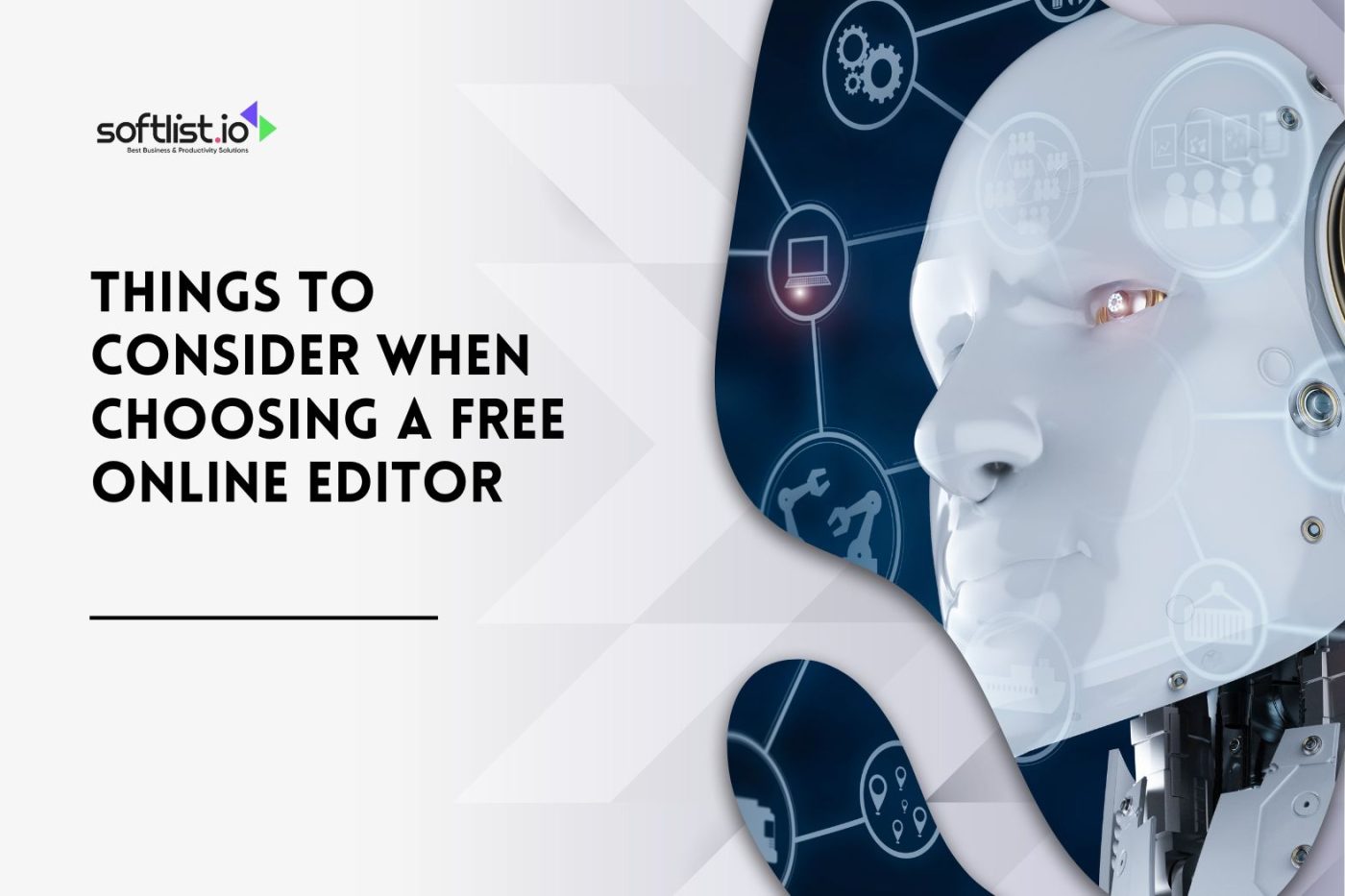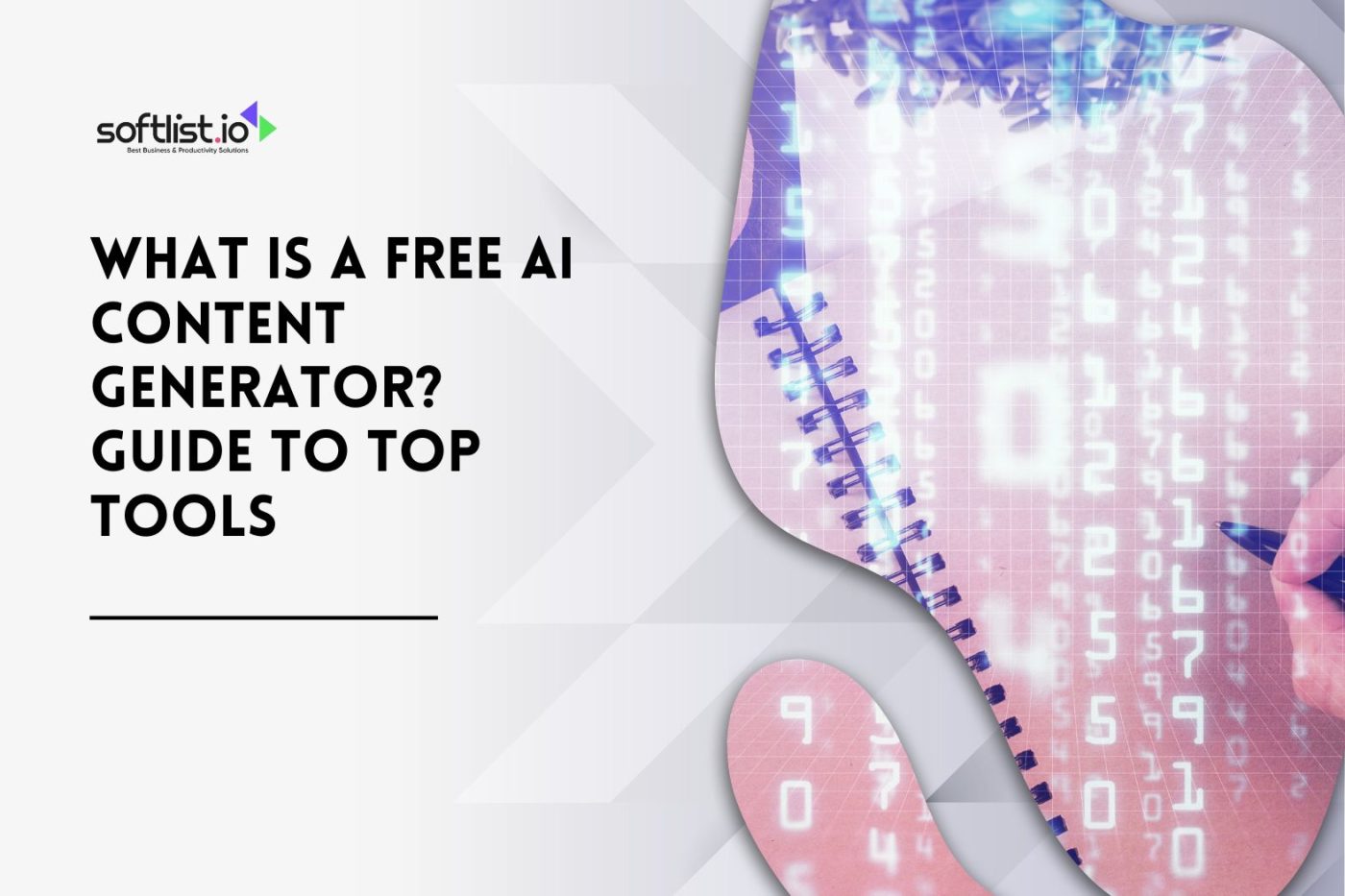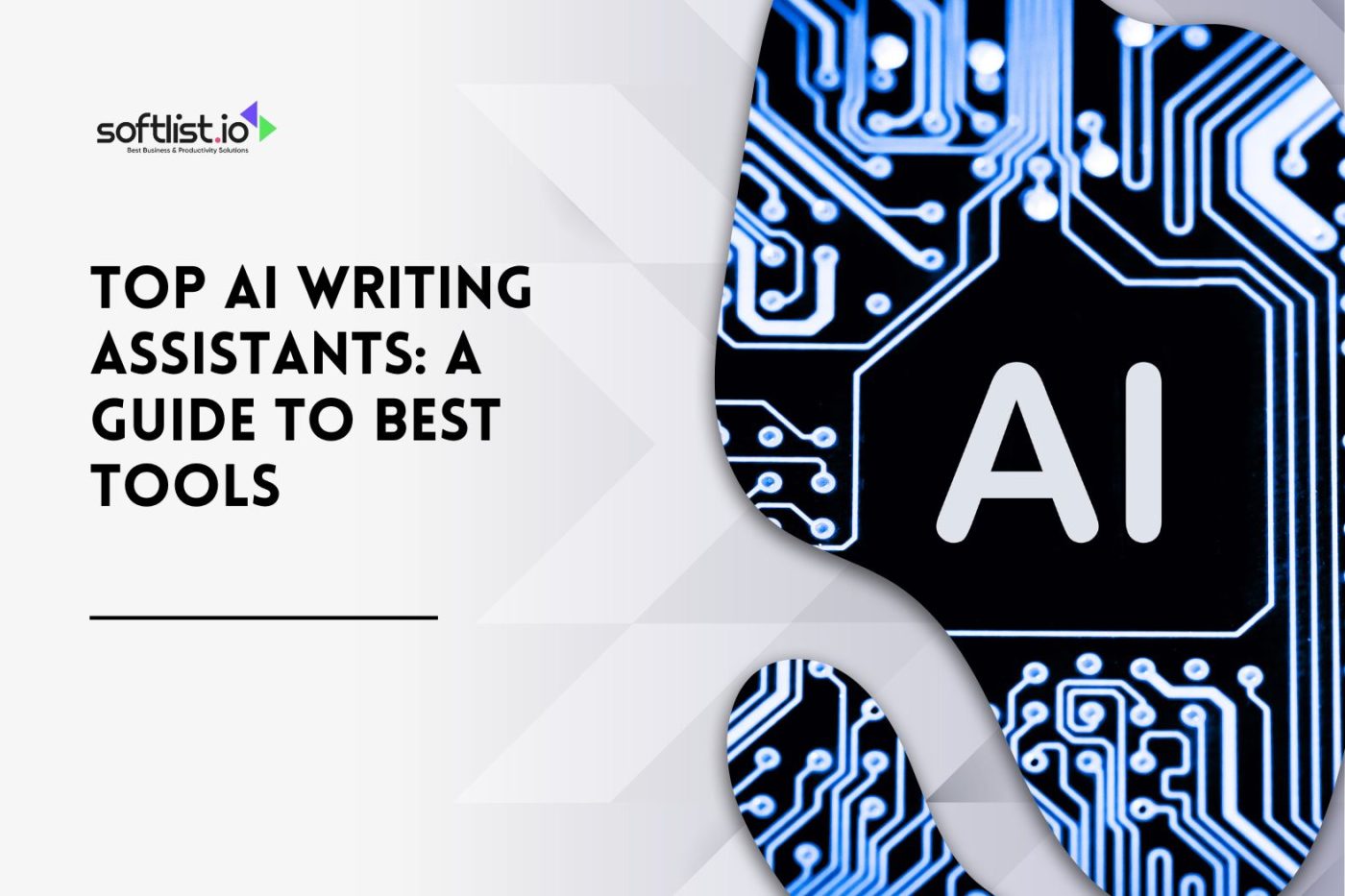Ever found yourself staring at a disheartening tangle of plastic instead of the masterpiece you envisioned? You’re definitely not alone in this. 3D printing, while amazing, comes with its fair share of challenges, whether you’re a beginner or have some experience. That’s why we’ve crafted this guide—to equip you with the essentials to overcome the most common 3D printing issues, from adhesion mishaps to extrusion mishaps. Let’s transform those setbacks into successes.
Understanding 3D Printing Mechanics

3D printing is akin to bringing your imagination to life, layer by layer, almost as if you’re drawing in mid-air with molten plastic. This process meticulously constructs objects by extruding material layer by layer, according to a digital blueprint. Each layer solidifies on the print bed, gradually building up to form everything from straightforward designs to intricate models. Grasping this fundamental layering technique is key for troubleshooting—it helps us identify whether the issue lies at the outset with the first layer’s adhesion or further along, like a mid-print layer separation.
The Art of Troubleshooting
Why is troubleshooting a skill worth having? It’s simple. When you’re able to diagnose and rectify printing problems yourself, not only do you save on repair costs, but you also deepen your understanding of your printer’s workings. This knowledge makes you a more proficient creator, capable of handling everything from a stubborn clog in the nozzle to a print that’s warping off the bed. Moreover, there’s immense satisfaction in tackling a problem, solving it, and watching your printer smoothly churn out your next creation.
Tackling Common 3D Printing Dilemmas

Adhesion Issues
- Boosting Bed Adhesion: The secret to a successful print lies in the first layer firmly sticking to the print surface. Achieving this might mean leveling the print bed with precision or prepping the surface with adhesives. Occasionally, adjusting the bed temperature or switching up the print surface material is all it takes to improve adhesion.
- Preventing Warping: Warping can lift your project right off the print bed, ruining the end result. Combat this by stabilizing the printing environment to reduce temperature variations and by applying a brim or raft to enhance the first layer’s adhesion.
Extrusion Problems
- Clearing Filament Extrusion Obstacles: Consistent filament flow is crucial. Encountering resistance often signals a blockage. This might require you to disassemble the extruder to extricate the jammed filament. Regular maintenance is key to avoiding such interruptions.
- Dealing with Moisture in Filament: Filament that has absorbed moisture can lead to subpar prints. Keeping your filament dry by storing it in sealed containers ensures it remains ready for your next print venture.
Print Quality Issues
- Solving Stringing and Oozing: Filament that oozes out as the nozzle moves can cause stringing. Adjusting the retraction settings so the filament is pulled back during travel can cut down on these unwanted strings.
- Addressing Layer Misalignments: A stable print surface and fine-tuned belt tension are vital for preventing layers from shifting out of place. For complex sections, reducing print speed can also help maintain print quality.
Hardware Troubles
- Unclogging the Nozzle: A clogged nozzle can bring your printing to a standstill. Heating the nozzle and carefully removing the obstruction allows for smooth extrusion and uninterrupted printing.
- Optimizing Belt Tension: Incorrect belt tension can compromise your print’s quality. Finding the right tension balance is crucial for precise movement and top-notch print results.
This guide is all about making troubleshooting less intimidating and more manageable. Whether you’re dealing with adhesion woes, extrusion interruptions, print quality challenges, or hardware glitches, the strategy remains the same: methodically assess each problem using your understanding of 3D printing mechanics and the print quality troubleshooting guide to identify and apply the most effective solution.
Advanced Troubleshooting Strategies

So, you’ve mastered the basics, yet your prints still aren’t hitting the mark. It’s time to step up your game with some deeper insights and strategies to tackle those persistent issues.
Fine-tuning for Temperature Perfection
Getting the temperature just right for your PLA or any material can be a bit like finding a hidden treasure. A bit of patience and trial and error with different settings can lead you to that sweet spot where everything just flows and sticks as it should. Printing a series of test pieces at the varying temperatures recommended for your filament type can be enlightening. Watch for how each adjustment affects the bond between layers and the overall quality of your print. It may require a few attempts, but pinpointing the optimal temperature setting is key to achieving a seamless finish.
Speed Adjustments: The Balancing Act
Speed can make or break the quality of your print. Rush through, and you might end up with a less-than-ideal outcome; too slow, and you might never finish. The goal is to find the perfect pace. Experiment by dialing down the speed for the more detailed segments of your print and observing the changes in quality. It’s all about finding what works best for your specific printer and filament combo, so don’t shy away from a bit of experimentation.
Slicing Your Way to Success
At times, the magic formula for your 3D printing challenges lies within the slicing software, like Ultimaker Cura. Adjusting slicer settings can be a game-changer for issues ranging from stringing to warping. Altering layer height impacts the print’s smoothness and detail, while tweaking infill density can change its strength and mass. Starting with the slicer’s recommended settings and tweaking from there based on your observations is a solid approach. Keeping track of your adjustments can help you perfect your settings over time.
The Firmware Edge
Regular firmware updates can be like a fresh breath of life for your printer. Manufacturers often roll out updates that fix bugs or enhance functionality. Staying on top of these updates can help you avoid common pitfalls and might even unlock new potential for your device, enhancing both performance and the scope of what you can create.
Preventive Measures for Smooth Printing
Routine Maintenance Checklist:
- Keep the build plate clean to maintain strong adhesion from the start of the print.
- Inspect belts for wear and tear, replacing them as needed to avoid y-axis shifts.
- Lubricate moving parts with the appropriate lubricant to keep everything running smoothly.
- Ensure the extruder and hot end are clean and clear of any debris to prevent clogs.
- Regularly update your printer’s firmware for the latest fixes and features.
By taking a proactive stance on maintenance, you not only dodge common printing issues but also extend the lifespan of your machine.
A Troubleshooting Diary: Your Secret Weapon
Ever felt déjà vu when facing a printing problem? A troubleshooting diary is not just for recording; it’s for recognizing patterns and solutions over time. Whether it’s a recurring issue with the first layer or a new challenge with the printhead, documenting your experiences can fast-track you to solutions in future scenarios. It’s a rewarding way to see how far you’ve come and how many hurdles you’ve tackled on your 3D printing journey.
Knowing When to Seek Help

Understanding When to Seek Expertise
At times, our 3D printing endeavors hit a snag that’s just out of our league. Recognizing when to seek professional help is crucial. Here are a few scenarios where making that call is wise:
- Consistently unsuccessful prints without a clear fix.
- Encountering hardware issues that are out of your depth.
- Facing serious problems, like electrical issues, that could be safety hazards.
Asking for help is not a defeat; it’s a strategic step towards mastering 3D printing. Experts can offer new perspectives and solutions that might not have crossed your mind.
Tapping into the 3D Printing Community
The 3D printing community is a vibrant and welcoming space filled with individuals eager to share their knowledge. By engaging with online forums and social media groups, you can:
- Pose specific questions and receive guidance from seasoned printers.
- Celebrate your victories and learn from both your own and others’ experiences.
- Keep up with the evolving landscape of 3D printing technology, materials, and techniques.
Every pro started as a newbie. Don’t hesitate to seek advice or to share your insights with those in need. This collective support system makes navigating the world of 3D printing a more enriching and less solitary journey.
Prevention and Community
Adopting preventive measures and maintaining meticulous records are your first line of defense against common printing issues. And when challenges arise that are beyond your expertise, a robust community of enthusiasts and professionals stands ready to assist. Engaging with these resources not only addresses immediate problems but also enhances your overall experience with 3D printing.
Key Takeaways
As we conclude this guide on navigating 3D print troubleshooting, keep in mind that each hurdle encountered is a chance to further your expertise in this captivating domain. From bed leveling challenges to fine-tuning your FDM 3D printer for the perfect printed part, the strategies outlined here prepare you to tackle issues with newfound assurance.
Core Troubleshooting Principles:
- Prioritize regular maintenance and keen observation during prints to prevent problems.
- Keep a detailed log of your troubleshooting efforts to simplify future endeavors.
- Never underestimate the value of reaching out for help; the 3D printing community is a wealth of knowledge waiting to be tapped.
View troubleshooting not just as a hurdle but as an integral aspect of the 3D printing process. Every issue you solve not only propels you closer to mastering this technology but also contributes to the wider 3D printing community’s growth and knowledge. So, continue to experiment, learn, and share your findings, knowing that each step forward is a shared victory in the expansive world of 3D printing.
Turn your creative challenges into opportunities. Softlist’s ‘Software Development‘ category offers a treasure trove of solutions to keep your projects flawless.
FAQs
What is the first step in troubleshooting any 3D printer issue?
Whenever you hit a snag with your 3D printing project, the first step is to zero in on the problem. Is the issue appearing at the start of the print, with the filament, or with the final printed object? Identifying the main concern upfront can guide you toward the most effective troubleshooting steps.
How often should I update my printer’s firmware?
Keeping your printer’s firmware up-to-date is key. Manufacturers like Creality regularly roll out updates to enhance printer performance and tackle known glitches. Aim to check for updates periodically, especially if you’re facing new issues. Always adhere to the manufacturer’s instructions to ensure a smooth update process.
Can slicer software really make a difference in print quality?
Yes, slicer software adjustments can dramatically transform your print’s outcome. Tweaking settings such as layer height, infill pattern, or even the print speed can significantly refine the quality and strength of your printed part. Don’t hesitate to experiment with different settings to see what works best for your specific project.
What are the most filament-sensitive settings I should be aware of?
Temperature and print speed take the spotlight here. Each filament type, from PLA to high-temperature materials, has its own ideal melting point. Printing too fast can lead to poor layer adhesion, while printing too slowly might cause oozing. Observing the recommended settings and then fine-tuning from there is your best bet for optimal results.
Where can I find reliable troubleshooting resources online?
When you’re stumped, the online 3D printing community is an invaluable resource. Forums like Reddit’s r/3Dprinting or the 3D Printing Stack Exchange offer a wealth of information. Here, you can find advice on everything from bed leveling to solving the mystery of small strings of filament draping over your printed object. Communities specific to brands, like Creality, often have troubleshooting threads that can be goldmines of information.