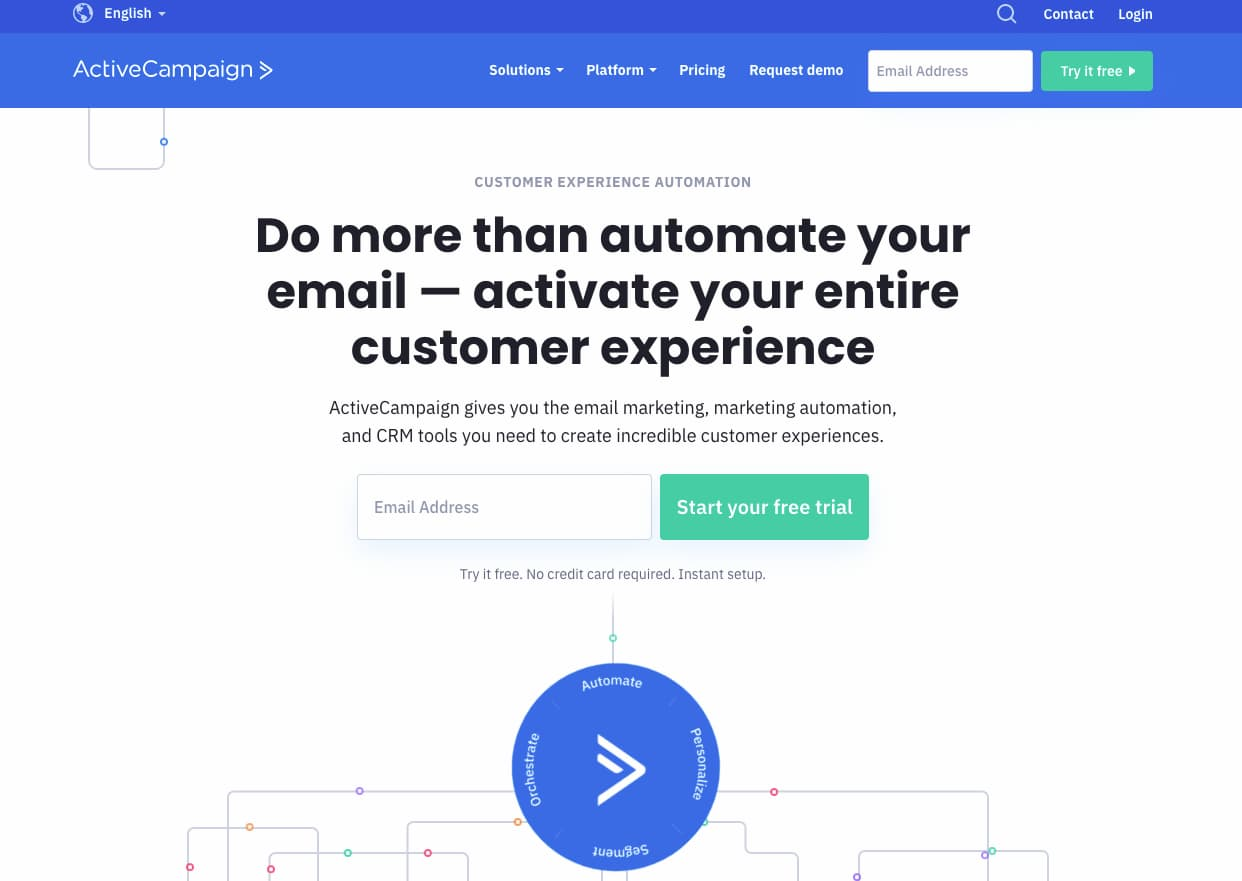Home > Blogs > Workflow Automation Tools
Whether you’re a developer, product manager, or project manager, there’s no denying that automation is an essential skill. There are many different types of automation software out there and it can be difficult to choose the very best ones to use in your business if you don’t know where to start or what features each one has.
That’s why I’ve created this list of the best automation apps available today. Automation is considered to be one of the major pillars for achieving continuous business growth. Automated mobile app testing is the process of testing a mobile app using an automated master script and following a test flow. This helps to perform repetitive manual work efficiently and saves time as well in comparison to manual testing as it gives you a very straightforward representation of the functionality being tested in regard to various scenarios.
GetResponse is a Shopify marketing automation app that includes an intuitive, easy-to-use email and marketing automation workflow builder—with stunning ready-made email templates, design tools, and a built-in photo editor.
GetResponse
An affordable, easy platform to send emails, grow your list, and automate communication.
ActiveCampaign pre-builds more than 500 automated email campaigns. These include abandoned cart emails, welcome emails, post-purchase follow-ups and different upsell workflows. It uses machine learning to pull data from your Shopify store and turn it into personalized messages and recommendations. This means the tool excels in delivering conditional content and gets better at it every time it gets feedback. However, this abundance of advanced choices and alternatives is what makes it difficult to use sometimes.
ActiveCampaign
The email marketing, marketing automation, and CRM tools you need to create incredible customer experiences.
Action Blocks is an automation app from Google. It has direct integration with Google Assistant, and you can ask it to perform tasks at certain times. The app can do things like turning your lights on and off, reminding you to call family members or friends, and much more. It’s definitely a little rough around the edges and could use some polish, but if you use Google Assistant frequently, Action Blocks might be worth checking out automated apps native and hybrid apps.
Automate is a solid automation app that can perform basic tasks . For instance, it can text your significant other when you start driving home. Some other functions include automatically uploading files to Google Drive on a schedule, changing your audio volume at night, and other simple stuff like that. It uses a flow chart system, so it’s quite easy to mess with. There are apps with a lot more power, but this one is supremely easy to use for the easy stuff mobile apps automation testing tools.
AutomateIt is a competitor to LlamaLab’s Automate. It automates a bunch of basic, small things. You can do stuff like changing your audio volume at night, enabling and disabling WiFi, and other basic stuff like that. It boasts dozens of overall functions. You can also see stuff like your stats. The app seems to struggle on some devices and has the occasional bug. It’s otherwise pretty good for mobile devices and apps.
IFTTT is a popular service that you can use to automate things. You can do simple stuff with IFTTT if you want, like download Instagram photos when they post them. But IFTTT integrates with Google Drive, Dropbox, work message apps like Slack, and smart home tech like Philips Hue, Amazon Alexa, and Google Home. The list of things you can do with IFTTT is too crazy to even begin to list. If you’re interested in using IFTTT but not sure whether it’s worth paying for, all you need to do is sign up for a free account and tinker around with the applets until you decide if you want to pay for mobile web apps’ repetitive tasks.
MacroDroid MacroDroid is an automation app that uses if-then statements and can make a lot of stuff easier. For instance, you can set the app to reject phone calls when you flip your phone face-down. You can even have it auto-skip every skippable ad on YouTube or snap a photo every time your PIN is entered incorrectly. Little things like this can improve the user experience quite a bit and even replace some apps in some cases with automated tests in multiple languages.
Tasker Tasker is a powerful automation app for Android that can perform all sorts of actions based on context or events. Like IFTTT, it has a huge library of actions, apps, and add-ons that greatly increase its functionality. But unlike IFTTT, Tasker requires some real expertise to wield. The learning curve is steep. You’ll need to watch some instructional videos in order to get the hang of it and automate testing automation tools.
May individual apps Many individual apps are software testing tools that let you run tests on a single website or application. It can start up the browser and run your test code directly within it. This makes it possible to test an existing project without having to launch it in a separate window. The interface is also very simple to use, making it easy for new testers to get started without having any prior experience with web testing tools.
Smart home apps The smart home app market is growing at a rapid rate and there are hundreds of thousands of apps available on the market today. The best part about these apps is that you don’t need any special technical knowledge to use them. All you need is an internet connection and a smartphone or tablet.
One of the most popular smart home apps is Amazon Echo because it can do so many things for you including playing songs, telling jokes, controlling your lights, setting alarms and much more. You can even ask questions like “Is my house on fire?” or “Who lives in my house?” If you have an Echo device then all this will be done by just saying a few words into its microphone!
Even Android phone manufacturers are getting in on the action to some extent. Samsung’s Bixby, for instance, has a Routines function that lets you automate things on your Samsung devices—a direct competitor to Google’s Action Blocks and Apple’s Shortcuts. Samsung users can check out Bixby Routines for some examples of how to use it. I use the function to turn off fast wireless charging at night to keep my phone cool while I sleep; that’s just one example.
Android has some great automation features. You can do things like turn on Do Not Disturb and blue light filters at night, or turn off your phone when it’s time to go to bed. If you have a newer Android phone, you can use digital well-being features to nudge you into good habits.
Some examples include turning off your phone at night or even putting it on airplane mode during the day when you’re busy with other things. There are also classics like Smart Lock that automatically turn on your security while you’re home or at work so you don’t have to worry about keeping track of your passcode or pattern. It’s worth digging through your settings menu just to check out what you can automate!
Omnisend Omnisend is a marketing automation tool that’s ideal for ecommerce marketers and retailers who want to send automated messages from a single dashboard. It also features pre-built workflows for welcoming series, product and cart abandonment, cross-selling and order confirmations. Just like most marketing automation tools, Omnisend lets you use third-party data to create a more personalized experience for every customer. The app integrates easily with Shopify
Klaviyo is another email marketing provider that offers a number of different automation services, from growing your list to predictive analytics and great reporting tools. They have some big advantages, such as clear, informative reports you can use to learn how to further personalize your content and recommendations, as well as the fact that they seem to work very well with Google Analytics. Their customer service can get slow at times, but they do provide transparent pricing for additional charges on their website.
LeftBrain is an app that does all the left-brain work for you. It helps you set up and maintain a marketing plan tailored to your business’s unique needs. LeftBrain tracks customer behavior and uses rules to decide when and how to contact them. It monitors customer lifecycle stages, taking into account a multitude of factors and data points over time.
PostPilot’s aim is to provide its users with a comprehensive marketing automation solution. It specializes in postcard campaigns, both electronic and physical ones. By narrowing down your services like this, they’re able to focus on one particular aspect of marketing and their users are not constantly stretched between a number of different responsibilities. PostPilot also uses data-driven segmentation, offers different design options and even offers free professional design services to help you create your own postcard campaign.
Flashyapp is a customer-friendly automation software that helps businesses find and convert new customers by automatically tracking every step of the sales funnel. It also offers some less widespread features, such as a free academy and a community marketplace.
ContactPigeon is an all-arounder that fits your marketing needs. It offers emails and push notifications, as well as SMS and Viber integration. ContactPigeon has pre-built workflows for sending reminders about deals, price drops, welcome series, or re-engagement series. Users like their ability to customize the app according to their company’s needs and their customer support team is friendly and prompt in answering questions. Unfortunately, some customers have complained about glitches caused by too many tasks being loaded on the system at once.
ACR ACR is a powerful automation app that can record both incoming and outgoing calls. It’s able to do this automatically, meaning users don’t have to take any action to make the recording happen.
RuleBoot is a time/event-based task scheduler and automation manager for Android. You can save up to 30 tasks and add 30 more conditions and actions according to your needs. RuleBoot does not require rooted devices.
Ancleaner An Android Cleaner or Ancleaner is a program that allows you to delete excess files on your device. It also erases messages, call logs, and histories, monitors your devices components, and searches with details regarding your Android device. There is also an ad-free version available.
If you’re familiar with Alexa, then you probably know about the Alexa app for controlling all the Alexa-enabled devices, as well as many other smart home devices. The app is considered one of the best home control apps because it will help you set up your Amazon devices and create shopping lists, listen to music, and more.
It’s not just for Amazon devices—there are many other compatible devices like Philips Hue Smart Bulbs, Wemo smart plug, Lutron Caseta, Nest learning thermostat, iRobot Roomba 690—and many more! Setting up the Alexa app on your smartphone is simple due to its easy smart home interface. Just call out “Alexa,” and you can control all your connected smart home devices verbally!
The SmartThings app lets you control your smart home devices faster than ever before. With this app, you can use your phone to turn on your air conditioner and change the temperature of your refrigerator. You can also remotely check the status of devices and groups of devices, configure settings, get notifications about different devices, and more. Several smart home devices are supported by Samsung SmartThings, including Ecobee smart thermostat, Netgear Arlo wire-free Pro security camera, Yale Assure Lock home security system, and after 2020, Google Nest devices. This means that once you have the Samsung SmartThings hub in your home and the Samsung SmartThings app on your phone, you don’t need to use multiple apps for different devices!
The Home app can control, organize, and manage Google Home and Chromecast devices along with many other compatible home devices like lights, cameras, and more. Using the Home app, you can control compatible third-party devices like the Nest thermostat, Philips Hue lights, Samsung SmartThings hub, and WeMo switches with one or two taps only. The app provides shortcuts for most actions—turning the lights on or off, checking the weather or news highlights—all in one place. The versatility of this application makes it one of the best smart home automation apps in the market today.
This app makes it easy to create ‘scenes’, which allow you to control multiple devices with one tap on your smartphone. For example, you can use the ‘leaving home’ scene while you are leaving your house—all you have to do is tap once on your phone to make sure that the curtains are closed throughout the house, lights are turned off and the thermostat is set to be energy efficient. Now more than 100 brands around the world offer products that work with HomeKit technology.
Danalock’s IoT-enabled home security system takes convenience to the next level. The app gives users control of their home security system, letting them perform tasks like arming and disarming the system, checking status, and other features with a simple tap or swipe.
MyQ Garage & Access Control is the perfect choice for the automation of garages, commercial doors, and garage lights. The app is brilliant in its ability to notify you in real time, schedule access, and lock your garage from anywhere at any time. It beats most of the market competitors.
The smart home automation system has advanced to the point where you can control the temperature setting of your entire home. The Ecobee thermostat and app will help you create a comfortable atmosphere in your home. The additional features of this smart thermostat work together seamlessly, making it another successful example of a smart home app with a consumer-focused design and development process.
Honeywell has a range of devices that include thermostats, security cameras, water leakage, and freezing prevention systems. With the app, you can control and modify the settings of the devices, as well as receive live notifications from the home IoT devices to let you know what’s happening around your house. As one of the best apps for controlling smart homes, Honeywell Home will be a perfect choice for you.
Philips Hue Philips Hue is one of the best smart home control apps on the market, and its companion app should be one of the first things you check out. Despite being a segmented smart home application, Philips Hue succeeds because of its ease of use, which provides users with added value and makes their lives easier.
The Wemo app can be your one-stop solution for smart home control. The features, as well as the ease of use, make this one of the best apps to keep an eye on in the smart home industry.
MonkeyRunner MonkeyRunner is a tool that allows you to test your Android apps. It’s useful for testing functionalities and regression testing, as well as offering multiple device control. It’s great for writing test scripts in Python and the ability to run tests at functional levels and unit test suites. It also lets you take screenshots of your app while it’s running.
Selendroid Selendroid is an open-source automation testing tool for Android. If you’ve performed tests on Selenium, you might be aware of its cross-browser testing capabilities. Just like that, Selendroid can run tests on multiple devices simultaneously. Great for performing native and hybrid mobile tests, this tool supports both real devices and emulators.
Robotium Robotium is an open-source testing tool that’s highly flexible and supports all versions of Android. It’s not as usable as other tools because it can’t manage multiple activities, and it has a painfully slow test execution performance. But Robotium integrates well with many IDEs, letting you write black-box test cases independently.
Espresso Espresso is an open-source tool that lets you write solid and reliable Android UI tests. It’s easy to adapt and offers the flexibility to customize as per your need. The tool can handle the automatic syncing of apps and tests; most developers find Espresso effective because of its simple API and scope for flexibility.
UI Automator Google’s UIAutomator is great for Android testing because it allows writing test cases without fully knowing the implementation details of the apps we’re testing. The tool has been updated, and now it can interact with various Android apps, including those running on devices using older versions of Android. This is helpful for developers who want to create concrete test cases for their mobile applications.
Frank What makes this tool powerful is its Symbiote feature, which includes an app inspector that gives in-depth information on running apps. It also supports Continuous Integration and can handle multiple tests on devices and simulators.
Ranorex Ranorex supports end-to-end testing for mobile, web, and desktop apps. It works with both Android and iOS and supports many popular programming languages like C#, HTML5, Java, etc. This GUI test automation tool is great for beginners and experienced developers alike since it can be integrated with DevOps tools too.
EarlGrey The EarlGrey framework is a mobile app testing tool developed and maintained by Google that offers features like synchronization, visibility checks, and user-like interaction. This tool’s synchronization feature helps us track different sources/states that can affect an app’s performance. For example, the app’s UI, network glitches, and anything else that can be fixed on the go.
FAQ What is the concept of automation apps? Automation Apps are applications that allow you to automate your business processes. Automation Apps are designed to make your work easier and more efficient. They provide a framework for configuring repeatable tasks, allowing businesses to focus on what they do best – running their business. Automation Apps help businesses run more efficiently by streamlining processes and eliminating wasted time, effort, or money. They can also help organizations increase profits by improving customer service and making it easier for employees to get work done.
What is an automation app? An automation tool provides a user with a way to quickly create a new version of their app in response to changes or new functionality in the codebase. Automation tools can also be used to test out new features before they are implemented into production code.
Are automation apps safe? Automation apps can make your life easier. They can help you to save time and money. They can make life better for you, your family members, and other people around you. But before using any automation app, you should be careful as well as keep in mind the following points: Automation apps are not 100% safe.
There are some malware applications that can be installed on any device without any permission or alerts from the user. These apps may collect the personal information of the users and send that information to cybercriminals. So, before downloading any automation app, make sure that it is 100% safe and secure to use.