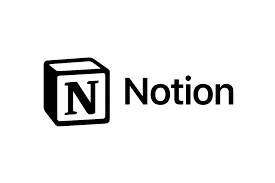Home > Blogs > Note-taking Apps
Do you ever feel behind with your note-taking? You could be missing out on important information because you do not have the right app. This article will share the 37 best free note-taking apps for students and professionals.
Note-taking can be difficult when there is a lot of noise in the classroom or when trying to capture important details during a meeting. The right note apps and apps can take notes quickly and efficiently.
37 Of The Best Note-Taking Apps Available Today Note-taking is for oneself or with and for others, whether they be coworkers, other students, or just friends and family members. Thus far, all the applications we have looked at are mainly for taking notes for yourself. Yes, you may share and collaborate on notes and even notebooks, but their crucial benefits are elsewhere. Collaboration on note-taking tools at all levels integrates with the Notion app.
The Notion app is the only tool on our list that does not meet the requirement of being a great note-taking app. It is, but because of its collaborative aspects, it has the potential to be much more. It is a note-taking app (thus its inclusion on our list), a task and project manager, and a reference wiki. It is up to you how you blend those three elements.
A page is a new document or note, and everything in the Notion app is a block. Text, checklists, and headers are fundamental elements, with photos, web bookmarks, videos, music, code snippets, and files. You can use as many blocks as you like in any configuration. They are easy to add: enter / and navigate through the list. There are also many built-in templates, so do not feel obligated to personalize anything when you start.
The sidebar is also where you can access all of your pages. It divides into two sections: Teamspaces, which contains all the sites you share with the rest of your team, and Private, which has your notes. While cooperation is an essential feature of the Notion app, it does not impose upon you. Everyone has their place where they may work on projects before moving them to the public sections for comments and editing. It is a terrific method for a group to collaborate without getting in their way.
Notion touts itself as a personal Evernote rival. It can be too much, and its offline functioning is not the finest. If you like the idea of the Notion app, you may try the free Personal Plan, but I think it is better as a team notes software.
Notion interacts with Zapier, allowing you to link it to hundreds of other apps, such as automatically generating GitHub or Jira problems from new Notion database objects.
Free Plus: $8 per user per month Business: $15 per user per month Enterprise: Custom Plan
Notion
One tool for your whole company. Free for teams to try. Create your own labels, tags, owners, and more, so everyone has context and everything stays organized.
You may use Nifty to avoid moving between chat, task, document, calendar, and meeting tools. You can now connect your staff and clients in a single, simple, but effective app. By automating progress when activities are performed, it is simple to set goals and timetables.
With Kanban, List, and Swimlane views, you can dynamically organize, prioritize, and manage everyday tasks with a high degree of detail. Chats and one-click Zoom sessions enable participants to discuss ideas, finalize specs, and get comments in real-time collaboration.
You may also create and share documents and notes for your projects. Nifty also works with Google Documents natively. To maintain operational clarity, you may effectively balance workloads by getting automatic progress reports across all of your projects and team activities.
Free: $0 Starter: $39 per month Pro: $79 per month Business: $124 per month Unlimited: $399 per month
Nifty
Stop switching between Roadmaps, Tasks, Docs, Chats, & other tools. Nifty is one app to unite teams, goals, and actions in one place.
ClickUp is a project management application designed to boost productivity. Its Notebook function assists you in converting any notion into an action item. To keep your notes organized for later use, customize them with rich text editing or monitor your to-dos with a checklist.
Convert any note into a task with a single click and gain access to ClickUp’s Whiteboards, Dashboards, Goals, custom workflows, time tracking, conversations, and much more. ClickUp Documents are available if your notes get too long. Documents are fantastic for personal use or collaboration, and they can be tailored to your specific requirements.
The nicest aspect of ClickUp is that it consolidates all of your notes into a single location that is accessible from any device. Instead of switching between applications to find a note, you can easily search for any note from any device.
Free Unlimited: $5 per member per month Business: $12 per member per month Business Plus: $19 per member per month Enterprise: Custom Plan
ClickUp
Work smarter as a team with real-time chat. Tag individuals or groups, assign comments for action items, and link tasks to get more done together.
Bit.ai enables you to generate dynamic notes, papers, wikis, knowledge bases, projects, client deliverables, technical documentation, training guides, and client portals while interacting with the applications you use. The software has a clever and basic editing function that helps distant teams communicate. @mentions, real-time alerts, shared workspaces, permissions, guest access, and other integrations are also available on Bit.ai . Bit.ai has both free and premium plans. Its ProPlan starts at $8 per month per member.
Free Plan: $0 Pro Plan: $8 per member per month Business Plan: $15 per member per month
Bit.ai
Create fast dynamic notes, documents, wikis, knowledge bases, projects, client deliverables, technical docs, training guides and client portals.
nTask is an excellent task management and project management program that also includes a note-taking apps. The program includes several features that make it an excellent tool for keeping both short and long-form information on your project. Document management, a note-taking apps, time and problem monitoring, and even panel-specific comments are among the capabilities available. Projects, tasks, dangers, and many other topics are covered in these panels. nTask provides various collaboration options, such as team chat, bulk team invitations, dedicated workspaces, and task comments, in addition to the excellent note-taking apps i-taking.
Premium: $3 per month Business: $8 per month Enterpise: Custom Plan
nTask
Break down complex projects with comprehensive software that enables your teams to collaborate, plan, analyze, and manage everyday tasks.
Zoho Notebook is a fantastic tool for taking notes across several devices. The software allows you and your team to scribble down ideas on a platform that is constantly backed up and synchronized. Zoho Notebook has checklists, the ability to add media, integrate files, and sketch out designs, as well as integrations. You will be able to transport your Notebook ideas across to other popular applications such as Zapier, Google Workspace, Slack, Microsoft Teams, and more, in addition to integrating with other Zoho services. The best part is that it is completely free to use!
Notebook Essential: $0 Notebook Pro: $19.99 per year
Zoho
A unique and powerful suite of software to run your entire business, brought to you by a company with the long-term vision to transform the way you work.
Hive Notes If you use Hive, Hive Notes is an excellent method to link your meetings with your to-do list, elevating your typical meeting notes to a whole new level. You can really attach a note to a meeting on your Google or Outlook calendar, assign the next actions to meet participants, and quickly share the meeting note-taking apps with everyone – whether they attended the meeting or not – when the event is done in Hive Notes. It’s one of the greatest note-taking apps available.
Because Hive Notes syncs with your calendar, it will also remind you in Hive five minutes before your meeting begins to remind you to take notes. If the meeting is going to be repeated, Hive has a “notebook” type setup where you may add several additions to the same note. During the meeting, utilize Hive Notes to interact in real-time, similar to how Google Docs works, so that numerous individuals may voice notes and submit comments at the same time.
One of Hive Notes’ most distinctive features is its Zoom connection, which allows you to use the power of Hive Notes within your Zoom meetings. Hive Notes for Zoom allows you to take notes collaboratively in Zoom without having to open another screen. You can share the note with all meeting attendees, type in real-time, and assign action items all within the Zoom conference – it’s a completely new virtual meeting experience. To begin using Hive Notes in Zoom right now (for free, forever), simply download the Hive Notes app from the Zoom store.
Free: $0 Teams: $12 per user per month Enterprise: Custom Plan
Hive
Writers block is so 2022. Let Notes AI write blog posts, emails, project plans, notes, and more for you with just a few clicks.
Microsoft OneNote Microsoft OneNote is the best free note-taking app and a strong candidate for the best note-taking app overall. Unless you know you need a set of functionality that it does not provide should be the first app that most users test.
When it comes to taking notes, OneNote is flexible, allowing it to adapt to whatever your requirements are. Because each Notebook is like a ring binder, it separates into parts with subsections known as pages. And each page is a blank canvas on which you may write whatever you want, anywhere you want. Add some photographs, click anywhere to make text remarks, and write a mustache on everyone in the shot if your computer supports a stylus. It appears to be a solution designed for students and anybody else who has to write long, discursive notes or sketch a few diagrams on anything, rather than folks searching for a digital notepad to collect quick notes on tidbits and unexpected ideas.
It is not any of the programs intuitive, but OneNote is. It is better for sitting down and taking notes during a lecture or meeting than scrawling reminders at the supermarket, but it can do both.
Although OneNote is free, it uses your OneDrive storage space. You get 5GB of storage capacity, which should be more than enough for most people. But, if you use OneDrive to store your photographs or save many images and audio notes, you may reach that limit. Also, you may upgrade to 100GB for $1.99 per month.
You can automate OneNote using Zapier to remove the headache of shifting information between applications. Zapier, for example, may produce new notes in OneNote when you have a new task or calendar event in another app.
Pricing Up to 5GB: Free 100GB: $1.99 per month Apple Notes Apple users will not have to seek far for decent free note-taking software. Apple Notes incorporates macOS and iOS and provides access via your browser. Go to icloud.com/notes to get an online version of the app with all your synchronized notes—even with a PC or Chromebook. It is a handy extra that prevents your digital note files from becoming enslaved to your Apple devices.
Several excellent note-taking applications are available for Macs, iPads, and iPhones. I could have filled this slot with Bear or Craft, but Apple Notes wins since it is free and built-in. Furthermore, it is convenient, easy to use, and valuable for most people. And it is only getting better. Apple has introduced capabilities like tagging, sharing, and a search engine. You may format your notes by adding text and attaching photos on scanned files, reviewed documents, drawings, or handwriting. It even works with Siri.
Apple Notes is the first app to try if you have an iPhone, iPad, or Mac. Everything syncs smoothly and works in true Apple fashion. It is not the most feature-rich tool adequate for most casual note-takers.
Pricing 5GB: Free 50GB: $0.99 per month Google Keep Most notes incorporate and have a function. They help you remember to email a buddy, outline your new book, or any of a million other things. These additional tasks frequently necessitate the usage of another app or service. You cannot send emails from the notes app, and while you may plan a book there, it is not the best location to write it. This feature makes Google Keep such a terrific alternative for Google power users.
Google Keep is an oddity. As a notes app, it is good—though pretty barebones. Decent online, iOS and Android versions are available with a useful Chrome plugin for saving notes and links. The way it combines with the other services, though, is what makes it so valuable.
When you open Gmail in your browser and use Google Keep, a lightbulb icon will appear in the right sidebar. Clicking it will give instant access to your Google Keep notes. You may browse any note files connected to the project you are working on, your most recent note files, search for anything from a long time ago, or make a new one. But here is the thing: the identical sidebar is on all your Google Documents, Google Calendar, and even Google Drive. The only Google app that it is not in is YouTube.
Keep also works with the rest of Google in various ways. To convert a note into a new document, click on it and then Copy it to Google Docs (you can also drag and drop a note file from the sidebar if Google Docs is open); set a reminder by clicking the little bell icon; and if you create an audio note on your smartphone, Google automatically transcribes it.
Pricing 15GB: Free 100GB: $1.99 per month Obsidian Obsidian is a new kind of note-taking software that pushes the limits of what a note-taking tool can (and should) do. Like the Notion and Roam Research apps, it strives to be an all-encompassing digital database for your life.
Obsidian has a considerably higher learning curve than the other applications on our list, so only consider it if you want to configure it to your needs. At its foundation, it is just a note for software that uses Markdown-formatted text files, but things can become complicated quickly. Using it as a simple note app will lead to dissatisfaction.
Obsidian allows you to organize your notes into folders and subfolders using the sidebar, much like a regular note-taking apps. But it also allows you to link note-taking apps between them using internal hyperlinks. Entering the double bracket raises a dialog window where you choose to connect to any other note file. This feature means you can refer to previously generated notes; for example, you might list all the books you have read in the last year and link to the note files where you review them. On the sidebar for each note-taking apps, you can view all the note-taking apps files that link to the current note-taking apps file and all the note files that link out.
There is also a Graph view that shows all of these links. Obsidian has a connection-focused approach that makes it both exciting and perplexing. You either adore the notion or think it is an overly convoluted approach to constructing grocery lists; there is no in-between.
Also, you can virtually personalize everything you want. You have complete control over the interface and may have as many note-taking apps open in the same window as you wish. Community plugins add functionality like a Kanban board, taking it well beyond plain text files.
Pricing Personal: Free Catalyst: $25 one-time payment Commercial: $50 per user per year 14-day Free testing Joplin Joplin is the best free Evernote replacement and an open-source note-taking apps on our list. For various reasons below, I do not believe Evernote deserves a position on this list right now; nonetheless, because Evernote has been such a fixture in the note-taking apps field, most other applications compete by attempting to be unique. OneNote is fantastic, but using it is not the same as using Evernote. Furthermore, Joplin comes close—and you can import all of your Evernote notebooks.
The UI is typical of a note-taking apps similar to Evernote. Notebooks are on the left, notes are on the right, and you see and write your note-taking apps files in the third column. A fourth preview column shows how your note files will appear in the rich text editor. This feature is due to Joplin supporting Markdown. Of course, this is just the default—you can eliminate the preview, utilize rich text, and modify the settings to meet your specific needs.
Being an open-source program, it has a few flaws. Because the user interface is inconsistent, you will notice things like menu items utilizing various cases (for example, Edit > Input Date Time and Edit > Attach Note File are right next to each other). But this is simply nitpicking on my part. A little UI strangeness does not detract from the app functionality.
While Joplin is free, you will need some synchronization solution to keep your notes synced across all your devices. You may utilize a file-sharing service like Dropbox or OneDrive. But the official Joplin Cloud allows you to post your note-taking apps files and communicate with others. Whichever choice you choose, Joplin encrypts your notes from beginning to finish for security.
Pricing Basic: €1.99 per month Pro: €5.99 per month Teams: 7.99 per month
Evernote is a cross-platform note-taking program ideal for digitizing handwritten notes and clipping online content. Nonetheless, the cost may be burdensome for students.
Pros Multiple File Formats. If you have a subscription account, Evernote can save whatever your professor throws at you, including PDFs, PowerPoints, and three distinct sets of criteria for one assignment. When you paste a Google Documents link, Evernote generates a Google Drive icon in-line and changes the URL to the document name.Scanner For Mobile. When you do not want to pay for photocopying, you may use Evernote as a scanner to capture images of book pages. It also features optical character recognition capabilities.Web Clipper For Browsers. Excellent for storing New York Times articles behind a paywall so you may utilize them later in your essay. You may record the entire page, article content, or a highlighted subset of text. Cons Limited Organization. Consider your study desk: notebooks scattered everywhere with class notes, odd drawings, and irritated journal entries. Evernote places sticky notes on notebook pages that include subjects you wish. The organizational capabilities are limited to stacks, notebooks, notes, and tags.No Markdown Support. If you write in Markdown to speed up your writing process, their lack of support will be unpleasant.Pricey. For people who use Evernote to scan documents and preserve research papers, the 60 MB offered is insufficient. They must upgrade to use it with more than two devices or utilize optical character recognition. Students receive 50% off the Premium plan for a year at the very least. Pricing Free: Up to 2 devices – 60MB Personal: Unlimited Devices – 10GB Professional: Unlimited Devices – 20GB Roam Research approaches organizing differently than typical note-taking apps. You may rapidly connect notes to establish a web of information, eliminating the need for categories and folders.
Pros Delightful writing experience. Roam features robust Markdown support and can start writing when you launch it. The setup of the app encourages daily journaling. When you launch the app, the first page you see is a Daily Note for the current day. This feature motivates me to journal while using the program to create new ideas. Fluid note-to-note linking. One of the characteristics of Roam is how simple it is to connect notes (what Roam refers to as Pages). After you have mastered the syntax, you will find yourself naturally connecting notes (and thoughts). Easy to visualize the connection between note files. Roam has a Graph Overview function that displays the links between your notes as a web. It is an intriguing alternative to a typical note-taking apps hierarchical design. Cons No offline capability. Roam now only works in the browser, and accessing your notes requires an online connection. The creator maintains that an offline version of Roam is in the works.Learning curve. Roam is a pretty powerful software once you understand how to use it, but be prepared to invest some time learning the syntax and basic idea of the program.Expensive. Roam will cost you $15 per month. The application supporters argue that the design advancements more than justify the expense. That is entirely up to you to decide. Pricing Pro: $165 per year Believer: $100 per year Bear has strong Markdown support and a wonderful writing experience. The only disadvantage is that it does not support Windows.
Pros Hybrid Markdown editor. Bear prepares text as you type, so you do not have to wonder what your formatted Markdown will look like after you write it.Simple organizational system. Bear allows you to tag each note-taking apps with “#” and “/” and nest those tags within each other. #NestedHierarchyArchive feature. It has a little yet practical characteristic. Archived notes fade from search and organization without being deleted.Clean writing experience. Bear looks fantastic right out of the box, with legible, straightforward, and clear text. The Premium edition includes a half-dozen free themes that are even sleeker. Cons Just Mac and iPhone. Sorry if you have a Windows setup.Limited organization. After a few weeks of using Bear, I began to run into its organizational limits. Pricing $1.49 monthly: one-week free $14.99 annually: one-month free Standard Notes prioritizes security and provides extensive search capabilities. The only disadvantage is the lack of in-app picture hosting.
Pros Most security-focused. By default, Standard Notes encrypts everything you write, and only you can access it.Free (mostly). The free edition offers the majority of its functionality. Nevertheless, you can switch to a premium subscription.Powerful search. Custom tags, like Bear, can be nested indefinitely. Custom searches based on other parameters may also be defined and saved.It supports many devices. Cons Limited image support. It is unable to host in-app. You must store your photographs before you can save them in the app.It cannot drag and drop notes between folders and tags. Pricing Free Productivity: $63 per year Professional: $84 per year Ulysses Ulysses is ideal for collecting notes and composing long-form essays or articles. But there is no free version.
Pros A fully-featured writing app. Ulysses is the program to use if you want to utilize it for the writing process, from research to writing to printing. Focus mode. Several writers use Ulysses to compose their books. But Ulysses gets out of your way with its Full-Screen focus mode, unlike other heavy-duty writing programs. Customizable. Themes are available in Ulysses, including Dark Mode. You may also select from various markup styles and publishing formats – it’s versatile. Publishing to WordPress. I no longer have to log in to my WordPress dashboard after writing, revising, and formatting a whole blog article within Ulysses. I can prepare photographs, tags, categories, and meta-data in Ulysses and submit them all from the app. Cons Pricey. It costs $5.99 per month with no free plan, however, you may apply for a 6-month student discount to reduce it to $1.99 per month. Mac and iOS only. The Ulysses app, like Bear, is only available on Apple devices. Nevertheless, if you just want to edit your files on a Windows computer, you may save them in a synchronized Google Drive or Dropbox folder and then edit the rich text file that is provided. Pricing $5.99 per month $39.99 per year Typora is extremely customizable and compatible with all major operating systems; nevertheless, it lacks internet and mobile apps for working on the move.
Pros Hybrid Markdown editor. It formats text as you type and is more efficient than Slite.Focus Mode. It dims the text you’re not working on right now.Table of Contents mode. It, like Slite, lets you zoom into headers and outlines.Themes. Several themes can be customized using CSS – a language that allows you to specify how you want your information to be displayed. Cons No in-app storage. Typora does not keep notes in the app because it is only a Markdown editor. Because files are saved in your computer’s file system, you can’t move notes around in the program.Desktop-only writing app. Typora does not have a mobile app, however, you may supplement it with a Markdown-editor software like iA Writer. Pricing Typora: $14.99 one-time payment Hugo Hugo serves as a repository for all notes, meetings, and tasks. This is a recent product on the market that serves as a central location for gathering information about forthcoming meetings. Hugo provides a broad summary of the appointments on your calendar, as well as any tasks associated with them. You can also create reminders to notify you of any forthcoming meetings, ensuring that you never forget to prepare or establish an agenda.
Hugo also lets you prepare agendas with one-click templates, and you may take notes with both internal and external participants during meetings. Hugo, because of its futuristic and complex features, is one of our favorite note-taking applications. If you’re sick of your standard notebook, give it a shot.
Pricing Basic: $0 Pro: $6 per user per month Business: Custom Plan Simplenote, as the name implies, is one of our favorite free note-taking app re-taking applications for individuals who want something simple and easy. Simplenote lets you sync all notes across devices and observe previous modifications in markdown format. You may also simply share lists/notes and meeting items with others, as well as post your notes online.
Pricing
The fellow is on our list of the top ten best note-taking apps call-taking apps because of its ability to integrate into each user’s workflow. Fellow allows you to create collaborative meeting agendas, track action items, and plan actionable next actions. With Fellow, you may create your agenda by first applying a template to your meeting note. You may then delegate the following actions to meet attendees and share comments.
Pricing Free Pro: $6 per user per month Business: Custom Plan Clover
Clover is another tool that might help you take better note-taking apps. The program functions as a digital notepad, combining notes, tasks, whiteboards, and a daily planner into a single interface. The solution includes sophisticated capabilities such as an unlimited canvas, presentation settings, and the ability to integrate rich media into your note-taking apps, allowing your colleagues to engage with content from YouTube, Figma, SoundCloud, and other sources. Clover is accessible for Mac, Windows, iPad, iPhone, and the web, with a free subscription that allows for three guests and 50MB uploads. Clover Pro plans begin at $6 per month and include unlimited guests and 10GB of monthly uploads.
Pricing Starter: $0 Pro: $8 per month Team: Coming Soon
xTiles is a note-taking apps with an easy-to-use design and an endless canvas workspace where you may arrange your thoughts using a drag-and-drop editing tool. With a versatile kanban board-style layout, xTiles is easily adaptable. You may add a wide range of resources to your board, including notes, other media, links, and files. xTiles makes it simpler to convert ideas into projects, share them, and cooperate with others. Its search capability allows you to easily browse through your notes, increasing your productivity.
Another benefit of xTitles is its portability; because it is available on both desktop and mobile, you can scribble down notes on your phone and then take up where you left off when you return to your workstation. There is a free plan with restricted file uploads and cards, and an $8/month option with unlimited usage.
Pricing Free Personal Pro: $8 per month Team: $8 per month per member Reflect is the greatest note-taking apps for personal notes if you’re seeking one. By backlinking notes together, the software mimics the way your brain functions, resulting in an efficient concept map. Reflect’s staff places security and performance above anything else. Even though all notes are encrypted, they sync quickly across your devices (even if you’ve been working in offline mode). Reflect now has an AI integration, allowing you to employ GPT straight in your notes. The software has a $10 monthly package that includes networked note-taking apps, offline sync, a web clipper for Chrome and Safari, end-to-end encryption, Kindle highlights sync and an iOS app. Also, you can use the Reflect 14-day trial to try all features.
That’s all there is to it. We’ve provided our top note-taking applications to help you and your remote team operate successfully and efficiently. If you believe there are any more tools we should add to this list, please let us know in the comments!
Pricing Free: 14-day Trial Reflect: $10 per month Milanote is a web-based note-taking tool that views notebooks as canvases rather than legal pads. It’s intended for visual folks, but it lacks too many functions to properly please them for the time being.
Pros Notes for scrapbooking/pasteboard This works nicely for photos and design notes. Real-time cooperation and comments are supported. Cons Expensive No tree structures are indicating where notes are stored. Pricing Use Milanote for free: Free Pay per person: $9.99 per month Upgrade your team: $49 per month Dropbox Paper
Dropbox Paper was released in August 2016 and is compatible with the cloud platform’s mobile suite for Windows, iOS, and Android. The paper’s focus on collaboration sets it different, allowing teams to share project ideas, pictures, and videos.
The program integrates with productivity apps like Google Calendar and Slack, as well as some unexpected resources like Spotify.
New organizing capabilities, such as the ability to create mobile folders on the go, as well as better delete and archive functions, have been added recently. Dropbox recently revamped the Paper site, which now integrates users’ Paper docs with Dropbox files.
Its corporate capabilities make it a perfect note-taking tool for organizations, but you will get the most out of it if you are already a Dropbox subscriber.
Pricing Plus: $11.99 per month Family: $19.99 per month Professional: $19.99 per month Atom is primarily a coding program, but its many customization features allow you to transform it into a useful text editor as well. Because it is built on common web standards, you may modify its CSS stylesheet to create almost any visual theme you can imagine. Do you want it to appear and feel like Word 2016 with a Smooth Typing Motion effect? No worries.
Want to use a solarized color scheme when writing in Markdown? Then install the Markdown Writer extension and select from hundreds of community-generated themes.
Atom is far from ideal as a text editor since it lacks one or two typical features that have been standard in other note-taking programs for years, such as an automated grammar switcher. Yet, in the proper hands, it’s probably one of the most intriguing and competent.
Atom is notable for being a cross-platform editor, which means it is compatible with Windows, iOS, and even Linux. Several persons using various operating systems can edit the same files together.
Pricing Quip is an outstanding note-taking tool with many additional applications. Because of its collaborative nature, the software is best suited for usage in business settings.
The Quip app offers one of the most user-friendly interfaces we’ve seen in note-taking software. The software is enjoyable because of its basic and clean layout. We particularly appreciated the app’s step-by-step lessons, which helped guide us through the process.
Quip, unlike other note-taking applications, is a paid tool. There is no free version, and the commercial plans are rather expensive. If your organization already has a Salesforce CRM(opens in new tab)(opens new tab) subscription, you can set up a free Quip account for personal use, but file sharing inside your company is limited unless they pay for a separate workplace membership.
We had a lot of fun utilizing Quip all around the place. The program offers a clean UI that is simple to use. We particularly enjoyed its vast feature set, which allows you to fully arrange the content of your notes and share them with other users while also providing an accessible tool for making spreadsheets.
Pricing Start: $10 per user per month Plus: $25 per user per month Advanced: $100 per user per month
ProofHub is more than simply a note-taking tool or a basic file management system ; it is an all-in-one project management and team communication program that includes note-taking as one of its primary functionalities.
ProofHub’s Notes tool is simple to use and ideal for scribbling down practically any crucial piece of project information. You may keep a record of your daily meeting minutes and safely preserve all of your thoughts. One of the nicest features of ProofHub’s notes is the ability to share them directly with others and even allow them to contribute to those notes.
ProofHub, as a note-taking tool, makes it simple to generate notes for nearly anything. You may make each note stand out by assigning it a different color. You may also write comments, attach files to notes, and put several notes in a Notebook to keep everything nicely organized.
ProofHub may be used for more than just collecting notes; it can also be used for project management and team communication. Custom workflows and boards may be used to establish several tasks with deadlines, assign them to team members, define specific responsibilities, and proof files online. ProofHub’s other significant features include time monitoring, personalized project reports, instant messaging and group chat, and real-time notifications for anything that happens within multiple projects.
Pricing Essential: $45 per month Flat: $89 per month You may simply exchange and discuss information with your team using Slite. With Slite’s adaptable and user-friendly interface, you can track what tasks your team is working on, assess them, and provide input to ensure your project is moving in the right note-taking app correct direction while on the road. Slite’s structure provides a clear view of your documents, allowing you to effortlessly organize and locate them.
Pricing Starts at $6.67 per month Workflowy is a notes/project management hybrid that excels at notes. Workflowy takes the concept of an outline to its logical conclusion. Rather than making smaller cards for each of your notes (like in a notepad), Workflowy digs down into an outline, forming a hierarchical structure from the start.
Workflowy provides a great deal of versatility. Plan books are used by novelists; managers may write brief assignments and checklists to send on to their staff.
SquidNotes is a writing tool that records your actual handwriting. It simulates taking notes in a notebook or legal pad. You may write with a compatible stylus or your finger. You may then resize your notes, add shapes, export to PDF, and do other things. It’s also useful for leaving comments on photographs and recommending changes.
Pricing Free SquidNotes: $10 per year
GoodNotes is a digital notebook and social software for students. Students may use GoodNote to connect with other students studying the same subjects all around the world and share notes. This free tool called Community allows users to build their profiles so that others may read their documents. While the Community function is an excellent way for individuals to interact, the other note-taking apps together-taking options are restricted or non-existent in comparison to Notability.
Pricing 3 Notebooks: Free Limitless: P449 pay once Coda is a comprehensive document management tool that combines all of your words, data, and teamwork into a single, powerful document. Teams may mix building pieces to construct a doc, concurrently create, edit, and view documents and spreadsheets, conduct surveys and polls, set up custom processes, automate notifications, and much more.
Pricing Free Pro: $10 per month Team: $30 per month Enterprise: Custom Plan Windows 10 Sticky Notes Sticky Notes is accessible as a default program in Windows 10, so users do not need to download it. If you can’t locate it, download the free Microsoft Store app. It has a basic appearance, similar to Google Keep, but it has a few options to experiment with.
Pricing Todoist
Todoist is a popular note-taking tool with a simple, user-friendly layout. Even if you’re on a free plan, they release regular updates with new features, making it an appealing alternative for most note-takers.
Todoist has added a Boards view to help you visualize the large picture Kanban-style, in addition to a basic to-do list format that you can divide into projects and sub-tasks.
Todoist Karma makes accomplishing everyday activities more enjoyable and gamified. You gain points for achieving daily or weekly tasks, and the more karma you acquire, the higher your status level.
Pricing Free: $0 Pro: $4 per month Business: $6 per user per month If UI design is important to you, go no further than Bundled Notes. It’s one of the few applications that use the Material You theme, and it works well. Bundle Notes provides a markdown editor with sophisticated formatting and Kanban-style boards to manage small personal projects in addition to notes and to-dos. Tags are used to categorize notes, tasks, and projects in the program.
Pricing $1.89 per month $18 per year FAQs What are the best Note-taking Apps? Microsoft OneNote
Why use Note-taking Apps? The fundamental advantage of note-taking programs is that they allow students and teachers to exchange notes. These notes can be used as an instructional tool to expound on in-class lectures, provide discussion topics, and more.
What is a Note-taking App? Note-taking apps allow users to type, scribble, and draw on their devices in the same way as they would on paper. Several programs have their distinct features, storage, organizing, and sharing capabilities, and it is up to the user to determine which note-taking application is most suited to their needs.