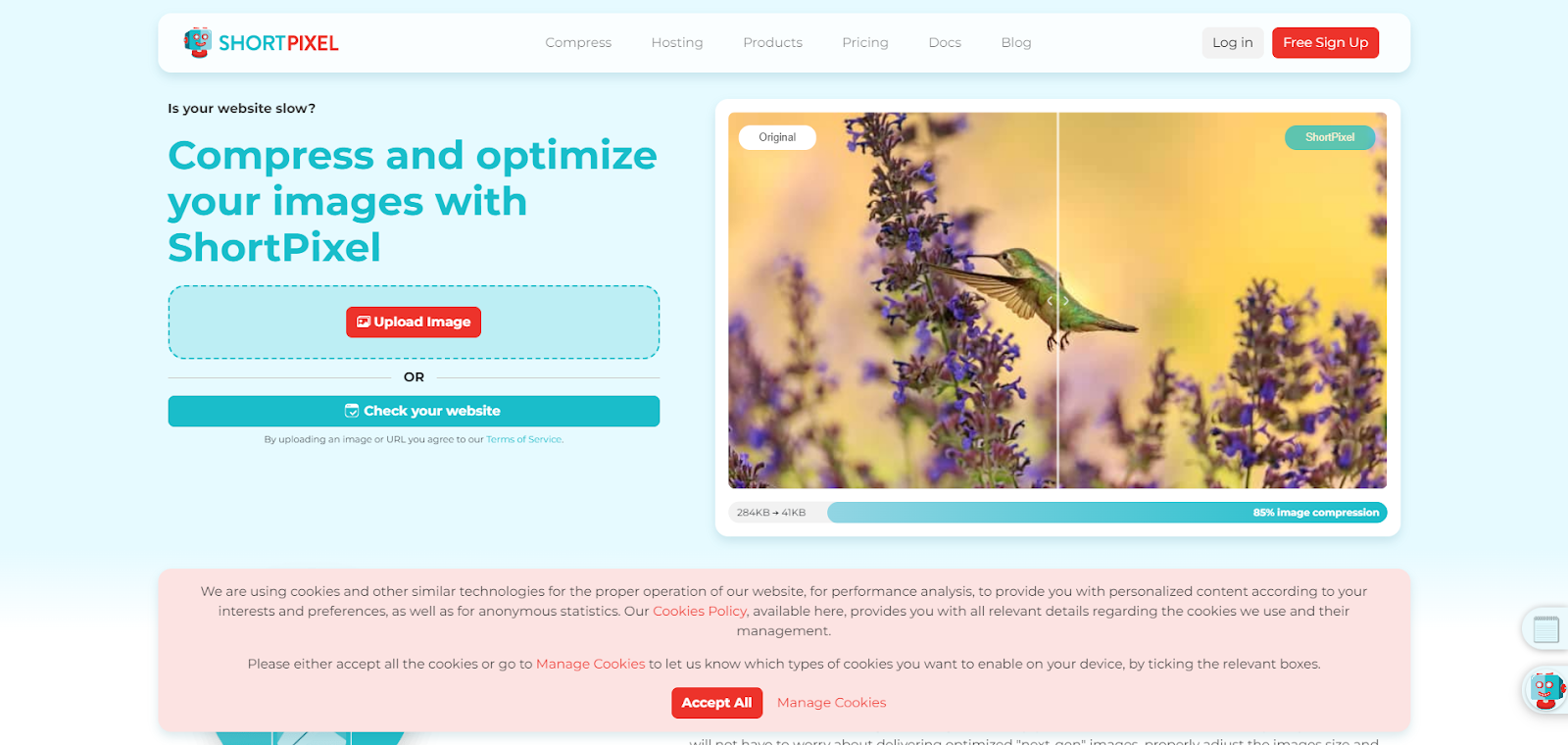Home > Blogs > Image Compression Tools
Is your website as slow to load as an iceberg because of the size of your pictures? People’s attention spans are shorter than ever in the digital age. If you want to keep users and improve your SEO score, your website must load quickly.
There exists a method to handle images that occupy excessive space and impede the speed of your website. Image compression tools can be helpful because they can reduce the size of image files without hurting their quality. In our most recent piece, we’ll share a compilation of the best image optimization tools to help you make your website run better.
You’ll learn how each tool works, what makes it unique, and why it made our list of the top 21 tools. Stay tuned as we search through the ocean of pixels to find the best tools for creating pictures smaller. Are you ready to change your website to make it easier and faster for people? Let’s get started.
Pixillion is a free image compression tools that allows you to optimize and compress your pictures into smaller sizes. You can use it to reduce the size of your images so they load faster on the web. Pixillion offers several optimization modes, including lossy and lossless image compression tools and options for reducing file size without affecting quality. The program includes essential editing tools such as color correction and brightness adjustment.
Pixillion Image Format Converter Limited Edition: $16.97. Pixillion Image Format Converter Standard Edition: $24.99. Pixillion Image Format Converter Premium Edition: $34.99. To get started with Pixillion right away, click here.
Pixillion
Pixillion is one of the fastest, most stable, easy-to-use, and comprehensive multi-format image file converters available.
ShortPixel makes the photos on your website look beautiful by giving them more color and life. It makes pictures look better like a magic wand. ShortPixel ensures that your photos are optimized so your website loads quickly and looks great.
It cleverly shrinks pictures without losing any of the details. Say goodbye to pages that take a long time to load and welcome site users who like to look around. ShortPixel optimizes each picture on its own, and it also has a great feature called “Bulk Processing” that lets you optimize many images at once.
This saves you time and effort so you can focus on making great material. ShortPixel is easy to use, so anyone can use it to improve their photos. Stay away from slow, boring images. Let ShortPixel make a beautiful website for your guests instead.
Pricing: It starts with three monthly plans ranging from $8.25 to $58.33.
To get started with ShortPixel right away, click here.
ShortPixel
Whether you have just one website or manage hundreds of websites, ShortPixel can help. No more worries with editors forgetting to resize the 5 MB image they took with their phone.
#3 Imagify Imagify can make your shots look like magic. It’s like having an expert picture editor right at your fingertips. Imagify makes it easy to speed up and improve the quality of pictures on the web. Slow websites are being replaced by ones that load quickly.
It uses powerful image compression tool to shrink photo files without losing any information. Visitors to your website won’t have to wait for beautiful pictures to load. Imagify has a “Bulk Optimization” feature that lets you improve many photos at once, saving you time.
You can use it to edit your pictures . Don’t let photos stop you. Let Imagify make the most of what they can do
Pricing: It starts with three monthly plans ranging from $0 to $9.99.
To get started with Imagify right away, click here.
#4 ImageKit ImageKit is an interesting cloud-based program that keeps pictures up to date, optimizes them, and sends them to multiple devices and networks in a constantly changing way. It’s like having your own personal stylist.
ImageKit makes it easy to trim, and compress images , and change photos on your website. It speeds up load times and makes the experience better for your users. It stores, distributes, and converts URLs in real time to make changes on the fly.
AI is used in intelligent cutting tools to keep the focus. Its world CDN gets media to people quickly and effectively. ImageKit makes your photos stand out, regardless of your website or app size. Use ImageKit to make your pictures look better.
Pricing: It starts with three monthly plans ranging from $0 to $500+.
To get started with ImageKit right away, click here.
TinyPNG brings life and charm to your photos and makes them stand out. It works like a wizard to improve photos. TinyPNG does an excellent job of compressing images, so your website will load fast and look great.
Smart algorithms don’t lose data when they compress picture files. People who visit your site will enjoy it if it loads faster! Using “Batch Processing,” TinyPNG optimizes and reduces the file size of each picture in a group of photos.
This gives you more time and energy to focus on making great material. TinyPNG is easy to use, so anyone can make their pictures smaller. Don’t use boring images. Instead, use TinyPNG to make your website a work of art that will draw people in.
Pricing: It starts with a monthly plan for $39.
To get started with TinyPNG right away, click here.
Filestack makes it fun and easy to handle files online. It’s something new! It’s like having a virtual Swiss Army knife for file needs, which makes it easy and fun. Filestack makes it easy to upload, store, and share photos, videos, papers, and more.
Its powerful API makes managing files easy and lets apps and websites talk to each other. Handling files by hand has been replaced by better methods. Filestack enables you to change photos, convert papers, and send data safely. It does everything with files.
Filestack is scalable and reliable, so your files will be safe and easy to find. Avoid file handling delays. Use the magic of Filestack to make your digital project options bigger.
Pricing: It starts with four monthly plans ranging from FREE to $359.
To get started with Filestack right away, click here.
AnyErase Pro changes the way you edit photos with magic and accuracy. It’s like having a digital eraser to get rid of things you don’t want in a picture. AnyErase Pro is a powerful picture editor that lets you completely erase anything.
This makes perfect combinations possible. Take out people who are in the way, distracting scenery, and mistakes. AnyErase Pro makes it easy to take great photos. It might fix, improve, or change the colors and tones. It gets rid of things. It makes changing pictures easier.
It’s easy to use and has simple settings, so even newbies can get results like a pro. AnyErase Pro works with many file types and the editing tools you already use. Avoid dull photos. Try AnyErase Pro instead to make your pictures look like works of art.
Pricing: It starts with three monthly plans ranging from $9.99 to $54.99.
To get started with AnyErase Pro right away, click here.
Imgix makes the images on your website look magical and exciting. It’s like having a magic wand that makes pictures look better without much work. Imgix works on ideas in real time. This lets you change images in real time. Photos become alive with Imgix.
With Imgix’s robust API, your website can send photos quickly and give users a better experience. It can resize, crop, change colors, add effects, and do lots of other things. You can change the way your pictures look.
Imgix makes pictures that work well on both devices and browsers. This makes sure that the software works well and is compatible. Refrain from settling for boring shots; let Imgix change your website and take users on a visual journey!
Pricing: It starts with three monthly plans ranging from $0 to $300.
To get started with Imgix right away, click here.
Kraken.io Image Optimizer makes the pictures on your website load faster and look better. It’s like putting a powerful engine in your photographs. Kraken.io does an excellent job of compressing photos, so your website will load quickly and look great. Without slow-loading websites, your people will be able to browse quickly. Kraken.io uses clever algorithms to reduce the size of picture files without losing any details. The picture is lovely. The “Bulk Optimization” tool on Kraken.io lets you optimize many shots at once, which saves you time. Kraken.io is excellent because it is easy to use and works with famous platforms and CMSs. Now, everyone can improve photos. Don’t use typical PNG files. Let Kraken.io make the most of the pictures on your website to impress users.
Pricing: It starts with five monthly plans ranging from $5 to $79.
To get started with Kraken.io right away, click here.
ImageEngine is a revolutionary tool that adds excitement and lightning-fast speed to your website photos. It makes them look even better. It gives your pictures a boost without you having to do anything.
ImageEngine will make your website load faster even if it has photos with a high quality. Without slow-loading websites, your people will be able to browse quickly.
ImageEngine resizes and compresses pictures on the fly to make them work best on the device and network of each user. When people visit your website, they won’t wait long to see good photos. ImageEngine makes sure that each image is the best it can be.
It also uses smart caching to send images faster and with less traffic. The best thing about ImageEngine is that it works well with your existing CDN. This makes it easy to set up and use. ImageEngine will speed up the images on your website and give people a memorable time while they’re there.
Pricing: It starts with three monthly plans ranging from $49 to $99.
To get started with ImageEngine right away, click here.
Quicq is a new technology that will change how you connect with the digital world. It’s a high-tech app that combines and organizes all of your online actions in one place. With Quicq, you don’t have to switch apps to shop, browse, or handle your social accounts. Imagine having your favorite blog, online shopping site, and social media sites all in one app. It also uses intelligent algorithms to learn your habits. It can suggest relevant material to you, and improve your online experience. It has robust privacy features that keep your information safe while you enjoy a simpler digital life. No more cluttered browsers or passwords you can’t remember. Just you, Quicq, and the internet’s endless potential. Get on this digital magic carpet ride and you’ll find a world of convenience at your hands.
Pricing: Quicq has not provided pricing information for this product or service. Contact them for up-to-date price details.
To get started with Quicq right away, click here.
Gumlet is a clever tool that is changing how we use pictures online. It is a dynamic image processing service that makes sure your web pictures work as well as possible. With Gumlet, your images are instantly resized and compressed images to fit the viewer’s device. This makes the images load faster and gives the user a better experience.
This means you no longer have to manually resize the page or worry about loading it too long. It does not only optimizes pictures, but also gives you a Content Delivery Network (CDN). It is easy to use and makes delivery lightning fast. Plus, the intelligent formula that Gumlet uses is easy to add to any website or app.
By using Gumlet, you not only improve the way your site handles images. You also improve your site’s general performance and user satisfaction. Try Gumlet today to make your website’s pictures stand out without slowing it down or affecting its performance!
Pricing: It starts with three monthly plans ranging from $0 to $120.
To get started with Gumlet right away, click here.
EWWW Image is your best option for making websites run faster and better. This great picture optimizer tool will help your website work better. EWWW online Image optimizer takes the pictures on your website and shrinks their size without hurting their quality.
This means your webpages will run faster, improving the user experience. It not only works its magic on Jpeg and PNG images you already have but also on any new images you share. It’s straightforward to use and works well with many different devices.
EWWW Image also has a robust Content Delivery Network (CDN). It makes it easy to send images quickly all over the world. Try EWWW Image today and watch the speed and performance of your website go through the roof!
Pricing: It starts with three monthly plans ranging from $7 to $25.
To get started with EWWW Image right away, click here.
Your ticket to a smooth, easy-to-use online experience is TwicPics. It’s a cutting-edge service that makes your website’s images and videos run faster and look better.
TwicPics automatically changes the size and shape of your video content to fit the device and connection speed of the user. This means there will be no longer wait for the page to load. Instead, there will be clear images that appear right away.
But there’s more! TwicPics also has a Content Delivery Network (CDN) that makes sure your media gets to your users quickly, no matter where they are. The best part is that it’s easy to add to your website as it is. So why hold out? Give TwicPics a try, and you’ll be amazed at how it turns your website into a fast, beautiful experience.
Pricing: It starts with three monthly plans ranging from FREE to $99.
To get started with TwicPics right away, click here.
#15 Cloudimage Meet your new best friend in the digital world, Cloudimage. It’s a flexible way to handle JPEG images and videos that will boost the performance of your website. Cloudimage resizes, optimizes, and speeds up the delivery of your photos and videos. It depends on the device and location of the user. This means you won’t have to wait for pictures to load or deal with videotapes that need to be clarified.
Cloudimage does all the hard work for you, ensuring your video content always looks great and loads quickly. It also comes with a Content Delivery Network (CDN) that can quickly send your media worldwide.
Cloudimage is easy to use because it is simple to utilize and has a great layout. Try Cloudimage today and watch as your website gets faster, cleaner, and more fun for your users.
Pricing: It starts with five monthly plans ranging from FREE to $279.
To get started with Cloudimage right away, click here.+
TinyIMG helps to improve e-commerce. This tool is only available on Shopify, and it improves pictures and SEO. TinyIMG shrinks the size of your JPEG and PNG files while keeping their quality. It makes the page load faster.
This app makes SEO information, such as alt tags and JSON-LD, that will help your store’s SEO—TinyIMG repairs broken links so that users have a professional experience.
Stats that are easy to understand are used to measure improvement progress on the dashboard. It’s easy to set up TinyIMG. Adopting TinyIMG today will make your Shopify store faster, easier to find, and more user-friendly.
Pricing: It starts with three monthly plans ranging from $2.49 to $19.99.
To get started with TinyIMG right away, click here.
#17 Upscale.media A digital artist at Upscale.media can change your pictures. AI is used to improve photos and videos on this new app. Upscale.media can turn low-quality photos into high-definition works of art with no loss of quality that can be seen.
It helps make movies because it can change photos to 4K or 8K. Upscale.media brings old, blurry pictures back to life. It’s easy to use so that you can change files with just a few clicks. You can now use Upscale.media to use AI to transform your photos and movies.
Pricing: It starts with four monthly plans ranging from $0 to $299.
To get started with Upscale media right away, click here.
Optimole is the way websites will be optimized in the future. Optimole resizes and compresses website pictures automatically so they load faster without losing image quality.
This gets rid of changing images and waiting for them to load. The robust Content Delivery Network (CDN) of Optimole sends your pictures quickly to people all over the world.
It’s easy to keep track of progress with its dashboard. The best part is that adding Optimole to your website is easy. Why not use Optimole today to make your website run faster and look better than ever?
Pricing: It starts with three monthly plans ranging from $22.99 to $109.
To get started with Optimole right away, click here.
#19 ImageRecycle Welcome to ImageRecycle, a new tool that claims to make your website much more helpful. ImageRecycle is a cleaner for images and PDFs. It makes files smaller while keeping the quality of the pictures.
This powerful tool automatically optimizes and compresses the pictures and PDFs on your website. This makes your pages load faster and improves the experience for your users. No more waiting for images to load; now you can browse easily.
ImageRecycle also works well with well-known systems like WordPress, Magento, and Joomla. Plus, it gives you valuable data to help you keep track of your savings and how well your business is doing. Try ImageRecycle today and take the speed and efficiency of your website to a whole new level!
Pricing: It starts with three monthly plans ranging from $10 to $50.
To get started with ImageRecycle right away, click here.
#20 ImageOptim Meet up. ImageOptim will change the way you use tech. It reduces the size of pictures without hurting their quality. ImageOptim cuts down the length of images to save room. Websites run quicker and take up less space.
Your pictures will load quickly, which will make it more appealing for people to use your site. It makes websites faster for web authors, photographers, and others.
ImageOptim also has a simple layout that lets you drag and drop. It works online and offline, making it a valuable digital tool. Try this one of the free image optimization tools now to make your website smaller and faster.
Pricing: It starts with three monthly plans ranging from $12 to $245.
To get started with ImageOptim right away, click here.
#21 NitroPack Say hello to NitroPack, a supercharged tool created to make your website run faster. NitroPack is a complete optimization plugin that speeds up your website like nothing else. It works by automatically applying a wide range of optimization.
It starts from image compression tool to code minification. The end result? Your website loads quickly, making it an excellent user experience. NitroPack’s clever caching system ensures that your pages load as fast as lightning.
And with its easy-to-use design, you can watch out on how your site is doing. Best of all, NitroPack is built to work well with many platforms, including WordPress. Hop on the NitroPack train today and see your website go at warp speed!
Pricing: It starts with three monthly plans ranging from $21 to $176.
To get started with NitroPack right away, click here.
Frequently Asked Questions What are Image Compression Tools? Image compression tools are pieces of software or web services that reduce the size of an image file without hurting the quality of the picture. Files can take up less room on your hard drive and load faster on the web if you compress them.
Are Image Compression Tools free? Yes, there are a lot of free tools for compressing images, but most of them cost money. These tools aim to decrease the image size file without making it look much worse.
What is the primary purpose of image compression? The main goal of compressing pictures is to eliminate unnecessary or duplicate information, making it easier to store or send data. It tries to show JPEG files using the fewest number of bits possible by using multiple image compression techniques. There are two ways to reduce images: lossy compression and lossless.
Final Thoughts Choosing the right picture compression technology is essential if you need your site to load fast. It can give users the best experience possible. We looked into pixels and found 21 great ways to make pictures better.
Our list has something for everyone, no matter how much money or tech experience they have. With these tools, your site can be easy to use and quick, which users will love. In the online world, where every second counts, these tools will give you an edge.
Moreover, visit our blog to find out about more business tools that can make a great impact in how you present yourself online. Today, use technology to make your mark in the digital world.