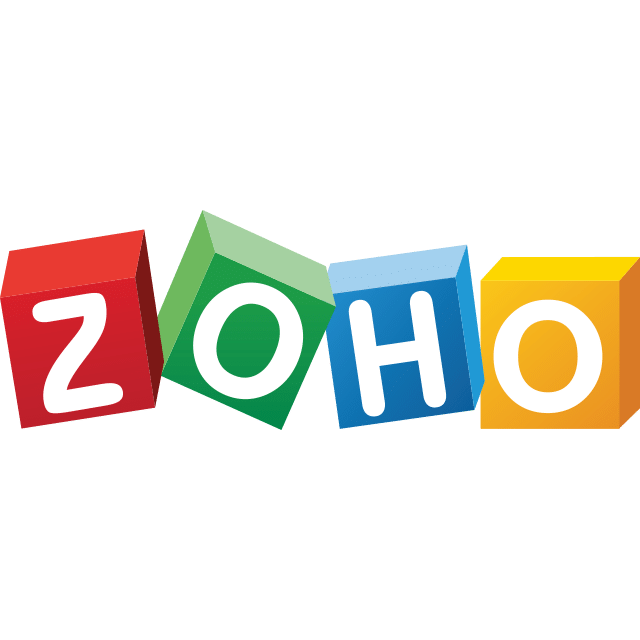Video conferencing software has become an essential tool for remote work and online communication, especially in the wake of the COVID-19 pandemic. With so many options available in the market, choosing the best one for your needs can be overwhelming. To help you out, here’s a brief overview of 17 popular video conferencing software and their pricing plans.
Microsoft Teams

Microsoft Teams, which Microsoft launched in 2017, is a collaboration and communication platform that offers a variety of features, including messaging, audio and video conferencing, file sharing, and integration with other Microsoft apps like Outlook and SharePoint. Whether part of the Microsoft 365 suite or as a standalone service, it has become a popular tool for remote work and virtual collaboration due to its ease of use and seamless integration with other Microsoft tools.
The platform’s comprehensive features enable teams to communicate, collaborate, and share files seamlessly, even when working remotely. Its user-friendly interface and customization options make it an invaluable tool for individuals and businesses seeking to enhance virtual collaboration capabilities. With its different features, including chat and messaging, audio and video conferencing, file sharing, and collaboration, Microsoft Teams is an all-in-one solution for remote teams.
Price Plan
Microsoft 365 Business Basic: Includes Teams, email, calendar, and 1 TB of OneDrive storage and is priced at $5/user/month.
Microsoft 365 Business Standard: Includes Teams, email, calendar, Microsoft Office apps, and 1 TB of OneDrive storage, priced at $12.50/user/month.
Microsoft 365 E3: Includes Teams, email, calendar, Microsoft Office apps, advanced security features, and 1 TB of OneDrive storage, and is priced at $32/user/month.
Microsoft 365 E5: Includes Teams, email, calendar, Microsoft Office apps, advanced security features, and advanced compliance and analytics capabilities, and is priced at $57/user/month.
BlueJeans
BlueJeans is a video conferencing software that offers specialized solutions for different industries and use cases. BlueJeans Events is designed to host large-scale virtual events such as webinars and town hall meetings and provide customizable registration pages, live polls, and Q&A sessions. Another specialized solution, BlueJeans Rooms, enables teams to collaborate in conference rooms and huddle spaces with wireless screen sharing, whiteboarding, and integration with popular room hardware.
BlueJeans offers a range of security and management features to ensure meetings comply with organizational policies. These features include encryption of all audio and video traffic, the ability to lock discussions and control who can join, and the option to add passcodes or waiting rooms for added security. BlueJeans also integrates with popular single sign-on (SSO) providers, simplifying user management and reducing the risk of unauthorized access.
Price Plan
The Standard plan costs $9.99 per host per month, while the Enterprise plan costs $20.99.
BlueJeans Studio transforms your webinars and virtual events into amazing, production-grade experiences
Zoho Meeting

Zoho Meeting is a video conferencing software popular among businesses and organizations for its reliability and user-friendly platform. Its comprehensive features, including breakout rooms and recording capabilities, make it suitable for various use cases, from virtual classrooms to team collaboration.
One of the standout features of Zoho Meeting is its integration with other applications, such as Google Calendar and Zoho CRM. This integration makes it easy to schedule and manage meetings and track participant engagement and follow-up activities within a single platform.
Zoho Meeting also offers a range of security features to protect user data and communications, including password-protected meetings and end-to-end encryption.
Price Plan
Zoho Meeting pricing plans vary depending on the number of hosts and features required. Prices range from $8 monthly for the Meeting plan to $16 for the Webinar plan.
A unique and powerful suite of software to run your entire business, brought to you by a company with the long-term vision to transform the way you work.
Zoom

Zoom, a popular video conferencing software, allows users to conduct virtual meetings, webinars, and online events. It was launched in 2013 and has rapidly gained popularity, particularly during the COVID-19 pandemic, becoming one of the most widely-used video conferencing software.
Zoom’s range of features includes the following:
- High video quality and audio.
- Screen sharing.
- Virtual backgrounds.
- Breakout rooms for small group discussions.
It also offers recording and transcription capabilities, chats and file-sharing features, and seamless integration with applications like Google Calendar, Slack, and Dropbox.
With its comprehensive features and ease of use, Zoom has become a go-to solution for businesses, individuals, and organizations seeking to communicate and collaborate remotely. Its ability to host large virtual meetings, webinars, and events has made it an invaluable tool for various industries, including education, healthcare, and finance.
Price Plan
The pricing ranges from $14.99 per month per host for the Pro plan to $19.99 per month per host for the Business plan, and there is also an Enterprise plan available with custom pricing.
Adobe Connect
Adobe Connect is a video conferencing software that provides specialized solutions for different use cases. Its Virtual Events solution is ideal for hosting large-scale events such as virtual conferences and webinars. In contrast, its Learning Management System (LMS) solution enables users to create and deliver virtual training and education programs.
Adobe Connect offers customizable registration pages, live polls, and breakout rooms to enhance user experience. It also provides security and management features such as end-to-end audio and video traffic encryption, lock discussions and control who can join, and compliance with industry standards such as SOC 2 and GDPR.
Price Plan
Prices range from $50 monthly for the Meetings plan to $370 for the Learning plan.
Google Meet

Google Meet is a video conferencing software that offers a range of features, including HD video meeting and audio quality, screen sharing, virtual backgrounds, live captions, and translation capabilities. It seamlessly integrates with other Google apps and is available in free and paid versions. The paid version offers additional features such as longer meeting durations, more participants, and advanced security and management capabilities.
Google Meet is designed to provide a secure and reliable platform for remote meetings and collaboration. It is well-known for businesses and individuals seeking to enhance their virtual communication capabilities.
Price Plan
Business Starter: Priced at $6/user/month and offers 30 GB of cloud storage per user.
Business Standard: Priced at $12/user/month, includes all the features of Business Starter, plus additional storage, advanced security features, and management tools.
Business Plus: Priced at $18/user/month, includes all the features of Business Standard, additional security and compliance features, and advanced analytics and reporting capabilities.
Enterprise: Priced at custom rates, includes all the features of Business Plus, additional customization options, and premium support.
GoToMeeting

GoToMeeting’s Commuter Mode is a feature that enables users to join meetings and access features using their mobile devices, even with a poor internet connection. This feature is handy for remote workers traveling or in areas with limited internet connectivity. It allows them to continue participating in meetings and collaborating with team members even under less-than-ideal circumstances.
In addition to Commuter Mode, GoToMeeting also offers an add-on called “GoToWebinar” for users who want to host online events, webinars, or training sessions. GoToWebinar provides features such as custom registration pages, automated email reminders, and reporting and analytics tools. These features make it easier for users to manage and host their online events effectively.
Price Plan
The Professional plan costs $12 per month per organizer, while the Business plan costs $16.
Join.me

Join.me is a user-friendly video conferencing software offering various features to support virtual meetings and online events. The ability to access Join.me from different devices and platforms and its integration with other apps make it a versatile tool for various use cases.
The security features of Join.me, including end-to-end encryption and password protection, are also critical for protecting the privacy and confidentiality of user data and communications. These features help ensure that virtual meetings and events remain secure, mainly when dealing with sensitive information or discussions.
Overall, Join.me is an excellent choice for individuals and businesses seeking an easy-to-use and secure video conferencing solution.
Price Plan
Lite: This plan is free and allows up to 5 participants per meeting and features like screen sharing and recording.
Pro: This plan starts at $10 per user per month (with an annual plan) and includes up to 50 participants per meeting, as well as features like scheduling, custom branding, and integration with Outlook and Google Calendar.
Business: This plan starts at $20 per user per month (with an annual plan) and includes up to 250 participants per meeting, as well as features like Salesforce integration, analytics, and Single Sign-On (SSO).
Enterprise: This plan offers customized pricing for businesses with specific needs, such as numerous participants or specialized features.
LoopUp

LoopUp is a video conferencing software that offers a range of features to support virtual meetings and conference calls, including high-quality video and audio, screen sharing, and integration with popular scheduling tools like Microsoft Outlook and Google Calendar.
One of the advantages of LoopUp is its focus on simplicity and ease of use. The platform is designed to be user-friendly and intuitive, allowing users to quickly set up and join meetings without extensive technical knowledge or training.
LoopUp also strongly emphasizes security, with multi-factor authentication and other measures to protect user data and communications from unauthorized access or breaches.
Price Plan
Standard: This plan starts at $16.50 per user per month (with an annual plan) and includes features like screen sharing, call recording, and integration with Microsoft Outlook and Google Calendar.
Professional: This plan starts at $21.50 per user per month (with an annual plan) and includes features like video conferencing, international dial-in numbers, and custom branding.
Cisco Webex

Cisco Webex is a popular video conferencing software offering various features to support remote collaboration, virtual meetings, webinars, and online events. Some of the standout features of Webex include its high-quality video and audio, screen sharing, virtual backgrounds, and breakout rooms for small group discussions.
Additionally, Webex offers recording and transcription capabilities, making capturing important moments from virtual meetings and events accessible. Webex’s integration with other applications such as Microsoft Teams, Slack, and Salesforce makes it a flexible tool for various use cases.
Price Plan
Webex is available in a free version. Prices range from $13.50 per month per host for the Starter plan to $26.95 per month for the Plus plan. The Enterprise plan is also available with custom pricing.
Wire Pro

Wire Pro is a video conferencing software known for its security features, making it a popular choice for businesses and organizations that prioritize privacy and confidentiality. Its features include HD video and audio quality, screen sharing, and end-to-end encryption, a critical security feature ensuring that only the intended recipients can access the messages and files exchanged during the meeting.
Wire Pro can be accessed from desktop, mobile, and web browsers, making joining meetings from different devices and locations easy. In addition to video conferencing, Wire Pro also offers secure messaging and file-sharing features, making it a comprehensive collaboration tool.
Wire Pro’s granular access controls, two-factor authentication, and other security measures further enhance its security features, protecting user data and communications from unauthorized access and breaches.
Price Plan
Pro: This plan starts at $12.50 per user per month (with an annual plan) and includes up to 10 participants per meeting, as well as features like screen sharing, recording, and secure messaging.
Business: This plan starts at $20 per user per month (with an annual plan) and includes up to 100 participants per meeting, as well as features like custom branding, guest access, and integrations with other apps.
Enterprise: This plan offers customized pricing for businesses with specific needs, such as many participants or specialized features.
Fuze

Fuze is a video conferencing software offering comprehensive features for virtual meetings, webinars, and online events, including high-quality video and audio, screen sharing, recording, and chat functionality. It can be accessed from desktop, mobile, and web browsers and integrates with other apps like Microsoft Teams and Salesforce. Fuze prioritizes security with end-to-end encryption and multi-factor authentication features to protect user data and communications, ensuring that virtual meetings and events remain secure.
Overall, Fuze is a reliable and feature-rich video conferencing software that can meet the needs of various businesses and organizations. Its integrations with other apps and robust security features make it a versatile and secure tool for virtual collaboration and communication.
Price Plan
Pro: This plan starts at $20 per user per month (with an annual plan) and includes up to 100 participants per meeting, as well as features like custom branding, analytics, and integration with Microsoft Teams and Salesforce.
Business: This plan offers customized pricing for companies with specific needs, such as multiple participants or specialized features.
StarLeaf

StarLeaf is a video conferencing software offering various features to support virtual meetings, webinars, and online events, including high-quality video and audio, screen sharing, recording, and chat functionality. The platform can be accessed from desktop, mobile, and web browsers, making it easy to join meetings from anywhere.
One of the standout features of StarLeaf is its interoperability with other video conferencing systems, which makes it a versatile tool for collaboration and communication. This feature allows users to easily connect with participants using other video conferencing platforms, enabling seamless communication across teams and organizations.
Price Plan
Team: This plan starts at $10 per user per month (with an annual plan) and includes up to 20 participants per meeting and features like custom branding and integration with Microsoft Teams.
Business: This plan starts at $17 per user per month (with an annual plan) and includes up to 100 participants per meeting, as well as features like virtual backgrounds, webcasting, and interoperability with other video conferencing systems.
Enterprise: This plan offers customized pricing for businesses with specific needs, such as many participants or specialized features.
UberConference

UberConference is a video conferencing software that provides a simple and user-friendly platform for virtual meetings and webinars. It features high-quality HD video meetings and audio, screen sharing, and call recording and can be accessed from desktop, mobile, and web browsers without additional software or plugins. UberConference’s focus on ease of use makes it an accessible option for businesses and organizations that need a reliable and cost-effective video conferencing solution.
Moreover, UberConference prioritizes security, with end-to-end encryption and password protection features, to ensure user data and communications privacy and confidentiality.
Price Plan
Business: This plan starts at $15 per user per month (with an annual plan) and includes up to 100 participants per meeting, as well as features like custom hold music, international dial-in numbers, and analytics.
Enterprise: This plan offers customized pricing for businesses with specific needs, such as many participants or specialized features.
RingCentral Meetings
RingCentral Meetings is a cloud-based video conferencing software offering various features to support virtual meetings, webinars, and online events. It includes high-quality HD video and audio conferencing, screen sharing, chat and file sharing, and virtual backgrounds. Also, it integrates with other apps like Google Calendar, Microsoft Outlook, and Slack.
RingCentral Meetings also prioritizes security, with end-to-end encryption, password protection, and a waiting room feature to ensure user data and communications privacy and confidentiality.
One of the standout features of RingCentral Meetings is its recording feature, which allows users to save the meeting for future reference or for participants who could not attend. The virtual backgrounds feature can also add a fun and creative element to the video feed, enhancing the meeting experience.
Price Plan
Essentials: This plan starts at $14.99 per user per month (with an annual plan) and includes up to 200 participants, unlimited 1-on-1 meetings, and 24-hour group meetings.
Standard: This plan starts at $19.99 per user per month (with an annual plan) and includes up to 200 participants, unlimited 1-on-1 meetings, and 24-hour group meetings, plus features like recording, integration with Google and Microsoft apps, and admin controls.
Premium: This plan starts at $24.99 per user per month (with an annual plan) and includes up to 200 participants, unlimited 1-on-1 meetings, and 24-hour group meetings, plus features like custom branding, analytics, and integration with Salesforce and Zapier.
Ultimate: This plan starts at $49.99 per user per month (with an annual plan) and includes all the Premium plan features, plus up to 500 participants and 48-hour group meetings.
AnyMeeting

AnyMeeting is a video conferencing software that offers a range of features to support virtual meetings, webinars, and online events, including high-quality HD video calls and audio quality, screen sharing, recording, and chat functionality. The platform can be accessed from desktop, mobile, and web browsers, making it easy to join meetings from anywhere.
One of the standout features of AnyMeeting is its custom branding options, which allow users to personalize the look and feel of meetings. This feature can help businesses and organizations to reinforce their brand identity and create a more professional and cohesive meeting experience.
AnyMeeting also integrates with other apps like Google Drive, Salesforce, and Outlook, making it a versatile tool for collaboration and communication across different platforms.
Price Plan
Lite: This plan starts at $10.99 per user per month (with an annual plan) and includes up to 50 participants per meeting and features like custom branding and integration with Google Drive.
Pro: This plan starts at $16.99 per user per month (with an annual plan) and includes up to 100 participants per meeting and features like integration with Salesforce and Outlook.
Enterprise: This plan offers customized pricing for businesses with specific needs, such as many participants or specialized features.
Dialpad

Dialpad is a video conferencing software that offers a simple and user-friendly platform for virtual meetings, webinars, and online events. It provides high-quality video chat and audio, screen sharing, and virtual backgrounds and can be integrated with other apps like Google Calendar, Slack, and Microsoft Teams. One of its standout features is its focus on ease of use, designed to be intuitive and accessible to users without extensive technical knowledge or training.
Dialpad also prioritizes security, with end-to-end encryption for all meetings, to ensure the safety of user data and communications. This security feature protects virtual conferences and events, ensuring that sensitive information is kept private and secure.
Price Plan
Starter: This plan starts at $9.99 per user per month (with an annual plan) and includes features like up to 10 participants per meeting, unlimited meetings, and screen sharing.
Plus: This plan starts at $19.99 per user per month (with an annual plan) and includes all the features of the Starter plan, plus features like up to 50 participants per meeting, custom branding, and analytics.
Advanced: This plan starts at $29.99 per user per month (with an annual plan) and includes all the features of the Plus plan, plus features like up to 75 participants per meeting, priority support, and integration with Salesforce.
FAQs

What Internet Speed Do I Need For Video Conferencing?
The internet speed required for video conferencing can vary depending on the software and the number of participants in the meeting. However, a minimum upload and download speed of 1 Mbps is recommended for a basic video call, while higher speeds are recommended for larger conferences or meetings with more advanced features. Testing your Internet speed before a video conference is always recommended to ensure a smooth experience.
How Can I Ensure Privacy And Security During A Video Conference?
To ensure privacy and security during a video conference, use encryption software and other security measures to protect your conversations and data. Additionally, using strong passwords and avoiding sharing meeting links in public is necessary. Other best practices include muting your microphone when not speaking, using waiting rooms to screen participants, and avoiding sharing sensitive information over video conferences.
What Features Should I Look For In A Video Conferencing Tool?
It’s essential to consider the key features that meet your requirements. These video conferencing features include video and audio quality, screen sharing, virtual backgrounds, recording and playback, chat function, security and privacy, integration with other tools, collaboration tools, participant management, and customization options.
Considering factors like ease of use, pricing, and customer support would be best. You can select the most suitable video conferencing software apps for your needs by carefully evaluating these factors.
Final Thoughts

In conclusion, the 17 best video conferencing providers mentioned above offer a variety of price plans to fit the budgets and needs of different businesses and organizations. Some offer free plans with limited features, while others offer paid plans with advanced features like longer meeting durations, more participants, and advanced security and management capabilities.
Video conferencing apps have become essential for businesses and organizations to communicate and collaborate virtually. With a range of options available, video conferencing solutions can meet your needs and help you stay connected with your team and clients no matter where you are.
To explore these options further and find the best fit for your business or organization, visit our website for more information and resources. Stay connected with your team and clients no matter where you are with the right video conferencing software.