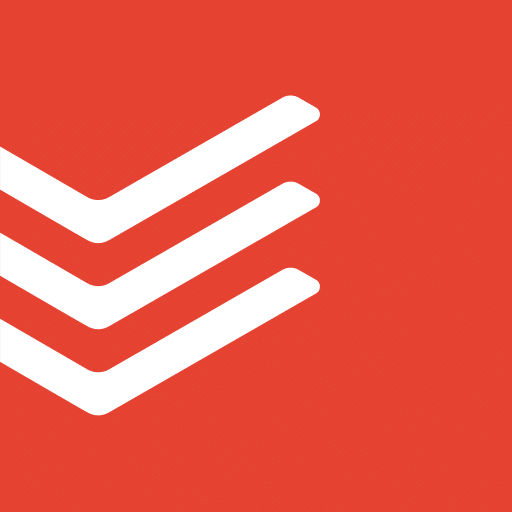Finding the right tools can feel like searching for a needle in a haystack. Marketers face an overwhelming array of software options, each promising to be the key to campaign success.
With tight budgets, ever-evolving technology, and the need to stand out in a crowded digital space, the pressure is on to select software that fits financial constraints and delivers on its promises.
This challenge is precisely why we’ve compiled a list of the 17 best value campaign management tools. Our expert picks aim to simplify this decision-making process, guiding you to tools that offer real value, drive results, and help you easily navigate the complex digital marketing landscape.
What is Campaign Management Software?
Campaign management software is designed to help businesses and marketers efficiently organize, execute, and monitor their marketing campaigns across multiple channels.
It streamlines the process of planning, executing, tracking, and analyzing marketing efforts, allowing teams to manage their campaigns from a centralized platform.
These tools offer features such as campaign planning, audience segmentation, scheduling, content management, and analytics, helping marketers to target the right audience with the right message at the right time, measure the effectiveness of their campaigns, and optimize future marketing strategies.
Project Management Tools
1. Todoist
Source: Todoist
Todoist is a sleek task management app that brings your projects and to-dos under one roof. It’s incredibly user-friendly, allowing you to categorize tasks with tags and colors for easy organization.
With Todoist, you can track your progress using a unique point system called “Karma,” making productivity feel like a fun game. It’s ideal for personal use or small teams, supporting up to 80 projects for free.
The premium version unlocks more features for a nominal fee, enhancing your planning and execution capabilities. Todoist ensures you stay on top of your tasks, big or small, turning chaotic lists into structured success.
Main Features:
- Task categorization with tags and colors for organization
- Progress tracking with a unique “Karma” points system
- Supports up to 80 projects in the free version
- Management features
- Premium version available for more features and capacity
- User-friendly interface for personal use or small teams
- Task prioritization and deadlines
- Cross-platform compatibility (mobile, desktop, web)
Become focused, organized, and calm with Todoist. The world’s #1 task manager and to-do list app.
2. Hive
Source: Hive
Hive is the ultimate project and campaign management powerhouse, designed to centralize all your work needs in one platform. From native chat and email to over a thousand integrations, Hive transforms how you manage projects with its flexible views like Gantt, Kanban, and more.
Action cards within projects let you collaborate seamlessly, attach files, and give feedback. Trusted by giants like Starbucks and Google, Hive’s popularity is unmatched, offering a free trial to kickstart your productivity journey.
It’s a management platform built for users, making every workday more efficient and organized.
Main Features:
- Centralized platform for project and campaign management
- Native chat and email integration
- Over 1,000 integrations with other tools
- Flexible project views (Gantt, Kanban, calendar, portfolio, table)
- Action cards for collaboration, file sharing, and feedback
- Used by leading companies (Starbucks, Uber, Google)
- Free trial available with scalable pricing for teams
View Hive’s pricing page
Writers block is so 2022. Let Notes AI write blog posts, emails, project plans, notes, and more for you with just a few clicks.
3. Trello
Source: Trello
Trello is an intuitive project management tool perfect for visual organizers and small teams. It employs a Kanban board approach, letting you create cards for tasks that move across different phases. Trello boards are customizable with color codes and attachments, fostering collaboration among team members on shared boards.
Each board represents a project, ensuring focused and organized workspaces. While the basic version is free, a paid option adds advanced features. Trello’s simplicity makes managing projects a breeze, transforming how you organize and execute tasks into a visually appealing and interactive experience.
Main Features:
- Kanban board-based task and project management
- Cards for organizing tasks through different project phases
- Customizable boards with color coding and attachments
- Collaboration features for team members to work on shared boards
- Each board represents a single project for focused management
- Free version for basic use, with a paid option for advanced features
- Simple, visual approach to project organization and execution
Email Campaign Management Tools
4. Hubspot
Source: Hubspot
Hubspot stands at the forefront of email marketing campaign management tools and is renowned for its comprehensive suite designed for effective marketing. Its email tool lets you and your marketing teams craft custom emails effortlessly with a user-friendly drag-and-drop editor.
Hubspot excels in personalization, A/B testing, and detailed analytics, making measuring each email’s business impact easy. With seamless integrations, it fits perfectly into your existing workflow. Choose Hubspot for a holistic approach to nurture your audience and propel your brand forward.
- Customizable email templates with drag-and-drop editor
- A/B testing capabilities
- Personalization features
- Comprehensive analytics and reporting
- Integration with a wide range of tools and apps
- Workflow automation
- Free marketing tools for small teams
Transform your business into a revenue generating machine by creating delightful customer experiences.
5. Drip
Source: Drip
Drip is a dynamic email marketing campaign management software specially designed for the eCommerce realm, enabling brands to craft personalized customer journeys. By directly integrating with platforms like Shopify, Drip empowers you to leverage customer interactions to tailor emails perfectly.
Its automation and workflow testing are unmatched, making it a go-to for businesses big and small. Whether you’re nurturing leads or engaging existing customers, Drip turns data into action, boosting your brand’s impact.
Main Features:
- Direct integration with eCommerce platforms (e.g., Shopify)
- Personalized email campaigns based on customer interaction
- Enhanced marketing automation
- Workflow split testing
- Ecommerce-specific features and analytics
- Customer segmentation
- Advanced reporting tools
6. MailChimp
Source: Mailchimp
MailChimp is an iconic email campaign tool celebrated for its simplicity and power, catering to both novices and seasoned marketers. With its intuitive drag-and-drop editor, crafting personalized emails has never been easier.
Its diverse template gallery inspires your next campaign, while A/B testing and device optimization ensure your messages hit the mark. MailChimp’s scalable pricing makes it accessible, setting your campaigns up for success.
Main Features:
- Drag-and-drop email editor for easy design
- A wide variety of customizable templates
- Email personalization and A/B testing
- Device optimization for all types of screens
- Scalable pricing based on contact list size
- Comprehensive analytics and reporting features
- Integration with numerous apps and services
Social Media Campaign Management Tools
7. Later
Source: Later
Later is a dream tool for visual brands and content creators, facilitating social media planning with a visually intuitive board. It shines with Instagram but supports Facebook, Twitter, and Pinterest too, making content planning and publication seamless across platforms.
Later’s unique feature of curating content through hashtags, @mentions, and user posts enriches your feed with diverse content. Perfect for storytellers and brands aiming to engage audiences with compelling visuals, Later simplifies social media management while fostering creativity and community engagement.
- Visual content calendar for planning
- Supports Instagram, Facebook, Twitter, and Pinterest
- Content curation via hashtags, @mentions, and user posts
- Ideal for visual storytelling and branding
- Influencer marketing tool
- Affordable pricing starts at $7.50/month for solo users
- Easy content scheduling and auto-posting features
- Analytics to track content performance and engagement
Whether you're a social media pro or just getting started, Later has you covered. The best social media marketing app, influencer marketing management platform & Link in Bio tool.
8. Hootsuite
Source: Hootsuite
Hootsuite is a titan in social media management, offering a dashboard that lets you schedule and publish posts across multiple platforms like LinkedIn, Facebook, Instagram, and more. It saves precious time for social media managers by allowing batch scheduling.
Hootsuite also excels in analytics tools, providing detailed insights into post-performance, which helps in strategizing for greater reach. Ideal for businesses looking to streamline their social media efforts and content marketing and gain valuable insights into their campaigns.
- Schedule and publish posts across multiple social networks
- Batch scheduling for time efficiency
- Detailed post performance analytics
- Comparison with similar tools through alternatives list
- Customizable pricing plans starting at $29/month
- Integration with a wide range of social platforms
- Real-time monitoring and response capabilities
Quickly and easily show which campaigns drive the most leads and conversions with Advanced Analytics. Plus, view your organic, paid, and web metrics in one dashboard.
9. Planoly
Source: Planoly
Planoly is designed for Instagram lovers, offering a unique visual planning experience. It lets you see how your posts will align in your feed before publishing, ensuring a cohesive aesthetic.
Created from a designer’s perspective, Planoly is the first for Instagram content planning. It’s not just about scheduling; Planoly also provides insights into content performance, making it an invaluable tool for brands focused on visual impact.
Main Features:
- Visual planning for Instagram posts
- Designer-focused interface for cohesive feed aesthetics
- Schedule, auto-post, and analyze content
- Free for basic use with paid versions starting at $7/month
- Intuitive design for an easy content management platform
- Analytics for measuring content success
- Supports single users up to large teams
10. Social Status
Source: Social Status
Social Status stands out as a social media analytics powerhouse, offering detailed analysis for platforms like Facebook, Instagram, Twitter, LinkedIn, and YouTube. It features live dashboards for monitoring key metrics, making it invaluable for optimizing LinkedIn Advertising campaigns or gauging Instagram story views.
The ability to export customizable reports enhances its utility for agencies and marketers alike. With Social Status, comprehending social media performance and strategizing for future campaigns becomes straightforward.
Main Features:
- Live dashboards for real-time metrics monitoring
- Detailed analytics for multiple social platforms
- Customizable report exports (CSV, PDF, PowerPoint, Google Slides)
- White-label reporting for agencies
- Free plan with scalable paid options starting at $29/month
- Intuitive interface for easy data interpretation
- Agency-friendly features for client reporting
View Social Status’ pricing page
Customer Relationship Management Tools
11. EngageBay
Source: EngageBay
EngageBay caters specifically to small businesses and startups, offering an affordable, all-in-one CRM solution. Its easy integration with tools like G Suite and social media platforms enhances its utility.
EngageBay stands out for its comprehensive features, including lead management, email marketing, and event management, offering exceptional value. Its push notification service is a noteworthy addition, making it a versatile tool for improving campaign performance.
- Designed for small businesses and startups
- Easy-to-use interface
- Integrates with G Suite, Zapier, and social media
- Lead management and email marketing
- SMS marketing and event management
- Free-forever plan with scalable monthly pricing
- Best push notification services included
One platform for all your Marketing, Sales, and Support teams. Identify new opportunities, convert visitors, deliver customer happiness, and more!
12. Salesforce
Source: Salesforce
Salesforce revolutionizes CRM, offering a cloud-based platform where businesses can seamlessly manage customer information, sales, and marketing alignment.
Its customization capabilities allow for detailed tracking of customer journeys and lifecycle leads, which is essential for campaign management. Salesforce excels in identifying both successes and areas for improvement, facilitating timely adjustments to campaigns.
Main Features:
- Cloud-based CRM platform
- Customizable for various business needs
- Tracks customer journeys and lifecycle leads
- Sales and marketing alignment
- Real-time analytics and reporting
- Scalable for businesses of all sizes
- Integration with numerous third-party apps
View Salesforce’s pricing page
13. Streak
Source: Streak
Streak brings CRM directly into your email, streamlining the management of leads and campaign data. It stands out by automating data capture from emails and offering customizable workflows.
Streak’s integration into the email environment simplifies tracking, reminders, and scheduling, enhancing lead management efficiency. With options for free usage or premium plans, Streak is adaptable to various business needs, making campaign management more accessible.
Main Features:
- Integrates CRM into your email inbox
- Customizable workflows and templates
- Automatic data capture from emails
- Email tracking and mail merge
- Reminders and scheduling features
- Free plan with premium options available
- Ideal for managing leads and campaign data
14. BIGContacts
Source: BIGContacts
BIGContacts is a comprehensive CRM solution that enhances productivity and campaign management efficiency. Offering a centralized system for contact, task, and email management, it simplifies automated email sequences tailored to customer journeys.
BIGContacts’ reporting features ensure up-to-date business performance insights, while its integration capabilities extend its functionality. Ideal for businesses seeking to streamline their CRM processes, BIGContacts offers scalable plans to fit diverse needs.
Main Features:
- Centralized contact and task management
- Automated email sequences
- Pipeline tracking and marketing automation
- Detailed reporting for business insights
- Integrates with various third-party solutions
- Automated reminders for key deadlines
- Scalable pricing plans
View BIGContacts’ pricing page
Analytics Campaign Management Tools
15. SE Ranking
Source: SE Ranking
SE Ranking is an all-encompassing SEO management tool, perfect for running strategic campaigns. It simplifies SEO with an easy-to-navigate dashboard, tracking website rankings, and identifying key target keywords.
Competitor analysis and technical optimization checks (like page speed and broken links) are streamlined, ensuring your content remains visible. SE Ranking also offers white-label reporting to monitor and share your progress effectively.
With integrations for Google Analytics and Search Console, it provides a holistic view of your SEO efforts. SE Ranking is the go-to for elevating your search presence, offering a detailed yet manageable approach to SEO.
Main Features:
- Comprehensive SEO dashboard
- Keyword tracking and analysis
- Competitor insights
- Technical website optimization checks
- White-label reporting
- Google Analytics and Search Console integration
- Tailored plans for various user needs
View SE Ranking’s pricing page
Join thousands of professionals who streamline their SEO workflow with SE Ranking, from leadgen to reporting.
16. Google Analytics
Source: Google Analytics
Google Analytics is the cornerstone of digital marketing analytics, essential for anyone with a website. It tracks visitors in detail, offering insights into new versus returning users, their origins, and purchasing behavior.
Custom dashboards allow for tailored views per campaign, simplifying the measurement of success. With Google Analytics, understanding your digital footprint and optimizing your online presence becomes straightforward.
It’s a powerful, free tool, with a premium option for enterprise-level analytics. Google Analytics transforms data into actionable insights, fueling informed decision-making.
Main Features:
- Detailed visitor tracking
- Insight into user behavior and source
- Customizable dashboards
- Free basic version with a premium enterprise option
- Integration with Google Ads
- Real-time analytics
- Conversion tracking
17. Acoustic
Source: Acoustic
Acoustic empowers marketers to craft personalized campaigns with ease. It’s a comprehensive platform that breaks down complex audience insights into digestible information.
With Acoustic Campaign, you can seamlessly launch campaigns tied to specific seasons or quarters. Its intuitive analytics allow for quick assessment and adjustments, ensuring your strategy always hits its mark.
Main Features:
- Audience insight breakdown
- Seasonal and quarterly campaign planning
- In-app analytics for performance assessment
- Personalization and targeting capabilities
- Easy-to-use interface
- Campaign optimization features
- Integration with other marketing tools
Features of the Best Campaign Management Software
- Segmentation and Targeting: This feature allows marketers to segment their audience based on various criteria, such as demographics, behavior, and purchase history, enabling personalized targeting. It ensures that campaigns are more relevant to each segment, improving engagement and conversion rates.
- Campaign Planning and Scheduling: A core function that enables users to plan their marketing campaigns in detail, set timelines, and schedule campaigns to launch at the most opportune times. It helps in organizing campaigns across multiple channels and ensures consistent messaging.
- Multi-Channel Marketing: This feature supports campaigns across various channels including email, social media, SMS, and more. It ensures a unified brand presence and allows marketers to reach their audience where they are most active.
- Content Management: Enables marketers to create, manage, and store marketing content within the platform. This can include emails, social media posts, advertisements, and more. It often includes templates and design tools to streamline content creation.
- Automation and Workflow Management: Automation tools help automate repetitive tasks like sending emails, posting on social media, or segmenting customers. Workflow management helps define and automate the campaign process flow, making execution more efficient.
- Analytics and Reporting: Provides comprehensive insights into campaign performance, audience behavior, and ROI. Marketers can track metrics such as open rates, click-through rates, conversions, and more, to measure success and make data-driven decisions.
- Integration Capabilities: The best software integrates with other tools and platforms, such as CRM systems, social media platforms, and analytics tools. This ensures a seamless data flow across systems, enhancing efficiency and providing a more holistic view of marketing efforts.
- Customer Relationship Management (CRM): Some campaign management software includes CRM functionalities or integrates with existing CRM systems to manage customer data, interactions, and history. This helps in tailoring campaigns more effectively to individual customers or prospects.
- Compliance and Security: Ensures marketing campaigns comply with legal requirements such as GDPR in Europe or the CAN-SPAM Act in the US. It also includes features to protect customer data and privacy.
- Budget Management: These are required tools to help marketers plan, allocate, and track marketing budgets across various campaigns and channels. This feature is crucial for optimizing spending and ensuring cost-effective marketing efforts.
Final Thoughts
In wrapping up our guide on the best value campaign management tools, it’s clear that finding the right tool can significantly enhance your marketing efforts. Each tool we’ve highlighted offers unique features that cater to different business needs, sizes, and marketing objectives.
The right campaign management software can simplify your marketing processes, help you connect with your audience more effectively, and ultimately drive better results. We recommend using free trials and demos to find the tool that best fits your team’s needs and goals.
As you consider your options, remember the significance of a robust content management system (CMS) in your marketing toolkit. A good CMS can make a difference in creating, managing, and publishing content across your campaigns. So, we invite you to read more about the crucial role of a content management system in your digital marketing strategy on our website, Softlist.io.
Frequently Asked Questions
Can these tools help with multi-channel marketing campaigns?
Absolutely! Many of the tools included in the list are designed as multi-channel marketing platforms, allowing marketers to coordinate and manage campaigns across various digital channels seamlessly from a single platform.
Why are Campaign Management Tools important?
They allow marketers to manage campaigns across multiple channels efficiently, target specific audience segments, track performance in real time, and adjust strategies to maximize ROI. They also help in organizing campaigns, saving time and resources.
Are these tools suitable for small businesses?
Yes, many campaign management tools offer scalable solutions that cater to the needs of small businesses, providing them with cost-effective options to manage campaigns and track their effectiveness.
Can I integrate these tools with my existing marketing stack?
Most campaign management tools offer integration capabilities with popular CRM software, email marketing platforms, social media networks, and analytics tools to ensure a seamless data flow across your marketing hub.
What is the typical cost of Campaign Management Tools?
The cost can vary widely based on features, scalability, and support options. Some tools offer free versions with limited capabilities, while others may require a monthly or annual subscription ranging from a few dollars to thousands.