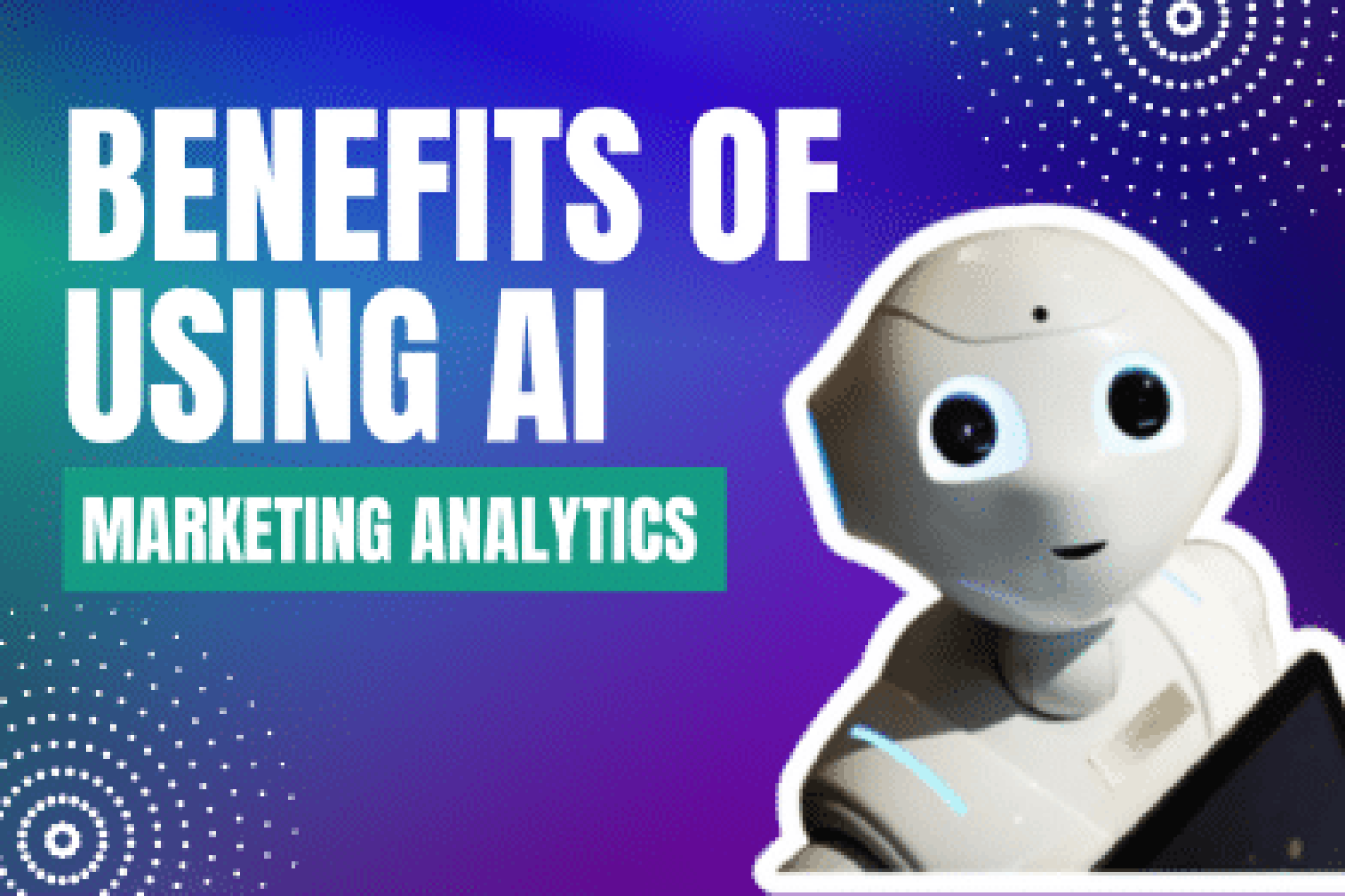Having trouble with your WordPress site taking too long to load or going down for no reason? For sure, it’s annoying when it stops your growth. If you’re sick of the limits of your current hosting, it’s time to think about VPS hosting for WordPress. If you set it up right, it can give you the speed and reliability you need.
Don’t worry; we’ll take care of you. I’ll give you a simple list of things to do in this blog post to help you get the most out of your VPS hosting for WordPress so your site works well and can reach its full potential. Are you ready to take charge? First, let’s talk about what really matters for how well your WordPress site works.
Key Takeaways
- Understand Your Hosting Needs: Choosing the right VPS hosting starts with assessing your website’s traffic and growth potential. Ensure your VPS plan can handle your current needs and scale with future demands.
- Select the Right Hosting Provider: The success of your WordPress site heavily relies on the quality of your VPS hosting provider. Prioritize providers that offer high uptime, strong customer support, and easy scalability options.
- Optimize VPS Configuration: Properly configuring your VPS with the right hardware, software stack, and security measures is crucial for maximizing WordPress performance. Consider managed VPS hosting if you prefer less technical involvement.
- Prioritize Security and Maintenance: Regular updates, robust security measures, and consistent backups are essential to maintaining a secure and reliable VPS environment for your WordPress site.
- Plan for Growth and Advanced Features: As your site grows, leverage advanced VPS hosting features like multi-site setups, server scaling, and staging environments to maintain performance and flexibility without compromising user experience.
Understanding Your Needs for WordPress VPS Hosting
When you’re setting up a WordPress site, knowing exactly what you need from your hosting solution is crucial. This isn’t just about getting any hosting plan; it’s about finding a VPS hosting plan that can scale with your traffic and manage your resources efficiently.
Think of a virtual private server (VPS) as your own dedicated portion of a powerful server, which is a step up from a shared hosting plan where you are one of many users on the same server.
Assess Your Site’s Traffic Needs
Firstly, estimate how much traffic your WordPress website is handling. If you’re just starting out or have moderate traffic, a basic VPS plan might suffice.
However, if you’re aiming to host multiple WordPress sites or expect significant traffic spikes, you’ll need a robust VPS hosting solution. This is where the best VPS hosting for WordPress comes into play, offering you the flexibility to handle more visitors without a hitch.
Plan for Future Growth
As your website grows, your VPS for WordPress should be able to keep up. Look for a VPS hosting provider that offers easy scalability. This means you should be able to upgrade your resources—like RAM, CPU, and storage—without experiencing downtime.
A good hosting service will help you make these adjustments smoothly, ensuring your WordPress hosting remains uninterrupted.
Choosing the Right VPS Hosting Provider

Source: Canva Pro
Choosing the right VPS hosting provider is critical to the success of your WordPress site. This decision can impact everything from site speed to security.
Key Factors to Consider
When shopping around for the best WordPress VPS hosting, consider factors such as uptime guarantees, customer support, server locations, and the ability to scale.
A provider that scores highly in these areas offers a reliable hosting environment that can significantly enhance your site’s performance and reliability.
Compare Top VPS Hosting Companies
Don’t rush this step. Take your time to compare VPS hosting companies. Look at reviews, assess their hosting offers, and check if they specialize in WordPress solutions.
Managed WordPress hosting is a great option if you prefer having the technical details handled by experts, which includes WordPress updates and security management.
VPS Configuration for WordPress Hosting
Setting up your VPS server for optimal performance with WordPress is not as daunting as it might seem. Even if you’re not a tech expert, many hosting providers offer managed VPS hosting, which can make the process smoother.
Choose the Right Hardware Specifications
For a WordPress hosting platform, not all hardware is created equal. You’ll want a balance of processing power and memory.
Look for a VPS hosting plan that offers SSD storage for quicker data access and better performance. This is particularly important if you plan to host multiple WordPress sites.
Managed vs. Unmanaged VPS
- Managed VPS: This is ideal if you’re not tech-savvy or simply don’t want to spend time on server management. The hosting provider takes care of everything from server maintenance to WordPress installation and ensures that your server is always optimized.
- Unmanaged VPS: Opt for this if you have the technical skills and prefer to have full control over your hosting environment. This option is generally cheaper but requires you to handle updates, security, and all other management tasks.
Essential Software and Tools for Your Best WordPress VPS Hosting

Source: Canva Pro
When you’re setting up your WordPress VPS hosting plans, it’s crucial to equip your VPS or dedicated server with the right software and tools.
This setup not only enhances your hosting experience but also ensures your WordPress sites on a VPS perform optimally.
Choosing the Right Operating System
Most WordPress VPS servers run on Linux due to its stability and performance. Popular choices include Ubuntu and CentOS, which are optimized for WordPress.
These VPS platforms make them particularly well-adapted to hosting websites that are built using WordPress, providing a solid foundation for your web hosting plan.
Install Essential Software
For a WordPress hosting service, you need to install a web server—Apache or Nginx are top choices—along with PHP and MySQL.
This combination is often referred to as a LAMP (Linux, Apache, MySQL, PHP) or LEMP (Linux, Nginx, MySQL, PHP) stack. These software stacks are crucial for running WordPress VPS hosting solutions effectively.
Security and Performance Tools
Don’t overlook security and performance enhancements. Installing an SSL certificate, setting up firewalls, and configuring security plugins can safeguard your WordPress VPS provider from potential threats.
For performance, consider caching tools and content delivery networks (CDNs) to speed up load times for your multiple WordPress websites.
WordPress Installation and Optimization on VPS
Installing and optimizing WordPress on your VPS hosting provides a controlled environment where you can maximize the capabilities of your website.
Step-by-Step WordPress Installation
Installing WordPress with one click is a feature offered by many managed WordPress hosting plans.
However, if you’re on an unmanaged plan, you can easily download and install WordPress via the command line. Ensure that your database is configured and connected to WordPress correctly.
Optimizing WordPress Settings
Once installed, tweak your WordPress settings to enhance performance and security. Choose the right theme, optimize images, and configure caching. These steps will make your WordPress hosting offers more appealing by ensuring your site loads quickly and runs smoothly.
Security Best Practices for WordPress VPS Hosting
In a VPS hosting environment, securing your setup is paramount, especially since it’s more exposed than in a shared hosting environment.
Regular Updates and Maintenance
Keep your server’s operating system, software stack, and WordPress itself updated. WordPress updates are essential for security and functionality. Regular maintenance checks can prevent potential vulnerabilities and ensure that your hosting for businesses remains robust and reliable.
Implement Robust Security Measures
Beyond basic setups, implement advanced security measures such as two-factor authentication, secure file permissions, and regular backups. These practices are critical in a dedicated WordPress hosting setup where data integrity and privacy are paramount.
Use Security Plugins
Security plugins specifically for WordPress can help protect against common threats and strengthen your site’s defenses.
These tools are integral to managing multiple WordPress installations securely on your VPS.
Regular Maintenance and Monitoring for WordPress VPS Hosting
Maintaining and monitoring your WordPress VPS hosting setup is crucial for ensuring optimal performance and reliability.
This ongoing process helps you catch potential issues before they become problems that impact your site’s functionality or security.
Set Up System Monitoring Tools
You need to have the right tools to keep an eye on your servers for WordPress. System monitoring tools can alert you to unusual activity, such as spikes in traffic or potential security breaches, which are vital to managing WordPress VPS plans effectively.
These tools help ensure that your VPS WordPress hosting remains healthy and performs well under any conditions.
Implement Regular Updates and Backups
Unlike shared hosting, managing a VPS or dedicated hosting solution means you have more control—and more responsibility. Regular updates are crucial, not only for the operating system but also for all the software on your server.
This includes your web server, PHP, and, of course, WordPress itself. Regular backups are equally important and should be scheduled to ensure that you can quickly restore your site if anything goes wrong.
Performance Monitoring
Continuously monitoring the performance of your WordPress hosting solution can help you understand how well your site is operating. This insight allows you to make informed decisions about upgrades or changes to your hosting options to better serve your audience’s needs.
Advanced Considerations for WordPress VPS Hosting

Source: Canva Pro
As your WordPress site grows, you may find that you need more from your hosting providers for WordPress. This section covers some advanced considerations that can help you continue to offer a great user experience as your needs evolve.
Implementing Multi-Site Setups
If you plan to host multiple WordPress sites, a WordPress VPS hosting provider can offer you the robust environment necessary to manage them efficiently.
Managed hosting options are particularly beneficial in this scenario, as they can handle much of the routine maintenance and security for you.
Server Scaling Strategies
One of the key benefits of VPS hosting over shared hosting is the ability to scale your resources according to demand. During periods of high traffic, such as a viral marketing campaign or a seasonal spike in visitors, you might need to temporarily increase your server’s resources.
The best WordPress hosting providers offer flexible scaling options that can accommodate these fluctuations without downtime.
Using Staging Environments for Testing
Before you roll out major changes to your live site, such as a new theme or a significant plugin update, it’s wise to test everything in a staging environment.
This is a standard feature offered by many of the best hosting providers, allowing you to clone your live site and make changes without risking your actual site’s stability and user experience.
By keeping these points in mind and choosing a WordPress VPS hosting provider that aligns with your needs, you can ensure that your web hosting company offers not just a hosting service but a comprehensive WordPress VPS hosting solution.
This strategic approach helps you maintain high performance, scalability, and reliability, making your site a dependable resource for your users.
Final Thoughts
By following this checklist, you’re ensuring that your site runs smoothly, performs at its best, and is ready to grow with your business. A well-optimized VPS setup can make all the difference in providing a fast, secure, and reliable experience for your visitors.
To stay updated with the latest tips and exclusive offers that can help your business thrive, subscribe to our website for the best deals and promotions.
Use the Softlist’s current ‘Deals’ to your advantage. Also, if you’re looking to optimize other aspects of your business, don’t miss our ‘Top 10 CRM Software’ review article—it’s packed with insights to help you choose the right CRM tool to manage your customer relationships effectively.
Frequently Asked Questions
Is VPS Hosting Necessary for All WordPress Sites?
VPS hosting is especially beneficial for sites with high traffic, e-commerce platforms, or those requiring enhanced security and customization. Smaller sites might not need VPS but can still benefit from its advantages.
How Can I Ensure My VPS Hosting Is Secure for WordPress?
To secure your VPS hosting, follow best practices like setting up firewalls, using SSL certificates, regularly updating software, and implementing strong passwords and access controls.
What Tools Can Help with Managing VPS Hosting for WordPress?
Tools like control panels (e.g., cPanel, Plesk), monitoring software, and automated backup solutions can help you manage and maintain your VPS hosting efficiently.
How Often Should I Back Up My WordPress Site on VPS?
It’s recommended to back up your WordPress site daily or at least weekly, depending on how frequently your content changes, to ensure you can quickly restore your site in case of any issues.
Can I Upgrade My VPS Hosting Plan as My WordPress Site Grows?
Yes, one of the advantages of VPS hosting is its scalability. You can easily upgrade your resources (RAM, CPU, and storage) as your site traffic and needs increase.